Angular 17 Async Pipe Example Tutorial
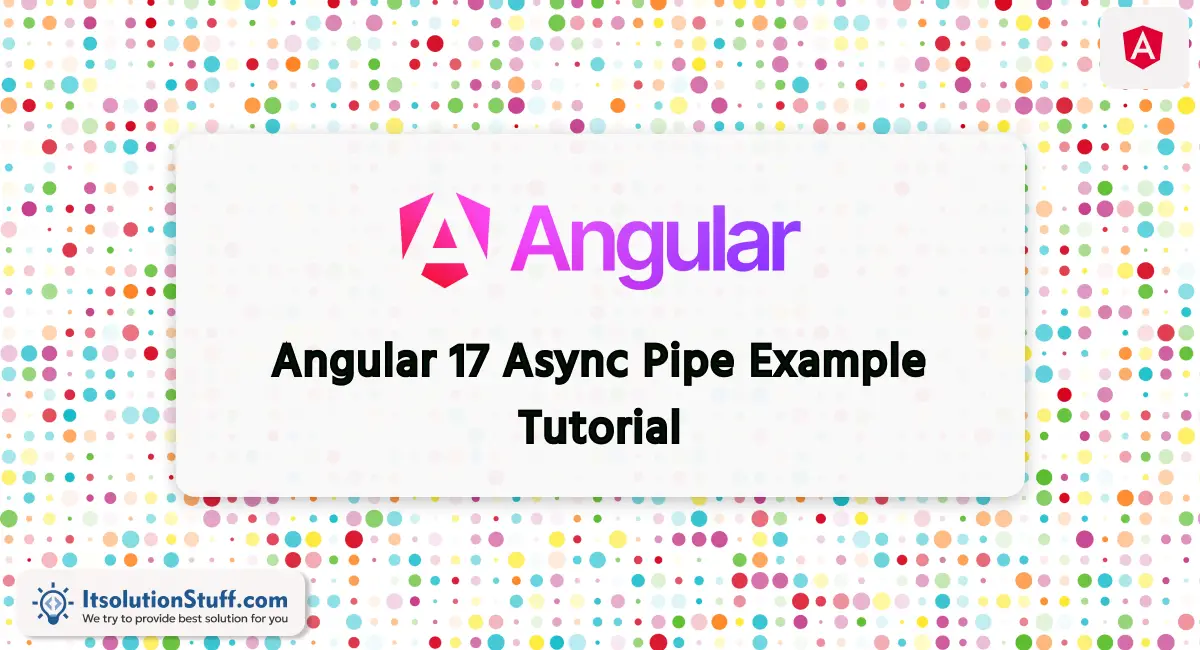
Hi Folks,
This article will give you an example of angular 17 async pipe example. we will help you to give an example of angular 17 async pipe. We will use async pipe in angular 17. We will use angular 17 async pipe with timer. Follow the below tutorial step of angular 17 async pipe with interval example.
The Angular 17 async pipe is a built-in feature used to handle asynchronous data in Angular templates. It subscribes to Observables or Promises and automatically unwraps and displays their resolved values in the template. This simplifies asynchronous data handling in Angular applications, eliminating the need for manual subscription management in component code.
Let's see the simple example of async pipe with Observable. this example will show current time to users. it will update live time using interval function with every seconds.
So, let's follow the following steps:
Step for How to Create QR Code in Angular 17
- Step 1: Create Angular 17 Project
- Step 2: Update Ts File
- Step 3: Update HTML File
- Run Angular App
Let's follow the steps:
Step 1: Create Angular 17 Project
You can easily create your angular app using below command:
ng new my-new-app
Step 2: Update Ts File
here, we need to update ts file as like bellow with lat and long variable:
src/app/app.component.ts
import { Component } from '@angular/core';
import { CommonModule } from '@angular/common';
import { Observable, interval, map } from 'rxjs';
@Component({
selector: 'app-root',
standalone: true,
imports: [CommonModule],
templateUrl: './app.component.html',
styleUrls: ['./app.component.css']
})
export class AppComponent {
currentTime$: Observable
;
constructor() {
/* Create an observable that emits the current time every second */
this.currentTime$ = interval(1000).pipe(map(() => new Date()));
}
}
Step 3: Update HTML File
here, we need to update html file as like bellow code:
src/app/app.component.html
<div class="container">
<h1>Angular 17 Async Pipe Example - ItSolutionStuff.com</h1>
<p>Current Time: {{ currentTime$ | async | date:'medium' }}</p>
</div>
Run Angular App:
All the required steps have been done, now you have to type the given below command and hit enter to run the Angular app:
ng serve
Now, Go to your web browser, type the given URL and view the app output:
http://localhost:4200
Preview:
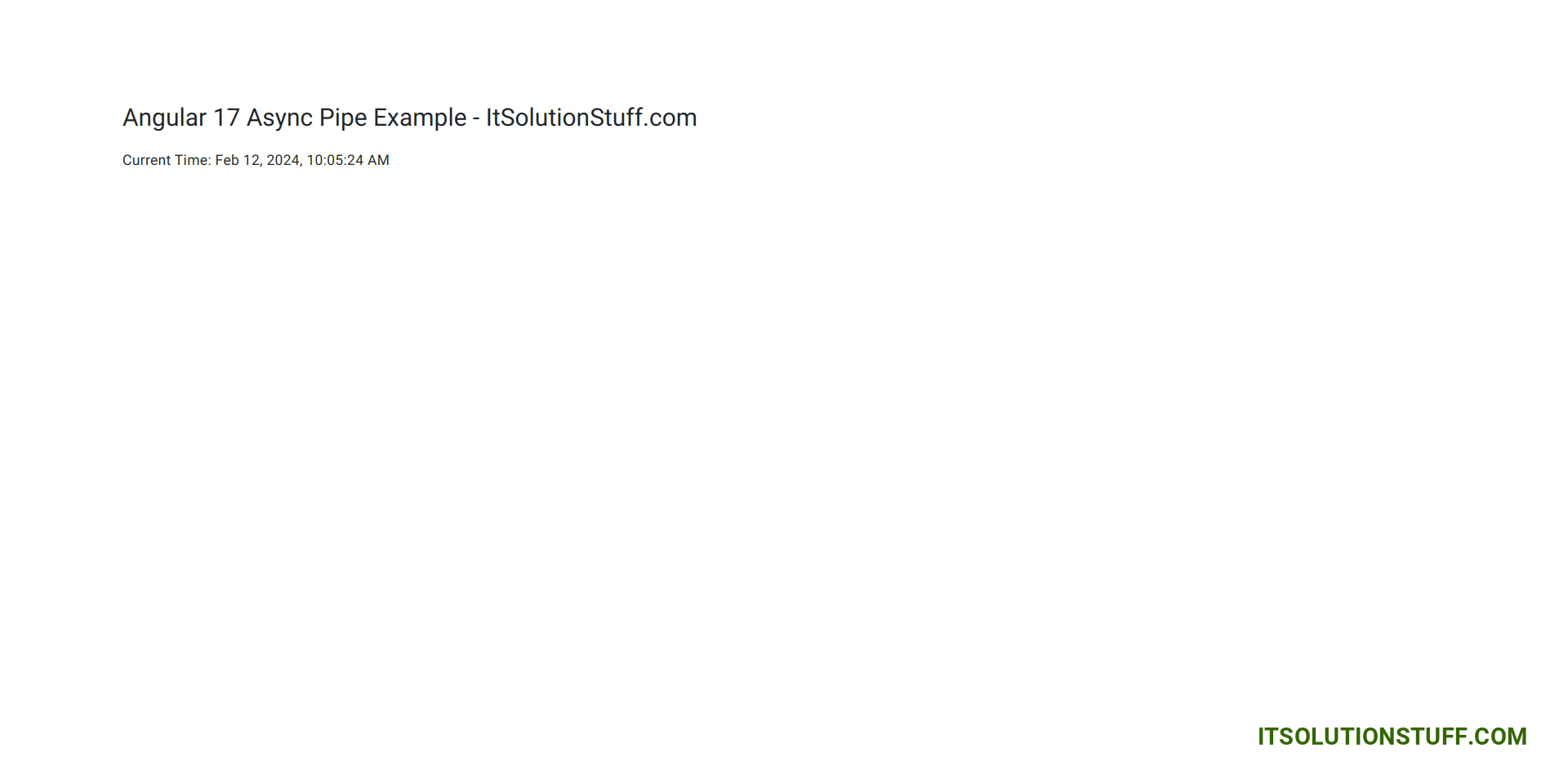
now you can check it.
I hope it can help you...

