Angular 11 Create/Generate QR Code Example
Hello,
This article is focused on how to generate qr code in angular 11. you'll learn angular 11 generate qr code demo. i explained simply step by step angular 11 create qr code. In this article, we will implement a create qr code angular 11. Alright, let’s dive into the steps.
In this example we will use angularx-qrcode npm package to generate qr code in angular 11 application. we will simply install that angularx-qrcode npm package and use QRCodeModule module to create code.
So, let's see bellow step and get qr code as like bellow screenshot:
Preview:
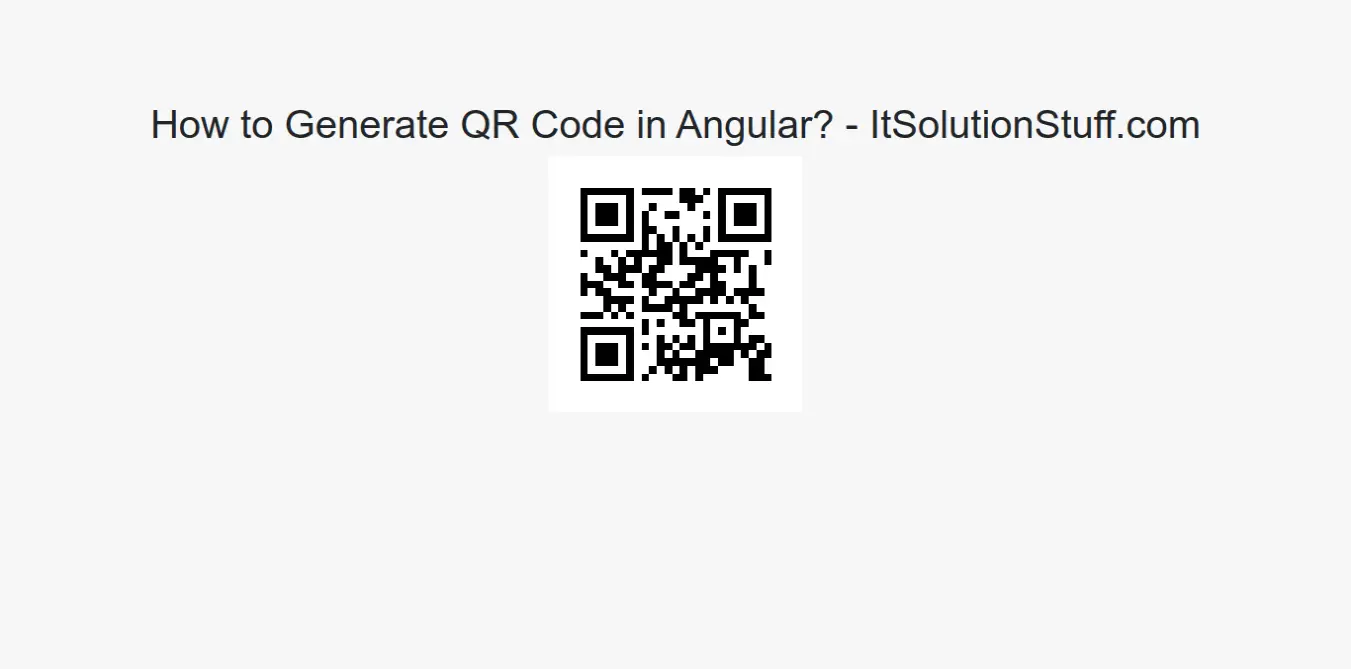
Step 1: Create New App
You can easily create your angular app using bellow command:
ng new myNewApp
Step 2: Install angularx-qrcode npm Package
Now in this step, we need to just install angularx-qrcode in our angular application. so let's add as like bellow:
npm install angularx-qrcode --save
Step 3: Import QRCodeModule
we will import QRCodeModule module as like bellow code:
src/app/app.module.ts
import { BrowserModule } from '@angular/platform-browser';
import { NgModule } from '@angular/core';
import { AppComponent } from './app.component';
import { QRCodeModule } from 'angularx-qrcode';
@NgModule({
declarations: [
AppComponent
],
imports: [
BrowserModule,
QRCodeModule
],
providers: [],
bootstrap: [AppComponent]
})
export class AppModule { }
Step 4: Update Ts File
here, we need to update ts file as like bellow:
src/app/app.component.ts
import { Component } from '@angular/core';
@Component({
selector: 'app-root',
templateUrl: './app.component.html',
styleUrls: ['./app.component.css']
})
export class AppComponent {
public myAngularxQrCode: string = null;
constructor () {
this.myAngularxQrCode = 'ItSoluionStuff.com';
}
}
Step 5: Update HTML File
here, we need to update html file as like bellow code:
src/app/app.component.html
<h1>How to Generate QR Code in Angular? - ItSolutionStuff.com</h1>
<qrcode [qrdata]="'myAngularxQrCode'" [width]="256" [errorCorrectionLevel]="'M'"></qrcode>
Now you can run by bellow command:
ng serve
now you can check it.
I hope it can help you...

