How to Switch Branch using Git Command?
In this quick example, let's see git switch branch command. I would like to show you git switch to another branch command. this example will help you how to switch git branch command. This article goes in detailed on git checkout remote branch command.
In this tutorial, we will use git checkout command switch branch in github repository. we will use git command to switch branch into github. so let's follow the below step to checkout the branch in git.
Clone Git Repository(Optional):
If you are new and you haven't create or clone github repository yet then you can follow bellow tutorial:
Github Create or Clone Git Repository.
Switch Branch using Git Command:
First i will show you "git branch" command to check which branch currently active, then you can switch to another branch. let's run below command:
git branch
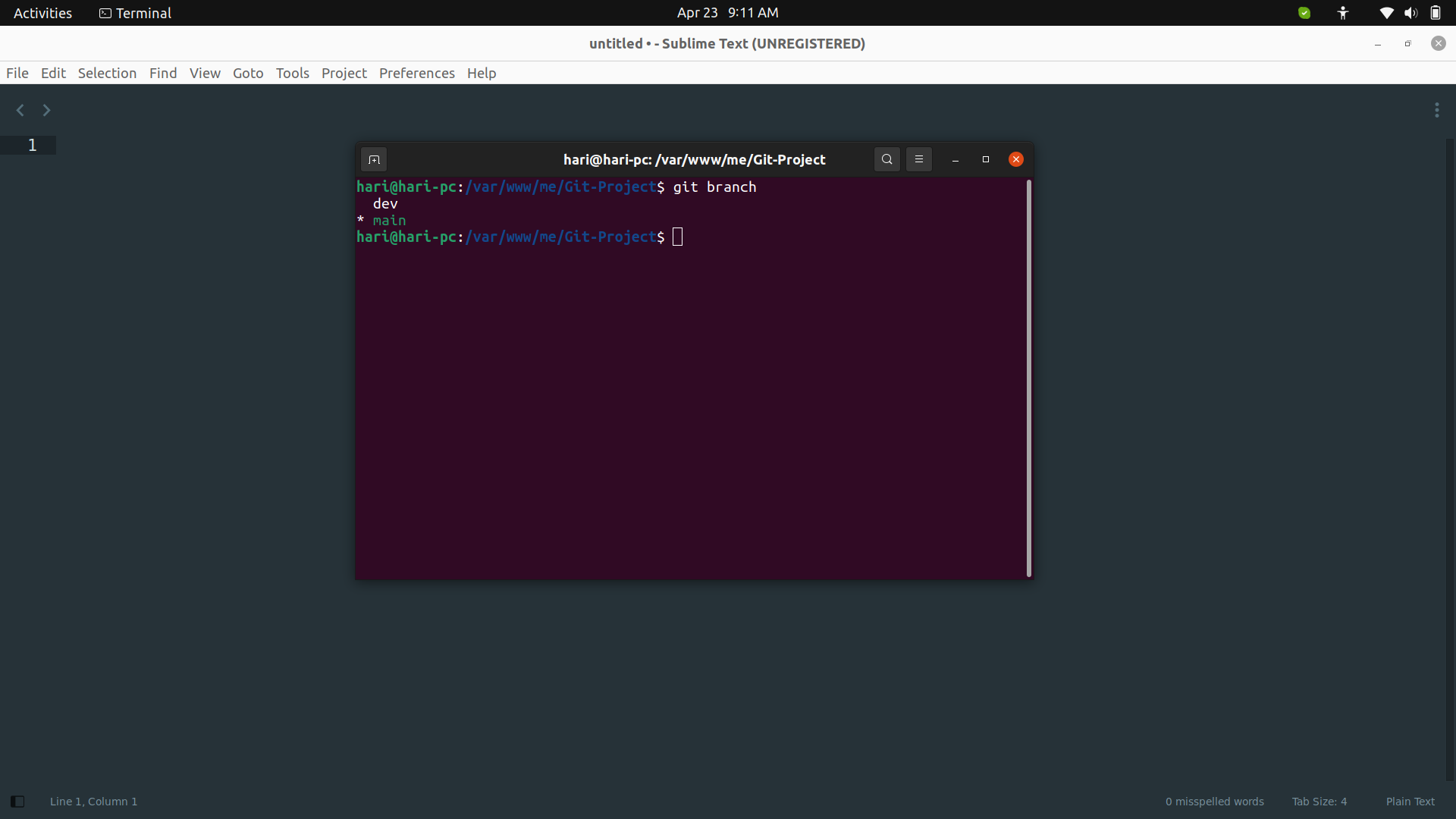
Now, we will switch branch "main" to "dev" branch, let's see bellow command:
Syntax:
git checkout <branch-name>
Example:
git checkout dev
You can see below layout:
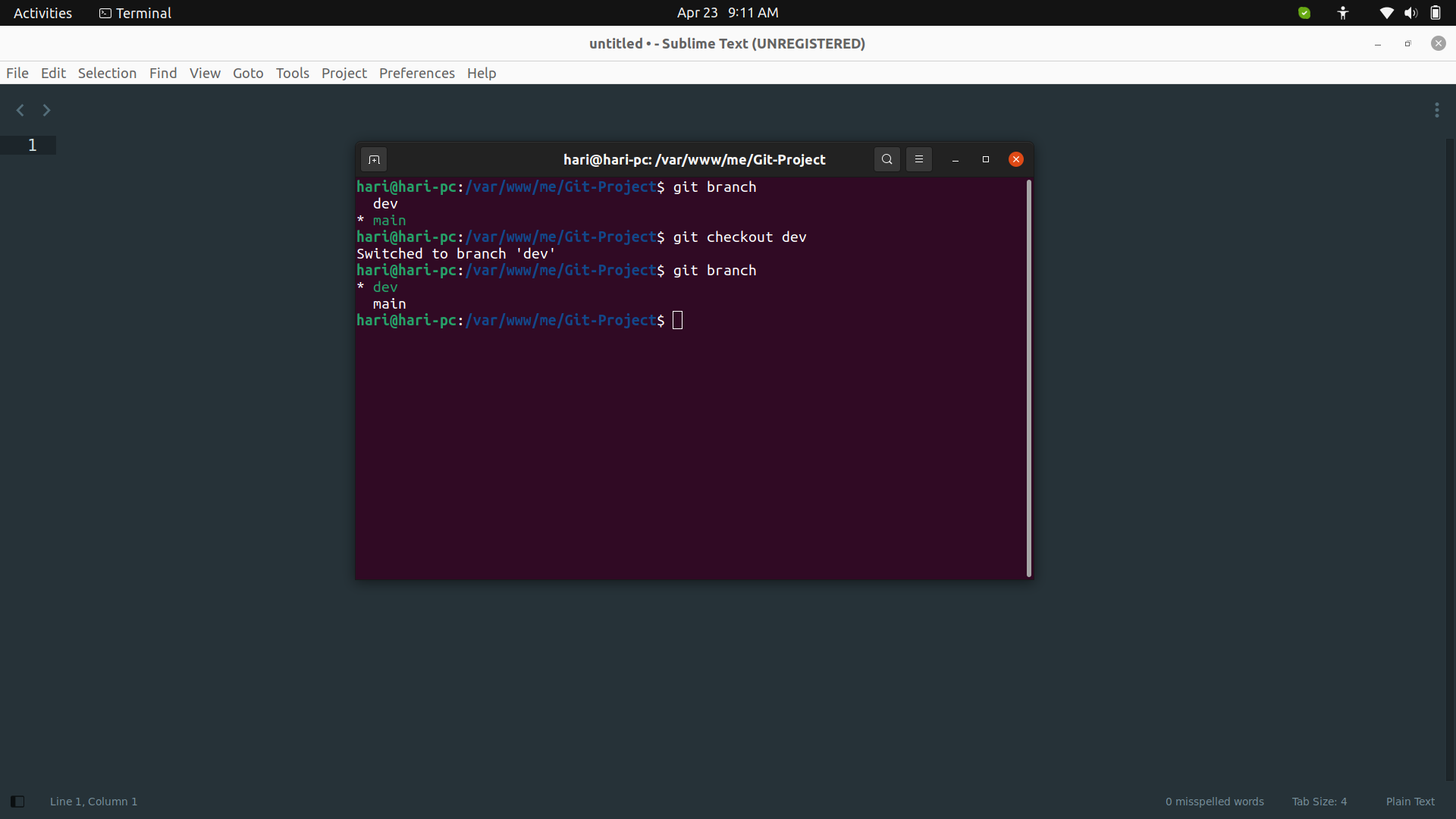
I hope it can help you...

