How to ignore file permission (chmod) changes in git?
Hi,
In this tutorial, we will go over the demonstration of git ignore permission changes. We will look at an example of how to ignore file permission changes in git. I would like to share with you git diff ignore permission changes. if you have a question about git filemode false then I will give a simple example with a solution.
Sometimes we are working git project and if you only need to change file permission for your local system then it will also add that permission on the git repository, so it will also affect your team developer. I have a solution for how to ignore file permission changes in git, we can ignore file permission using the bellow command.
Here, I gave two commands one for a particular project and another for a global option. so let's see an example with screenshot.
Ignore File Permission Change in Particular Project
git config core.fileMode false
Ignore File Permission Change Globally
git config --global core.fileMode false
you can see bellow screen shot:
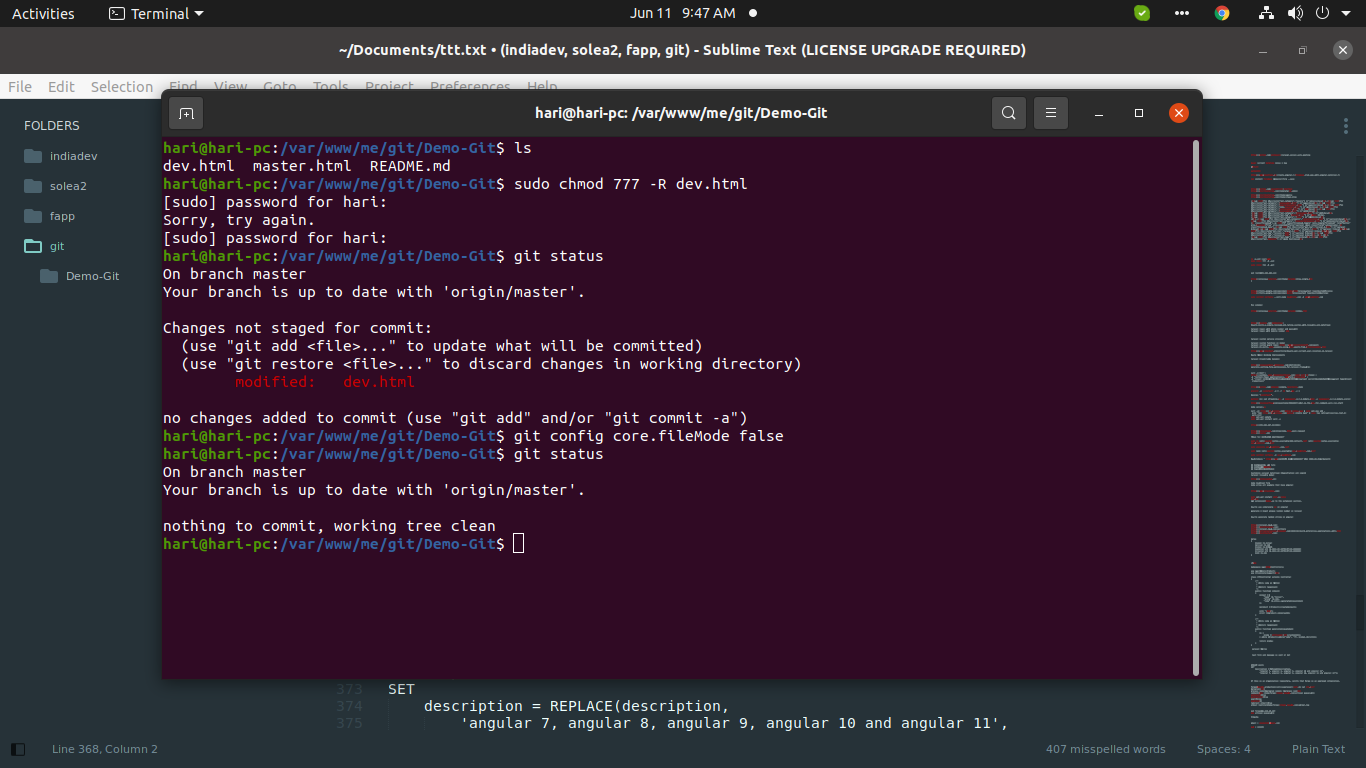
i hope it can help you...

