How to Connect to a Remote Server using SSH on Ubuntu?
Now, let's see article of how to ssh into a server using terminal. In this article, we will implement a ssh command to connect to server in ubuntu. you will learn ubuntu ssh command to connect server. This post will give you simple example of how to connect to a remote server using ssh on ubuntu.
Here, i will give you very simple command with syntax how to connect server using ssh command. so let's see both example one by one:
Syntax:
ssh remote_username@remote_host
SSH Command to Connect to Server in Ubuntu:
after fire this command, you need to enter password for that server. you can see command with output.
ssh root@134.111.111.111
Output:
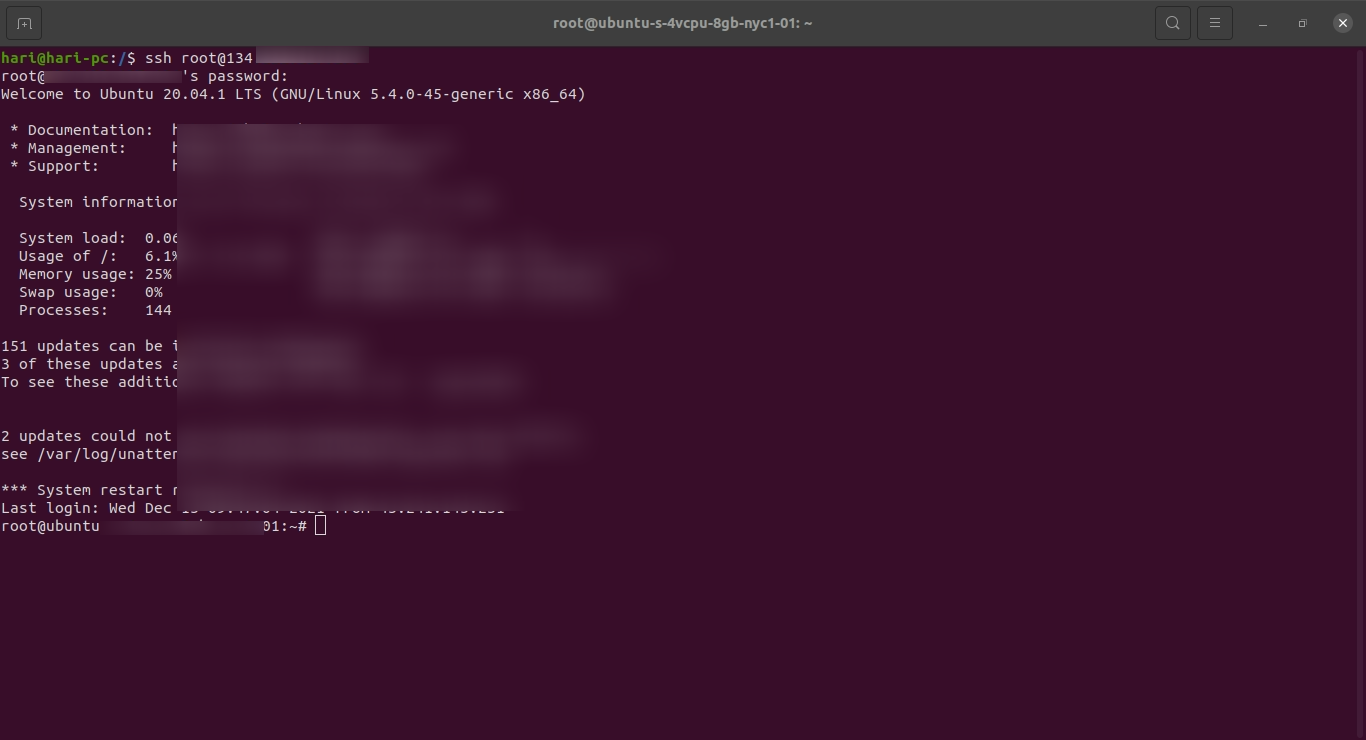
SSH Command to Connect to Server using pem file in Ubuntu:
after fire this command, you have pem file and you can pass one more parameter here:
Give pem file permission:
chmod 400 ec2private.pem
ssh -i ec2private.pem root@134.111.111.111
i hope it can help you...

