Angular 13 Create New Component Example
Hi,
Now, let's see tutorial of angular 13 create new component. i would like to share with you create component in angular 13. you can understand a concept of angular 13 generate component example. i explained simply about how to generate component in angular 13. Let's get started with how to create new component in angular 13.
In this post, i will let you know how to generate component in angular 13 application. we will use ng generate component command.
So, basically, when you are creating component using angular cli command then they will create new folder with four files and also they will register in moduler.ts file.
In this example, we will run command and let's see which files created and what you have to write on that file code. You can easily understand to generate new component in angular 13 application.
Create New App:
If you want to test it from scratch how to generate component in angular app then you can run following command to download new app:
ng new first-app
Now in that app you can generate new component using following command:
ng g c favorite
Now you can see it will be generate new files as like bellow screen shot:
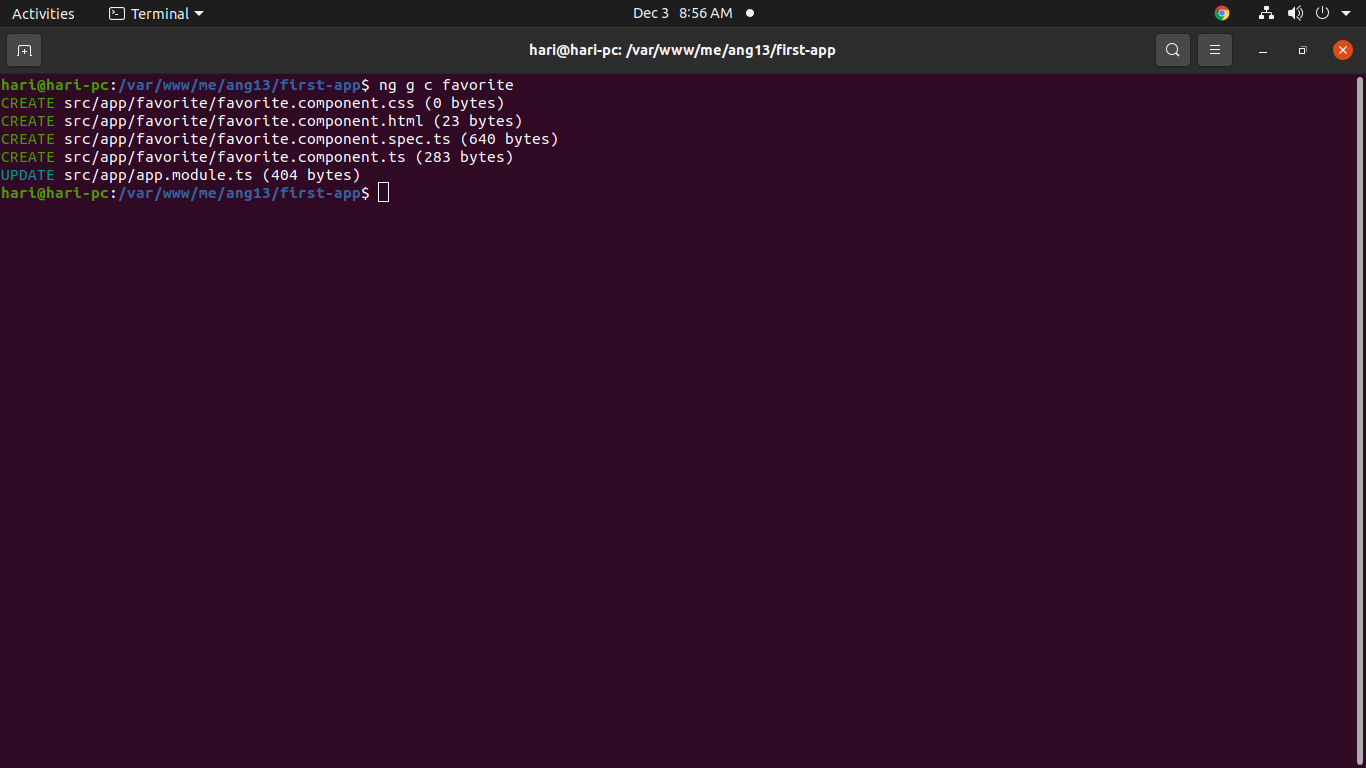
Now it's generate new component in angular 13 app. You can see affected on following files:
app/favorite/favorite.component.html
You can write HTML code:
<h1>This is simple creating component Example - ItSolutionStuff.com</h1>
<p>favorite works!</p>
app/favorite/favorite.component.css
You can write CSS code:
p{ color:red }
app/favorite/favorite.component.ts
You can write Core Logic code:
import { Component, OnInit } from '@angular/core';
@Component({
selector: 'app-favorite',
templateUrl: './favorite.component.html',
styleUrls: ['./favorite.component.css']
})
export class FavoriteComponent implements OnInit {
constructor() { }
ngOnInit(): void {
}
}
Ok, now you can understand what you have to write on which files.
You can also see they automatic added FavoriteComponent in declarations part of module.ts file. as bellow:
app.module.ts
import { NgModule } from '@angular/core';
import { BrowserModule } from '@angular/platform-browser';
import { AppComponent } from './app.component';
import { FavoriteComponent } from './favorite/favorite.component';
@NgModule({
declarations: [
AppComponent,
FavoriteComponent
],
imports: [
BrowserModule
],
providers: [],
bootstrap: [AppComponent]
})
export class AppModule { }
Now you can use FavoriteComponent in your view file as like bellow:
app/app.component.html
<app-favorite></app-favorite>
Run Angular App:
All the required steps have been done, now you have to type the given below command and hit enter to run the Angular app:
ng serve
Now, Go to your web browser, type the given URL and view the app output:
http://localhost:4200
you can see bellow layout:
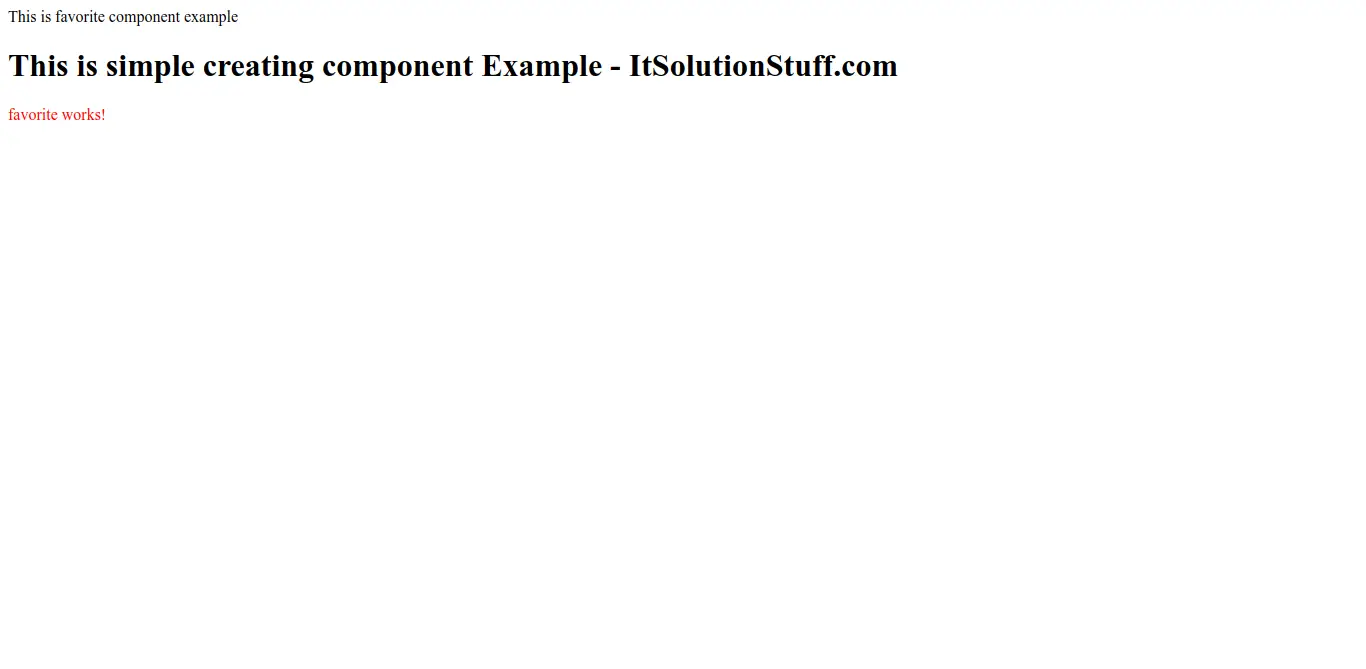
You can also generate a new component inside some directory. You can try bellow command:
ng g c admin/users
I hope it can help you...

