Solved - Syntax Error or Access Violation 1118 Row Size Too Large ( 8126)
Few days ago i was working on my php laravel application and i need to have one table that 200+ columns on it and i need to add it. so when i run my create sql command i found following error:
"Syntax error or access violation: 1118 Row size too large (> 8126). Changing some columns to TEXT or BLOB may help. In current row format"
After research on google i found solution how to resolve this issue.
i need to disable innodb_strict_mode in mysql.
So, you can use following solution:
Solution:
Connect to MySQL
mysql -u root -p
Run the below Query:
SET GLOBAL innodb_strict_mode = 0;
You can see the below output:
Output:
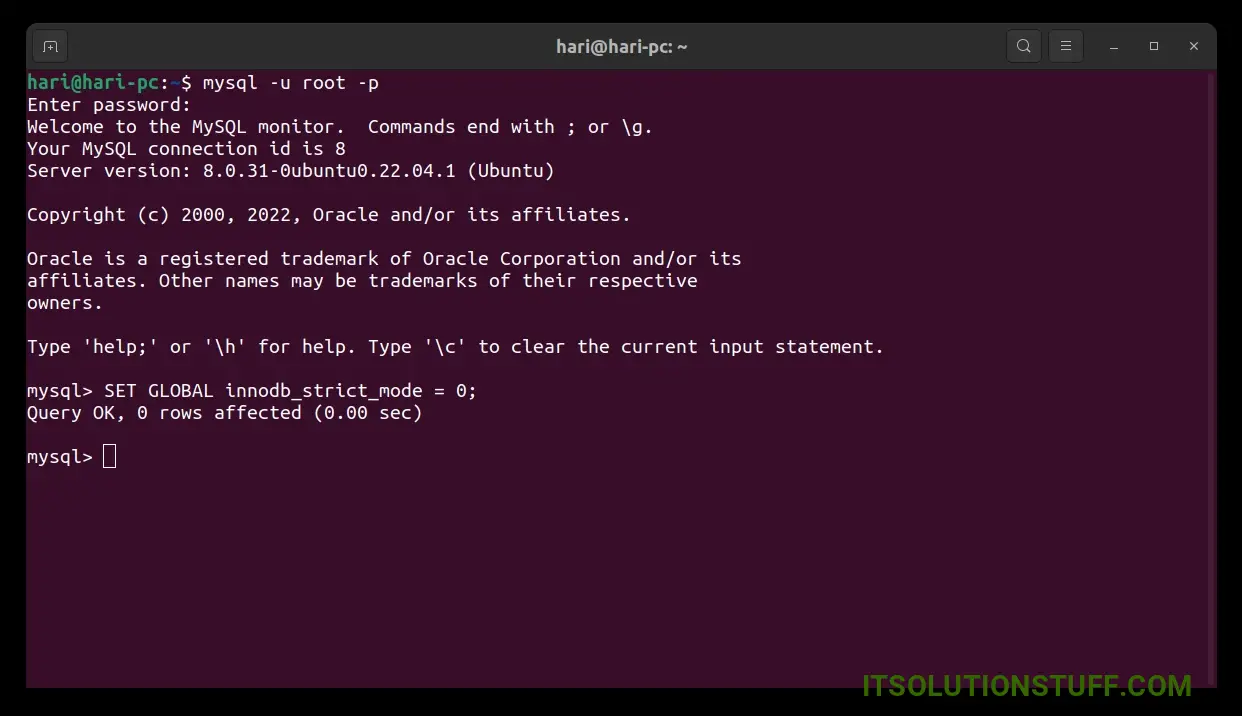
I hope it can help you...

