Laravel Clear Cache of Route, View, Config Command
Hello,
Here, I will show you laravel clear cache. This tutorial will give you a simple example of laravel clear cache config. you can understand a concept of laravel cache clear view. Here you will learn laravel cache clear config.
You can use this example with laravel 6, laravel 7, laravel 8, laravel 9, laravel 10 and laravel 11 versions.
Sometimes we need to cache clear when you change in a configuration file or anything changes on the view file after a long time. so bellow command will help you to clear cache in laravel.
I want to share my experience and solution. when I was working on my laravel e-commerce website with GitLab. I was fetching one issue suddenly my view cache with an error during development. I did try a lot to refresh and something other but I can't see any more change in my view, but at last, I did resolve my problem using the laravel command so, let's see I added several commands for clear cache from view, route, config, etc.
Let's see the list of commands for clearing cache in laravel. I will give you command with output:
1) Application Cache Clear in Laravel
2) Route Cache Clear in Laravel
3) View Cache Clear in Laravel
4) Config Cache Clear in Laravel
5) Event Cache Clear in Laravel
6) All Cache Clear in Laravel
7) Cache Clear by Route in Laravel
1) Application Cache Clear in Laravel
This command will clean all application cache clear
Clear Cache:
php artisan cache:clear
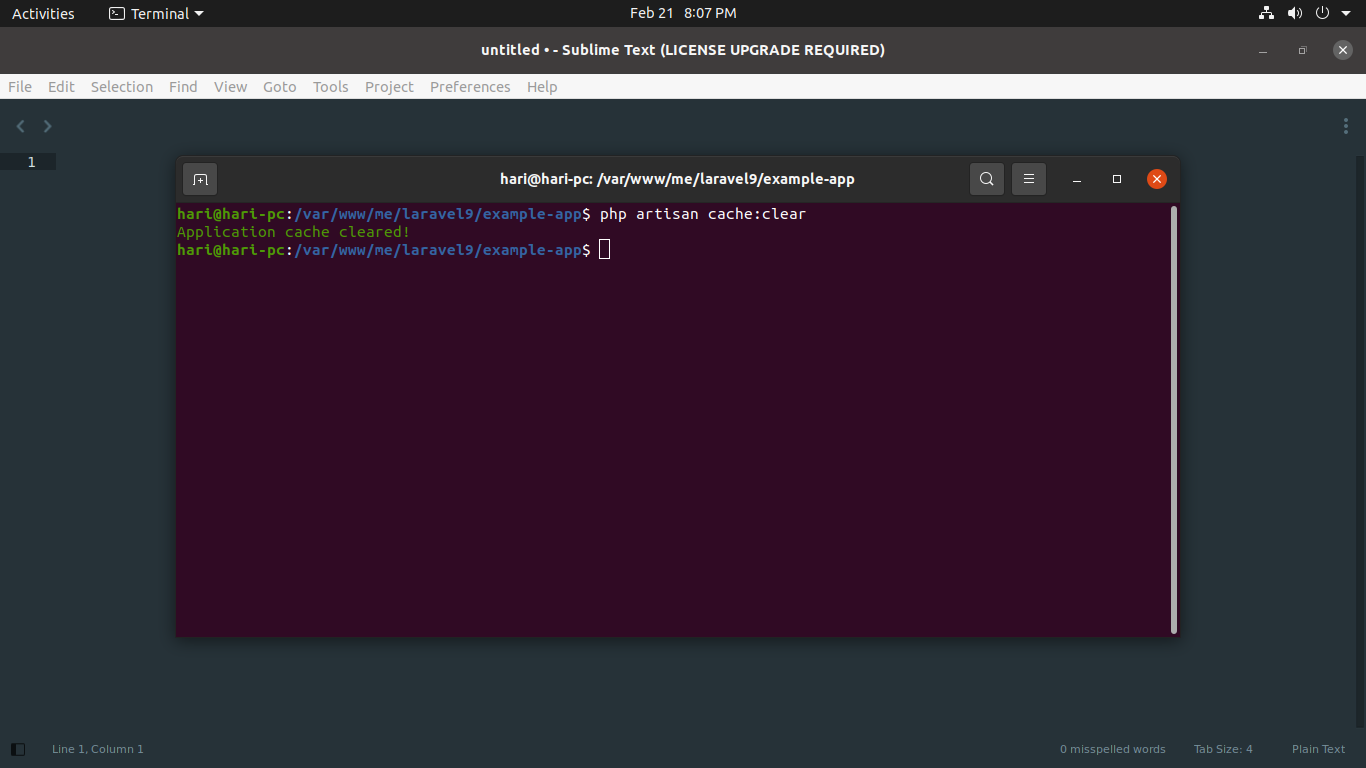
2) Route Cache Clear in Laravel
This command will help to clear cache of routes.
Clear Route Cache:
php artisan route:clear
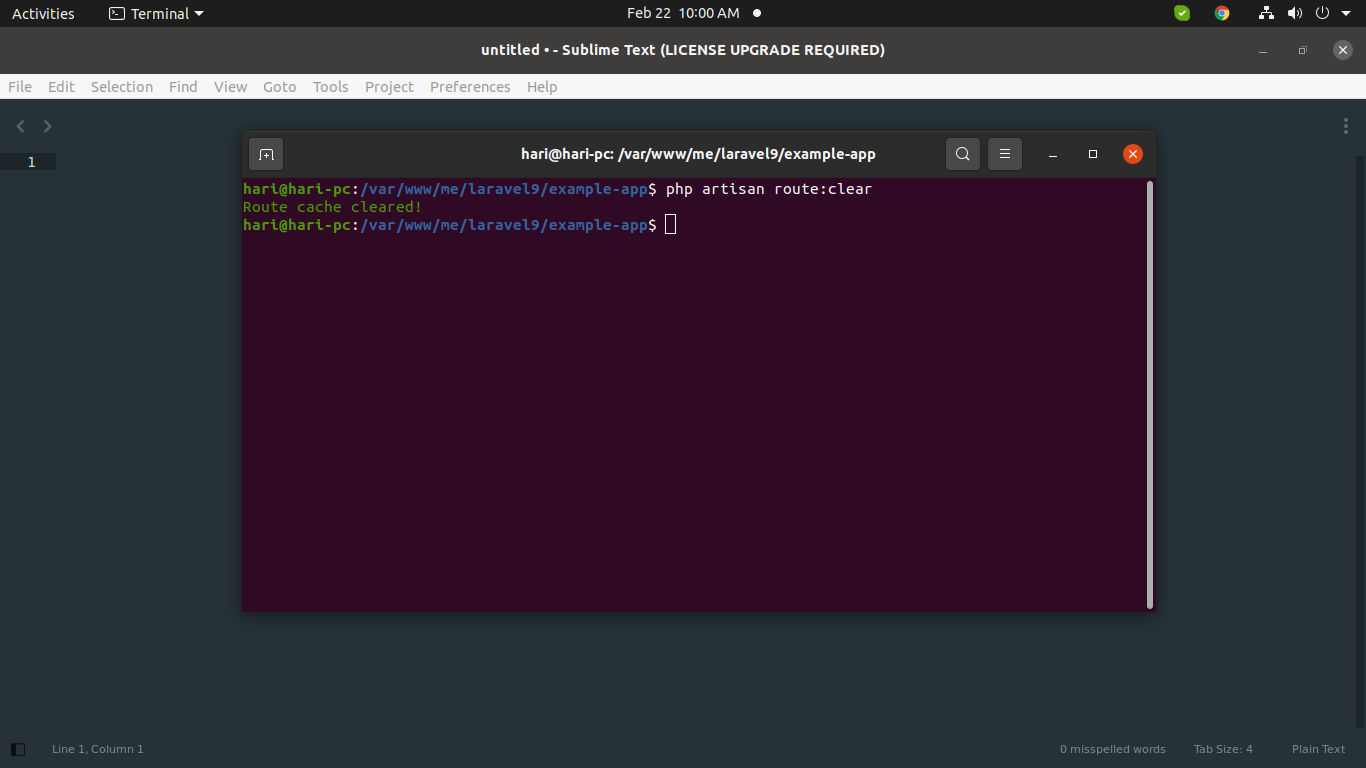
3) View Cache Clear in Laravel
This command will help to clear cache of views/blade files.
Clear View Cache:
php artisan view:clear
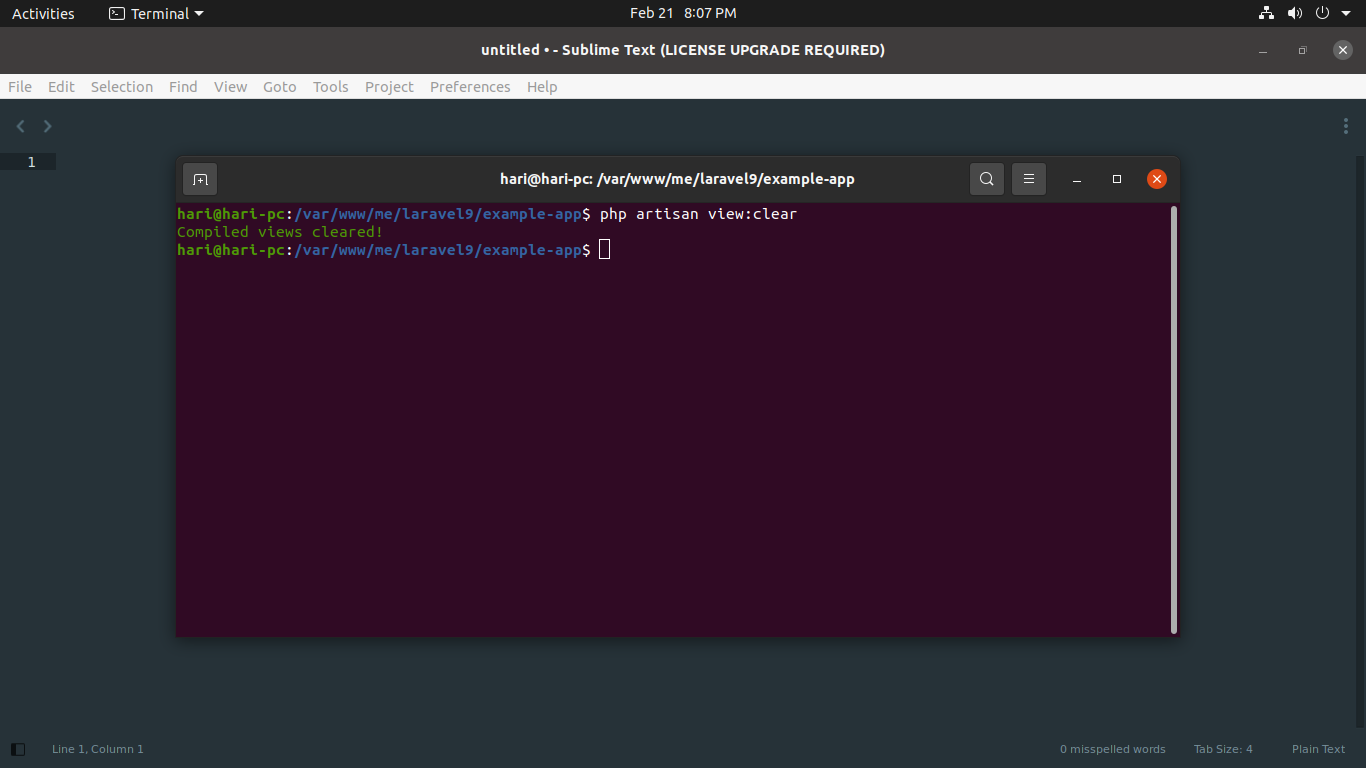
4) Config Cache Clear in Laravel
This command will help to clear cache of config.
Clear Config Cache:
php artisan config:clear
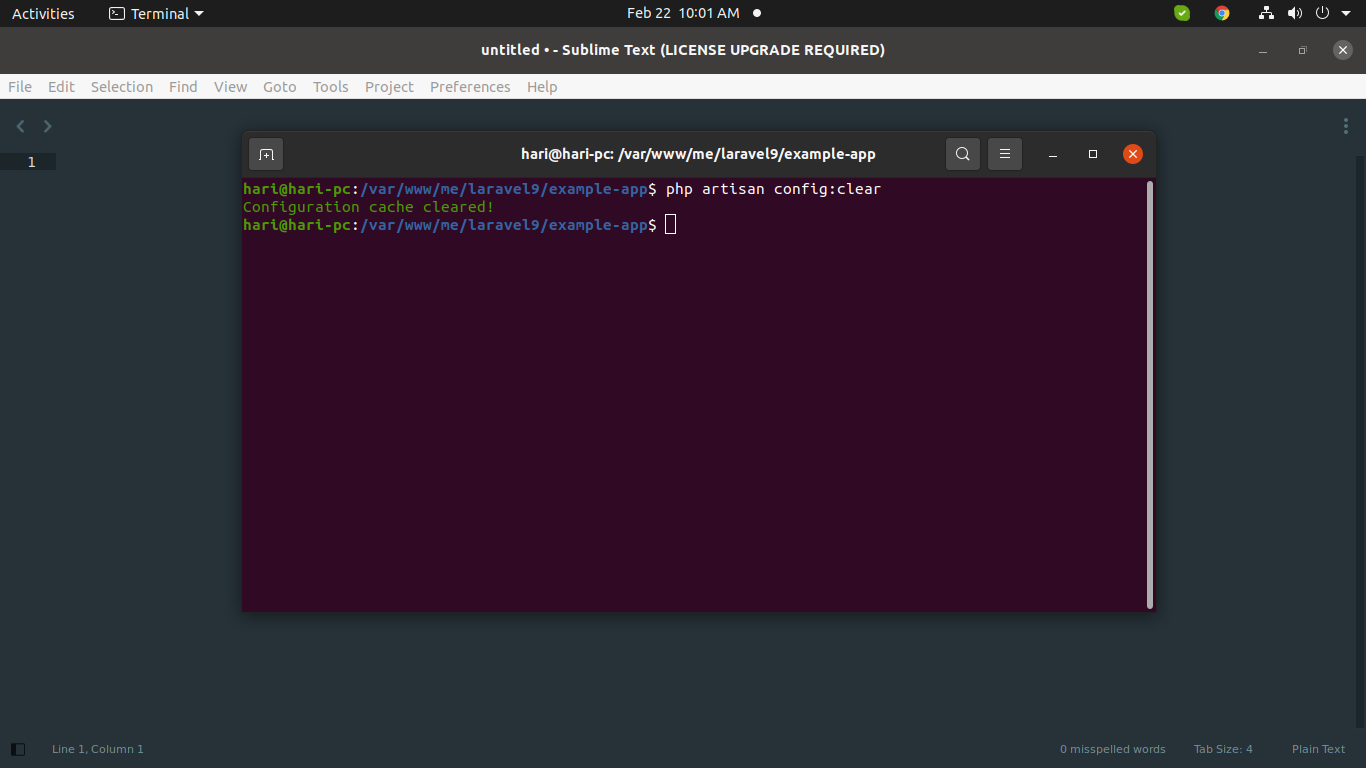
5) Event Cache Clear in Laravel
This command will help to clear cache of events.
Clear Event Cache:
php artisan event:clear
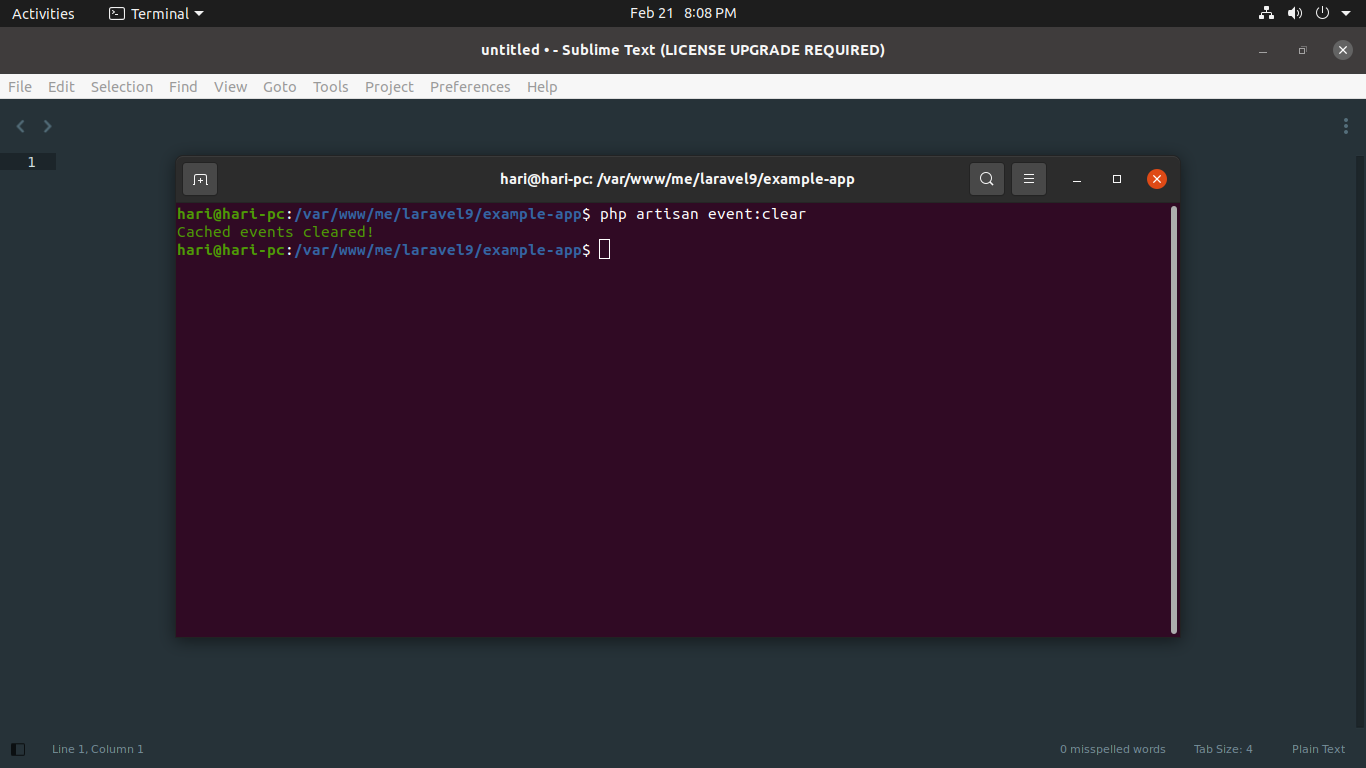
6) All Cache Clear in Laravel
This command will help to clear cache of config, views, cache files etc.
Command:
php artisan optimize:clear
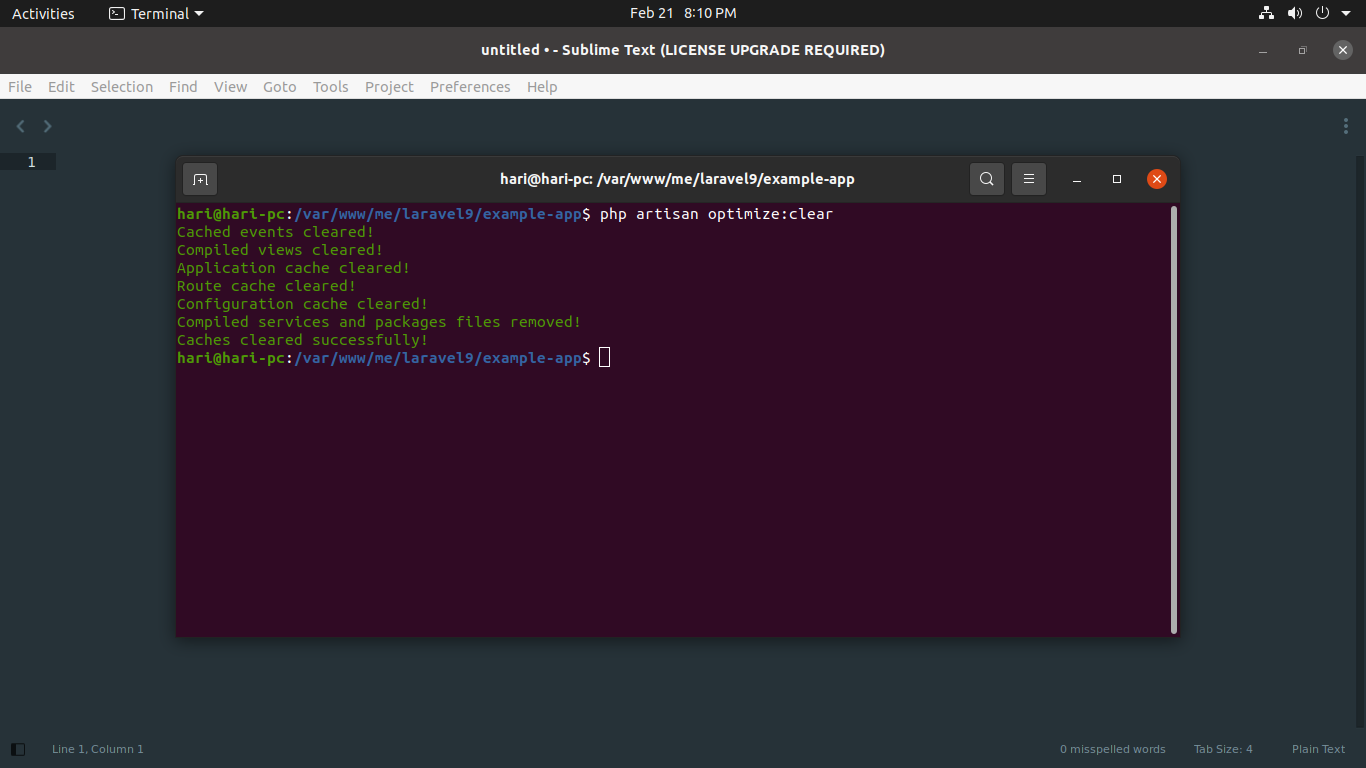
7) Cache Clear by Route in Laravel
You can also clear cache without command using route. so you can create route as like bellow:
Route::get('/clear-cache-all', function() {
Artisan::call('cache:clear');
dd("Cache Clear All");
});
I hope it can help you...

