How to use Highcharts in Angular?
Today, this article will help you creating simple example of angular highcharts. i written step by step tutorial of how to use angular highcharts. you can easily create bar chart, line chat, geo chart etc with highcharts angular.
You can easily create chart using highcharts with angular 6, angular 7, angular 8, angular 9, angular 10, angular 11, angular 12, angular 13, angular 14, angular 15, angular 16 and angular 17 application.
I will give you very simple example of how we can use highcharts with angular application. we need to install highcharts and highcharts-angular npm package for creating chart using highcharts angular.
So, let's see very simple step and get it very simple example here:
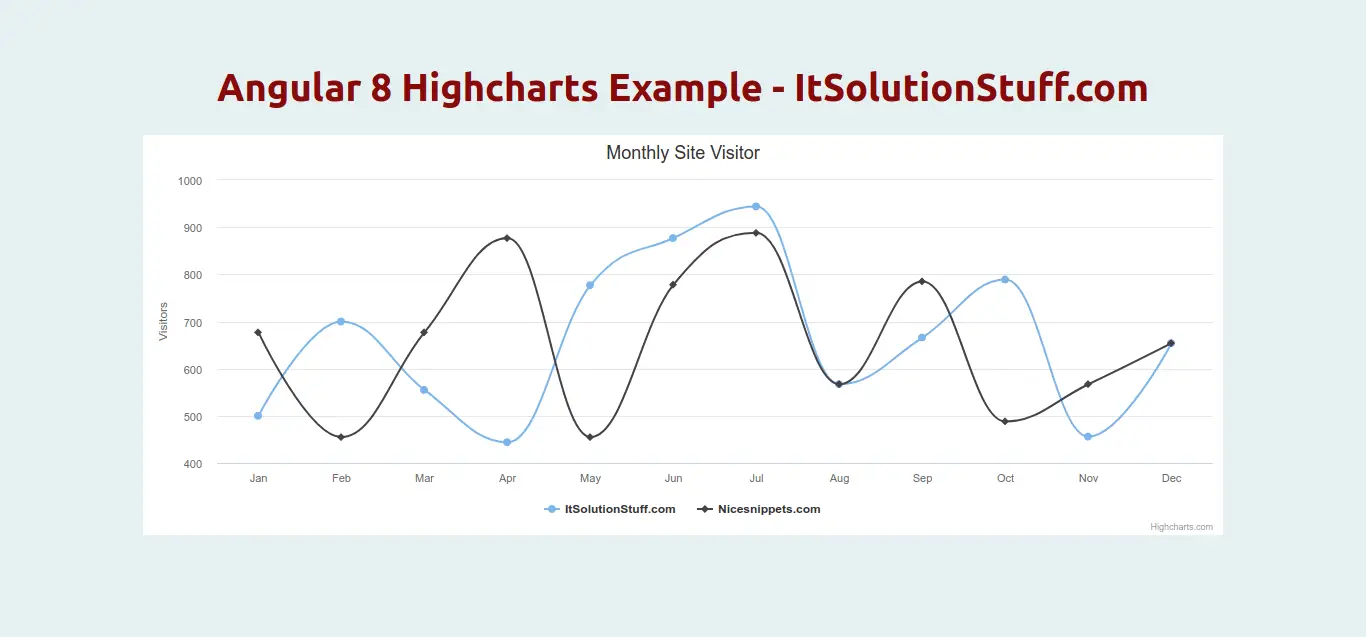
Step 1: Create New App
You can easily create your angular app using bellow command:
ng new myHighcharts
Step 2: Install Npm Packages
In this step, we will install highcharts and highcharts-angular npm package for creating chart using highcharts angular. so let's run both command:
npm install highcharts --save
npm install highcharts-angular --save
Step 3: Import HighchartsChartComponent
Now, here we will import HighchartsChartComponent from highcharts-angular and then we add on declarations part. so let's update app.module.ts file as like bellow:
src/app/app.module.ts
import { BrowserModule } from '@angular/platform-browser';
import { NgModule } from '@angular/core';
import { HighchartsChartComponent } from 'highcharts-angular';
import { AppComponent } from './app.component';
@NgModule({
declarations: [
AppComponent,
HighchartsChartComponent
],
imports: [
BrowserModule
],
providers: [],
bootstrap: [AppComponent]
})
export class AppModule { }
Step 4: Use Highcharts
Here, we will update app.component.ts file here, in this file we will create data json array and pass to highcharts option variable.
You can also use services for getting dynamic data using api. you can see example here for creating services if you want: How to create new service in Angular?.
You can update as bellow app.component.ts file.
src/app/app.component.ts
import { Component } from '@angular/core';
import * as Highcharts from 'highcharts';
@Component({
selector: 'app-root',
templateUrl: './app.component.html',
styleUrls: ['./app.component.css']
})
export class AppComponent {
title = 'myHighchart';
data = [{
name: 'ItSolutionStuff.com',
data: [500, 700, 555, 444, 777, 877, 944, 567, 666, 789, 456, 654]
},{
name: 'Nicesnippets.com',
data: [677, 455, 677, 877, 455, 778, 888, 567, 785, 488, 567, 654]
}];
highcharts = Highcharts;
chartOptions = {
chart: {
type: "spline"
},
title: {
text: "Monthly Site Visitor"
},
xAxis:{
categories:["Jan", "Feb", "Mar", "Apr", "May", "Jun", "Jul", "Aug", "Sep", "Oct", "Nov", "Dec"]
},
yAxis: {
title:{
text:"Visitors"
}
},
series: this.data
};
}
Step 5: Display Highcharts
Here, we will update html file as like bellow, so update it as like bellow:
src/app/app.component.html
<h1>Angular Highcharts Example - ItSolutionStuff.com</h1>
<highcharts-chart
[Highcharts] = "highcharts"
[options] = "chartOptions"
style = "width: 100%; height: 400px; display: block;">
</highcharts-chart>
Now you can run angular app:
Run Angular App:
ng serve
I hope it can help you...

