How to Create a Project with App Module in Angular 18?
This article will provide an example of angular 18 create project with app module. you'll learn angular 18 create project no standalone. I would like to share with you angular 18 app module missing. We will use angular 18 create project with app.module.ts file. you will do the following things for app module missing in angular 18.
A few days ago released Angular 18 version. Standalone is now the new default for the Angular 18 CLI. So when you create a new project with angular 18, you won't have any modules in it if you don't specify anything.
However, it is still possible to create a module-based app by using the "--no-standalone" flag with "ng new --no-standalone" command.
So, if you have question why app module file missing in angular 18 then i will help you to create project with app module file using following command:
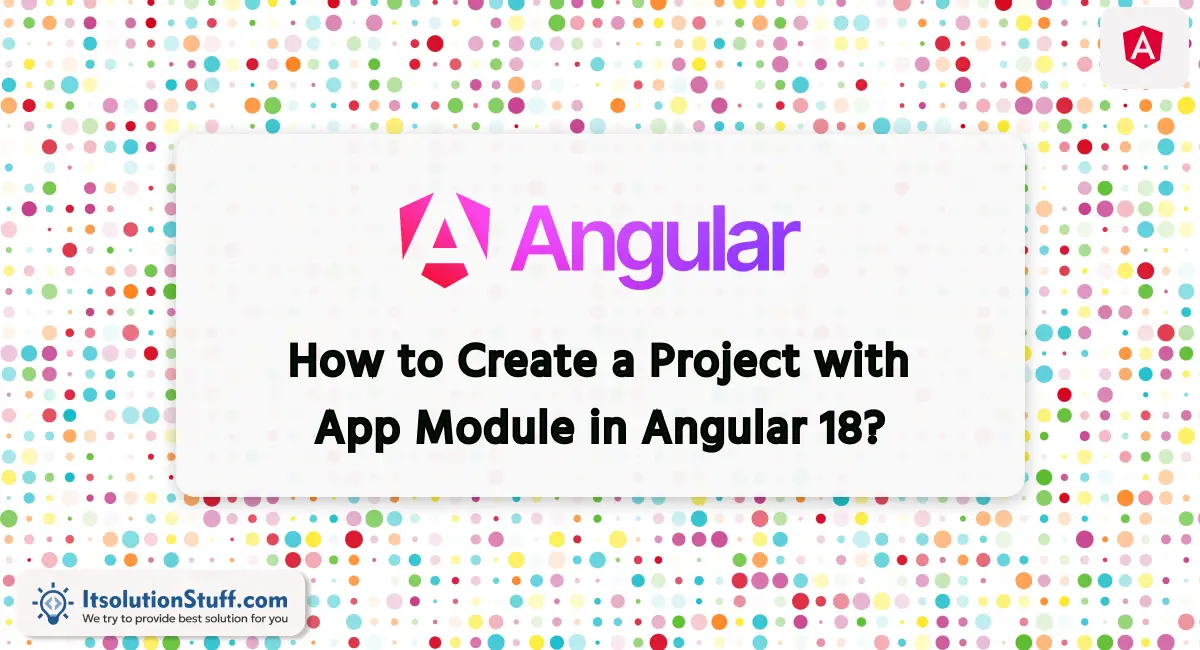
Syntax:
ng new {project_name} --no-standaloneCommand:
ng new firstApp --no-standaloneYou will see app.module.ts file in your project as like the below screenshot:
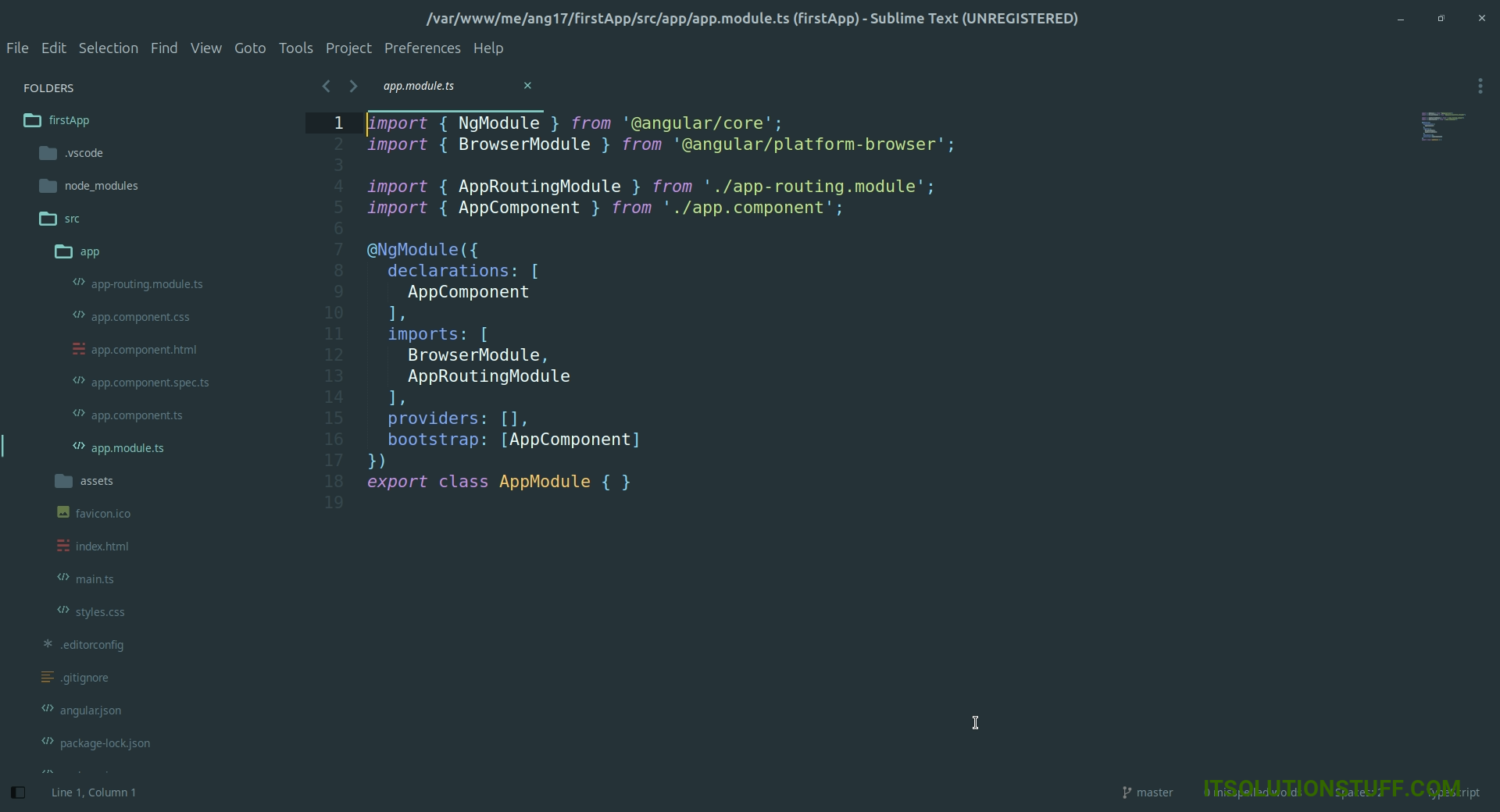
I hope it can help you...

