How to Add Bootstrap in Angular 8 | Install Bootstrap 4 in Angular 8
Here, i will give you example of how to add bootstrap 4 in angular 8 project. you can easily install bootstrap in angular 8. i will also give you example of how to use bootstrap in angular 8. you can easily understand angular 8 install bootstrap 4 and use it.
As we know Bootstrap is the world’s most popular framework for building responsive, and mobile-first sites. bootstrap provide several class for making responsive website for your mobile. So if you want to use bootstrap with angular 8 than i will help you very simple way.
I have a two install bootstrap and use it with your angular 8 project. i will give you both way example bellow.
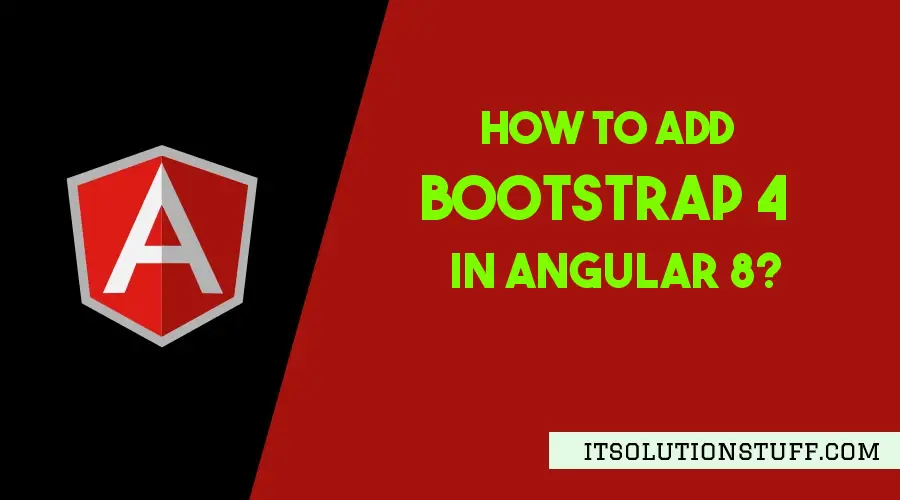
You can easily create your angular app using bellow command:
ng new my-new-app
Example 1:
In this solution, you need to just install bootstrap on your angular 8 and import css file to style.css file. this is only for css importing. so you can run command bellow:
npm install bootstrap --save
Ok, now you need to import your bootstrap css on style.css file as like bellow:
src/style.css
@import "~bootstrap/dist/css/bootstrap.css";
Now you can use bootstrap class in your angular 8 app. It will works.
Example 2:
In this solution, we will also install bootstrap with jquery and popper js. so that way you can also import bootstrap css and bootstrap js function. So i think this will be best solution for you i think.
let's run following commands:
npm install bootstrap --save
npm install jquery --save
npm install popper.js --save
Now after successfully run above command. let's import it in angular.json file.
angular.json
{
"$schema": "./node_modules/@angular/cli/lib/config/schema.json",
"version": 1,
"newProjectRoot": "projects",
"projects": {
"my-app": {
"projectType": "application",
"schematics": {},
"root": "",
"sourceRoot": "src",
"prefix": "app",
"architect": {
"build": {
"builder": "@angular-devkit/build-angular:browser",
"options": {
"outputPath": "dist/my-app",
"index": "src/index.html",
"main": "src/main.ts",
"polyfills": "src/polyfills.ts",
"tsConfig": "tsconfig.app.json",
"aot": false,
"assets": [
"src/favicon.ico",
"src/assets"
],
"styles": [
"node_modules/bootstrap/dist/css/bootstrap.min.css",
"src/styles.css"
],
"scripts": [
"node_modules/jquery/dist/jquery.min.js",
"node_modules/bootstrap/dist/js/bootstrap.min.js"
]
},
.....
Now you can use bootstrap css and js both.
Now you can check your angular 8 project.
I hope it can help you...

