Angular 13 File Upload Tutorial Example
Hi Dev,
In this tutorial, you will learn angular 13 file upload with reactive forms. In this article, we will implement a file upload in angular 13 example. we will help you to give example of angular 13 httpclient upload file. we will help you to give example of angular 13 file upload with web api.
In this example, i want to share with you how to file upload with form data in angular 13. we will see example of angular 13 reactive form file upload. we will use reactive form with file upload in angular 13 step by step. i also created api for store file in folder using php for angular 13 file upload.
Here, we will simple create reactive form using formGroup. input file onchange event we will add file to another formgroup element. then after click on submit button we will call web api for store that file to server.
I written step by step file uploading with angular 13 application, also created web services using php. so let's follow bellowing step and get preview like as bellow:
Preview:
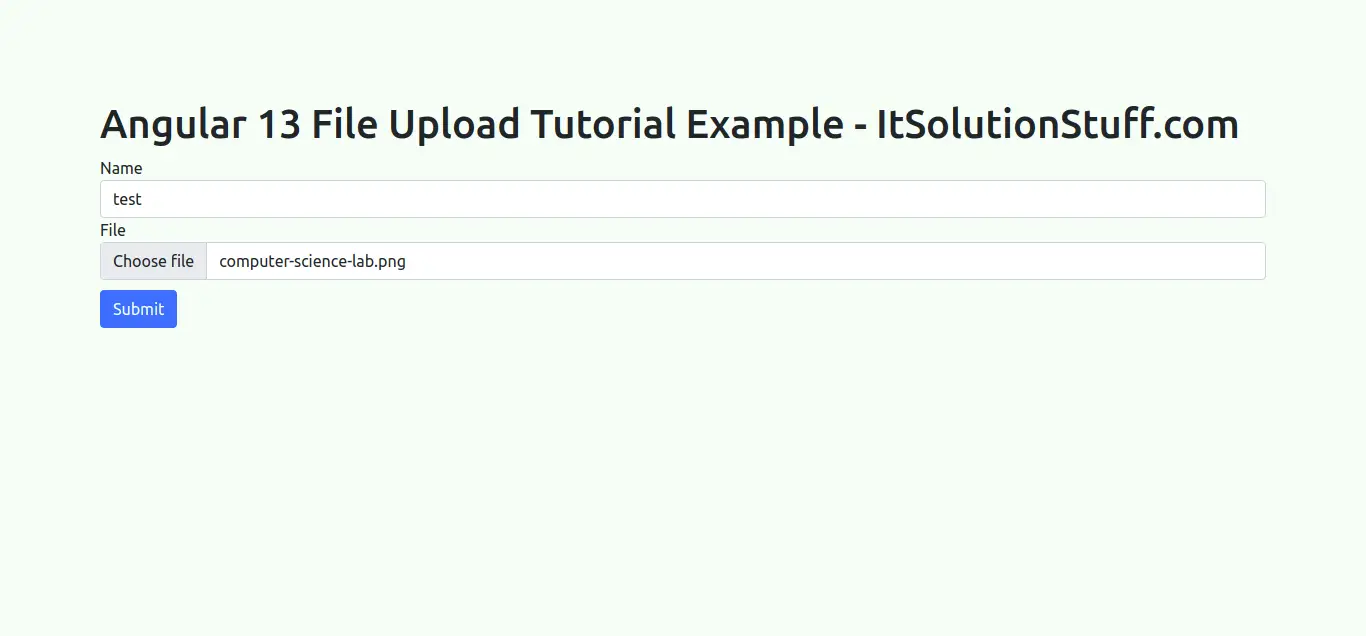
Step 1: Create New App
You can easily create your angular app using bellow command:
ng new my-new-app
Step 2: Import Module
In this step, we need to import HttpClientModule, FormsModule and ReactiveFormsModule to app.module.ts file. so let's import it as like bellow:
src/app/app.module.ts
import { NgModule } from '@angular/core';
import { BrowserModule } from '@angular/platform-browser';
import { AppComponent } from './app.component';
import { FormsModule, ReactiveFormsModule } from '@angular/forms';
import { HttpClientModule } from '@angular/common/http';
@NgModule({
declarations: [
AppComponent
],
imports: [
BrowserModule,
FormsModule,
ReactiveFormsModule,
HttpClientModule
],
providers: [],
bootstrap: [AppComponent]
})
export class AppModule { }
Step 3: Updated View File
Now here, we will updated our html file. we will create simple reactive form with input file element.
In this file i used bootstrap 4 class, if you want to use bootstrap then you can follow this link: Install Bootstrap 5 in Angular 13
so let's put bellow code:
src/app/app.component.html
<h1>Angular 13 File Upload Tutorial Example - ItSolutionStuff.com</h1>
<form [formGroup]="myForm" (ngSubmit)="submit()">
<div class="form-group">
<label for="name">Name</label>
<input
formControlName="name"
id="name"
type="text"
class="form-control">
<div *ngIf="f['name'].touched && f['name'].invalid" class="alert alert-danger">
<div *ngIf="f['name'].errors && f['name'].errors['required']">Name is required.</div>
<div *ngIf="f['name'].errors && f['name'].errors['minlength']">Name should be 3 character.</div>
</div>
</div>
<div class="form-group">
<label for="file">File</label>
<input
formControlName="file"
id="file"
type="file"
class="form-control"
(change)="onFileChange($event)">
<div *ngIf="f['file'].touched && f['file'].invalid" class="alert alert-danger">
<div *ngIf="f['file'].errors && f['file'].errors['required']">File is required.</div>
</div>
</div>
<button class="btn btn-primary" [disabled]="myForm.invalid" type="submit">Submit</button>
</form>
Step 4: Use Component ts File
Now we need to update our component.ts file with formGroup and formControl element.
i used my local api file url 'http://localhost:8001/upload.php', you can use your api there.
so, let's update as like bellow:
src/app/app.component.ts
import { Component } from '@angular/core';
import { HttpClient } from '@angular/common/http';
import { FormGroup, FormControl, Validators} from '@angular/forms';
@Component({
selector: 'app-root',
templateUrl: './app.component.html',
styleUrls: ['./app.component.css']
})
export class AppComponent {
/*------------------------------------------
--------------------------------------------
Declare Form
--------------------------------------------
--------------------------------------------*/
myForm = new FormGroup({
name: new FormControl('', [Validators.required, Validators.minLength(3)]),
file: new FormControl('', [Validators.required]),
fileSource: new FormControl('', [Validators.required])
});
/*------------------------------------------
--------------------------------------------
Created constructor
--------------------------------------------
--------------------------------------------*/
constructor(private http: HttpClient) { }
/**
* Write code on Method
*
* @return response()
*/
get f(){
return this.myForm.controls;
}
/**
* Write code on Method
*
* @return response()
*/
onFileChange(event:any) {
if (event.target.files.length > 0) {
const file = event.target.files[0];
this.myForm.patchValue({
fileSource: file
});
}
}
/**
* Write code on Method
*
* @return response()
*/
submit(){
const formData = new FormData();
formData.append('file', this.myForm.get('fileSource')?.value);
this.http.post('http://localhost:8001/upload.php', formData)
.subscribe(res => {
console.log(res);
alert('Uploaded Successfully.');
})
}
}
Now we are ready to run our example, we will create api file using php. so you can create update.php file with "upload" folder and run with different port and call it. so let's create upload.php file as like bellow:
upload.php
<?php
header("Access-Control-Allow-Origin: *");
header("Access-Control-Allow-Methods: PUT, GET, POST");
header("Access-Control-Allow-Headers: Origin, X-Requested-With, Content-Type, Accept");
$folderPath = "upload/";
$file_tmp = $_FILES['file']['tmp_name'];
$file_ext = strtolower(end(explode('.',$_FILES['file']['name'])));
$file = $folderPath . uniqid() . '.'.$file_ext;
move_uploaded_file($file_tmp, $file);
?>
Run PHP & Angular App:
All the required steps have been done, now you have to type the given below command and hit enter to run the Angular app:
Run Angular App:
ng serve
Run PHP API:
php -S localhost:8001
Now, Go to your web browser, type the given URL and view the app output:
http://localhost:4200
Now you can run and check it.
I hope it can help you...

