Angular Material Mat-Select with Reactive Form Example
Hi Dev,
In this article we will lean angular material select dropdown example. if you want to see example of angular material mat-select reactive form then you are a right place.
I’m going to show you about angular material mat selection list reactive form. if you have question about angular material select list example then i will give simple example with solution.
We can create material select dropdown in angular 6, angular 7, angular 8, angular 9, angular 10, angular 11, angular 12, angular 13, angular 14, angular 15, angular 16 and angular 17.
I will give you two simple example with angular:
1) Basic Material Select Dropdown
2) Material Select Dropdown with Reactive Form
You can see bellow layout for demo:
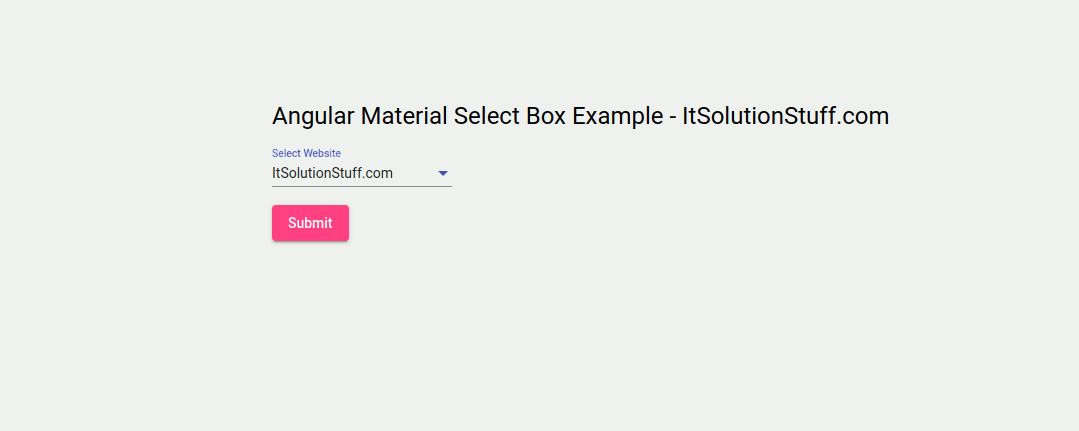
Create New App
If you are doing example from scratch then You can easily create your angular app using bellow command:
ng new app-material
Add Material Design
Now in this step, we need to just install material design theme in our angular application. so let's add as like bellow:
ng add @angular/material
Cmd like bellow:
Installing packages for tooling via npm.
Installed packages for tooling via npm.
? Choose a prebuilt theme name, or "custom" for a custom theme: Indigo/Pink
[ Preview: https://material.angular.io?theme=indigo-pink ]
? Set up global Angular Material typography styles? Yes
? Set up browser animations for Angular Material? Yes
Example 1: Basic Material Select Dropdown
Here, we will create very simple example. first we need to import MatSelectModule for mat-select material design. so let's update app.module.ts, app.component.ts and app.component.html.
Let's follow step:
src/app/app.module.ts
import { BrowserModule } from '@angular/platform-browser';
import { NgModule } from '@angular/core';
import { AppComponent } from './app.component';
import { BrowserAnimationsModule } from '@angular/platform-browser/animations';
import {MatSelectModule} from '@angular/material/select';
@NgModule({
declarations: [
AppComponent
],
imports: [
BrowserModule,
BrowserAnimationsModule,
MatSelectModule,
],
providers: [],
bootstrap: [AppComponent]
})
export class AppModule { }
src/app/app.component.html
<h4>Angular Basic mat-select Example</h4>
<mat-form-field>
<mat-label>Select Website</mat-label>
<mat-select>
<mat-option *ngFor="let website of websites" [value]="website.value">
{{website.viewValue}}
</mat-option>
</mat-select>
</mat-form-field>
src/app/app.component.ts
import { Component } from '@angular/core';
interface Website {
value: string;
viewValue: string;
}
@Component({
selector: 'app-root',
templateUrl: './app.component.html',
styleUrls: ['./app.component.css']
})
export class AppComponent {
title = 'app-material3';
websites: Website[] = [
{value: '1', viewValue: 'ItSolutionStuff.com'},
{value: '2', viewValue: 'HDTuto.com'},
{value: '3', viewValue: 'Nicesnippets.com'}
];
}
Example 2: Material Select Dropdown with Reactive Form
Here, we will create very simple example using reactive form. first we need to import MatSelectModule, MatButtonModule, FormsModule and ReactiveFormsModule for mat-select material design. so let's update app.module.ts, app.component.ts and app.component.html.
Let's follow step:
src/app/app.module.ts
import { BrowserModule } from '@angular/platform-browser';
import { NgModule } from '@angular/core';
import { AppComponent } from './app.component';
import { BrowserAnimationsModule } from '@angular/platform-browser/animations';
import { FormsModule, ReactiveFormsModule } from '@angular/forms';
import {MatSelectModule} from '@angular/material/select';
import {MatButtonModule} from '@angular/material/button';
@NgModule({
declarations: [
AppComponent
],
imports: [
BrowserModule,
BrowserAnimationsModule,
FormsModule,
ReactiveFormsModule,
MatSelectModule,
MatButtonModule
],
providers: [],
bootstrap: [AppComponent]
})
export class AppModule { }
src/app/app.component.html
<h1>Angular Material Select Box Example - ItSolutionStuff.com</h1>
<form [formGroup]="form" (ngSubmit)="submit()">
<mat-form-field>
<mat-label>Select Website</mat-label>
<mat-select formControlName="website">
<mat-option *ngFor="let website of websites" [value]="website.value">
{{website.viewValue}}
</mat-option>
</mat-select>
<mat-error *ngIf="form.get('website').hasError('required')">
Please select website
</mat-error>
</mat-form-field>
<button mat-raised-button color="accent">Submit</button>
</form>
src/app/app.component.ts
import { Component } from '@angular/core';
import { FormBuilder, FormGroup, Validators} from '@angular/forms';
interface Website {
value: string;
viewValue: string;
}
@Component({
selector: 'app-root',
templateUrl: './app.component.html',
styleUrls: ['./app.component.css']
})
export class AppComponent {
title = 'app-material2';
websites: Website[] = [
{value: '1', viewValue: 'ItSolutionStuff.com'},
{value: '2', viewValue: 'HDTuto.com'},
{value: '3', viewValue: 'Nicesnippets.com'}
];
form: FormGroup = new FormGroup({});
constructor(private fb: FormBuilder) {
this.form = fb.group({
website: ['', [Validators.required]],
})
}
get f(){
return this.form.controls;
}
submit(){
console.log(this.form.value);
}
}
You can easily run by following command:
ng serve
I hope it can help you...

