Laravel Bail Rule | Stop Validation On First Failure
Now, let's see tutorial of laravel bail rule example. you'll learn laravel stop validation on first failure. We will use laravel bail validation rule. This article goes in detailed on laravel validation rules bail. Let's get started with laravel validation bail example.
In this example i will explain you why we have to use bail validation rule in our laravel application. you can easily use bail validation in laravel 6, laravel 7, laravel 8, laravel 9, laravel 10 and laravel 11. If you added more then one validation on your field like required, integer, min and max then if first is fail then other should stop to display error message. right now by default it print other too. so you can prevent that by using bail validation rule in laravel.
Here, i will give you bellow both example and you can also see screen shot of layout so let's see both example so you can understand well.
Without Bail Validation:
/**
* Store a newly created resource in storage.
*
* @param \Illuminate\Http\Request $request
* @return \Illuminate\Http\Response
*/
public function store(Request $request)
{
$request->validate([
'number' => 'required|integer|min:3|max:10',
'detail' => 'required',
]);
Product::create($request->all());
return redirect()->route('products.index')
->with('success','Product created successfully.');
}
Output:
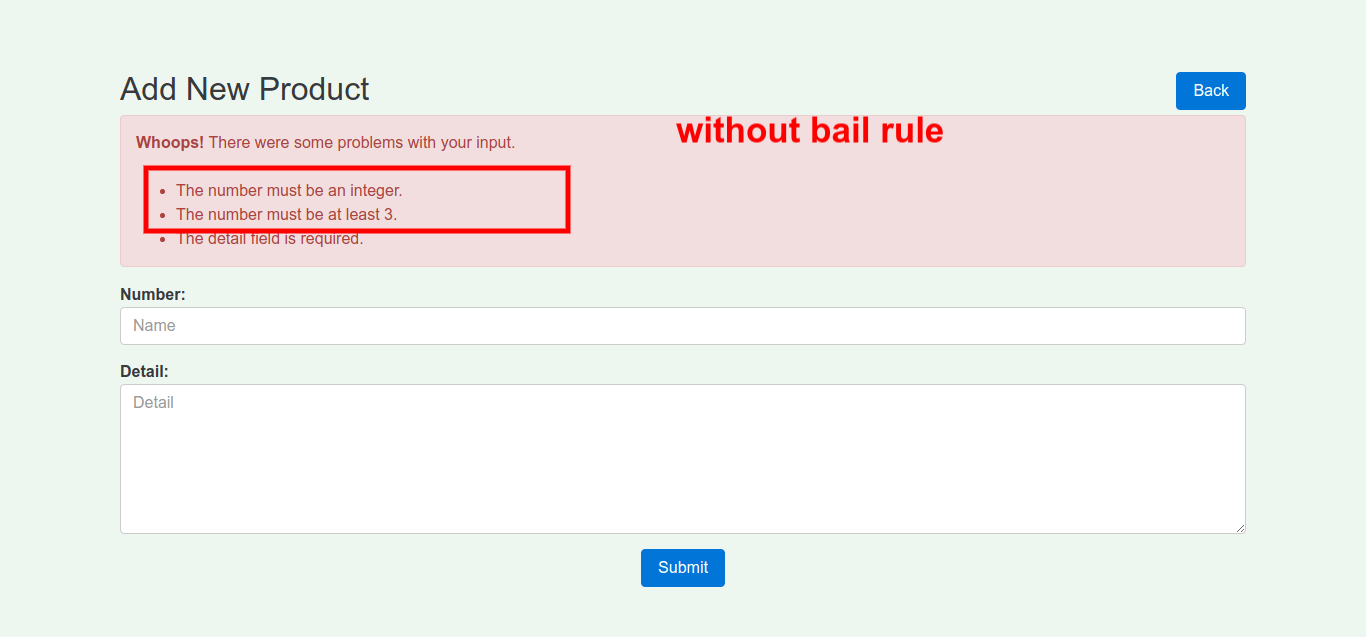
Using Bail Validation:
/**
* Store a newly created resource in storage.
*
* @param \Illuminate\Http\Request $request
* @return \Illuminate\Http\Response
*/
public function store(Request $request)
{
$request->validate([
'number' => 'bail|required|integer|min:3|max:10',
'detail' => 'required',
]);
Product::create($request->all());
return redirect()->route('products.index')
->with('success','Product created successfully.');
}
Output:
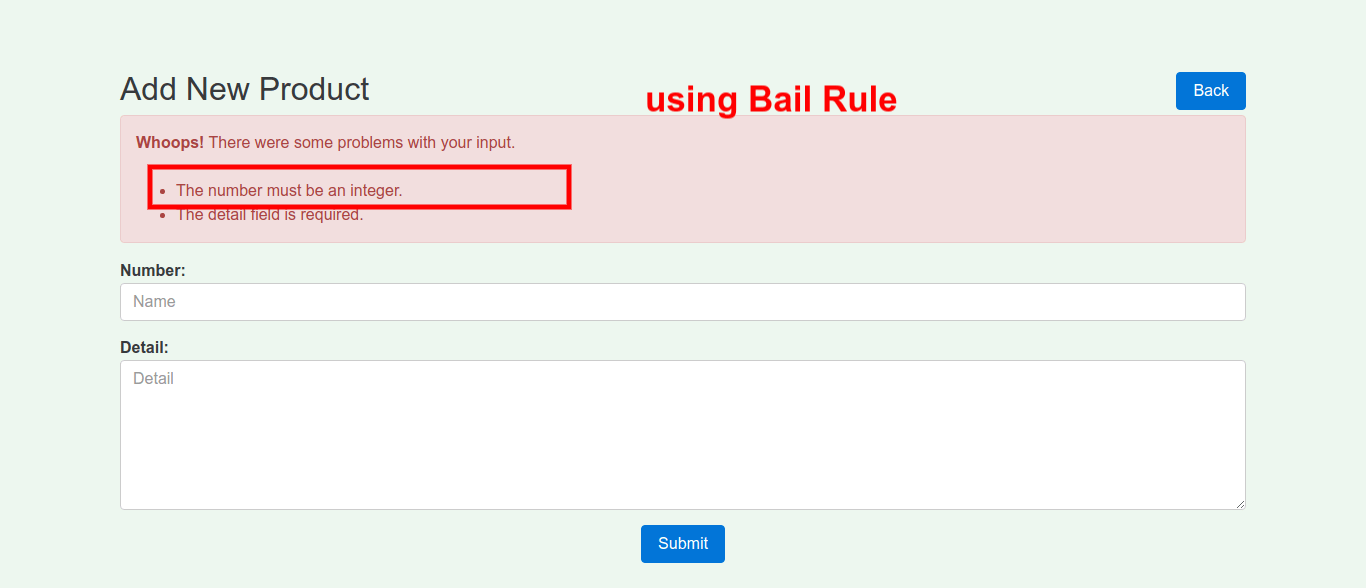
I hope you got it the point.
I hope it can help you...

