Laravel Implement Flash Messages Example
Today i am going to share with you How to use redirect with flash messages without any package in Laravel application. In this example i haven't use any package for flash message, we can do it simply by following this tutorials for flash messages in laravel 6, laravel 7, laravel 8, laravel 9, laravel 10 and laravel 11.
Flash messages is required in laravel application because that way we can give alter with what progress complete, error, warning etc. In this tutorial i added several way to give flash message like redirect with success message, redirect with error message, redirect with warning message and redirect with info message. In this example we use bootstrap flash alert layout that way it become good layout.
If you have already started project and you want to use flash message then you can do it by this example.
So, you have to just follow basic three step to integrate flash message in your laravel application. So let's follow bellow step:

Step 1: flash-message blade file
In first step we will create new blade file flash-message.blade.php. In this file we will write code of bootstrap alert and check which messages come.
There are following alert will added:
1)success
2)error
3)warning
4)info
5)validation error
So, let's create flash-message.blade.php file and put bellow code on that file.
resources/views/flash-message.blade.php
@if ($message = Session::get('success'))
<div class="alert alert-success alert-block">
<button type="button" class="close" data-dismiss="alert">×</button>
<strong>{{ $message }}</strong>
</div>
@endif
@if ($message = Session::get('error'))
<div class="alert alert-danger alert-block">
<button type="button" class="close" data-dismiss="alert">×</button>
<strong>{{ $message }}</strong>
</div>
@endif
@if ($message = Session::get('warning'))
<div class="alert alert-warning alert-block">
<button type="button" class="close" data-dismiss="alert">×</button>
<strong>{{ $message }}</strong>
</div>
@endif
@if ($message = Session::get('info'))
<div class="alert alert-info alert-block">
<button type="button" class="close" data-dismiss="alert">×</button>
<strong>{{ $message }}</strong>
</div>
@endif
@if ($errors->any())
<div class="alert alert-danger">
<button type="button" class="close" data-dismiss="alert">×</button>
Please check the form below for errors
</div>
@endif
Step 2: use flash-message file in theme
In this step we have to just include flash-message.blade.php file in your theme default file. So we can add file like this way:
resources/views/layouts/app.blade.php
<!DOCTYPE html>
<html lang="en">
<head>
<meta charset="utf-8">
<meta http-equiv="X-UA-Compatible" content="IE=edge">
<meta name="viewport" content="width=device-width, initial-scale=1">
<!-- Styles -->
<link href="/css/app.css" rel="stylesheet">
</head>
<body>
<div id="app">
@include('flash-message')
@yield('content')
</div>
<!-- Scripts -->
<script src="/js/app.js"></script>
</body>
</html>
Step 3: use flash messages with redirect
In this step we will learn how to give message when you redirect one by one:
1. Redirect with success message
We can simple redirect route or redirect url or redirect back with success flash message, we can use in controller like this way:
public function create(Request $request)
{
$this->validate($request,[
'title' => 'required',
'details' => 'required'
]);
$items = Item::create($request->all());
return back()->with('success','Item created successfully!');
}
You can get layout of success flash message:
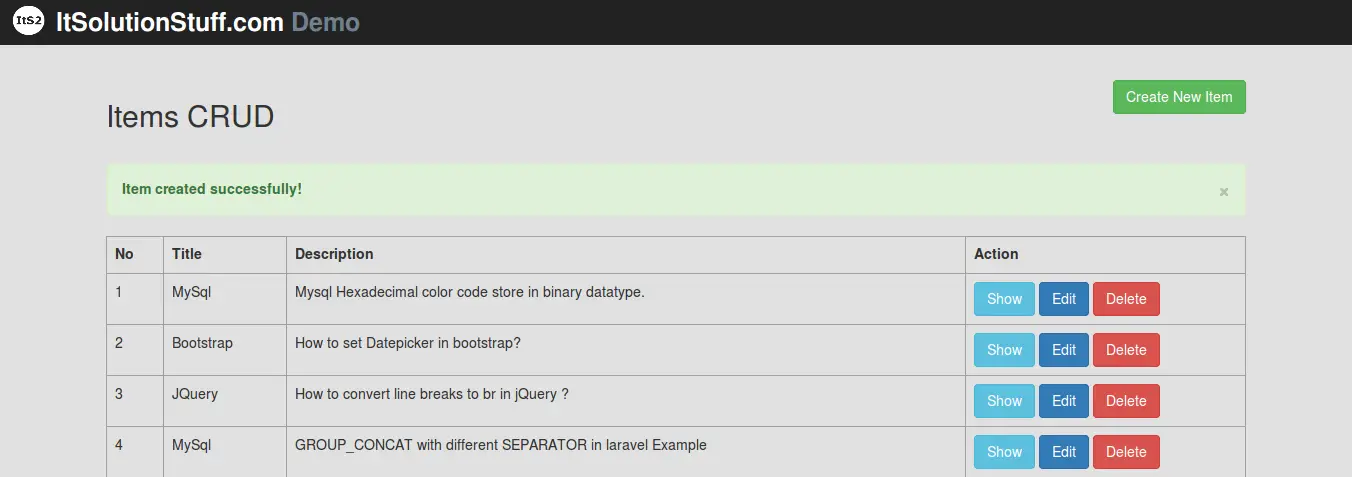
2. Redirect with error message
We can simple redirect route or redirect url or redirect back with error flash message, we can use in controller like this way:
public function create(Request $request)
{
return redirect()->route('home')
->with('error','You have no permission for this page!');
}
You can get layout of error flash message:
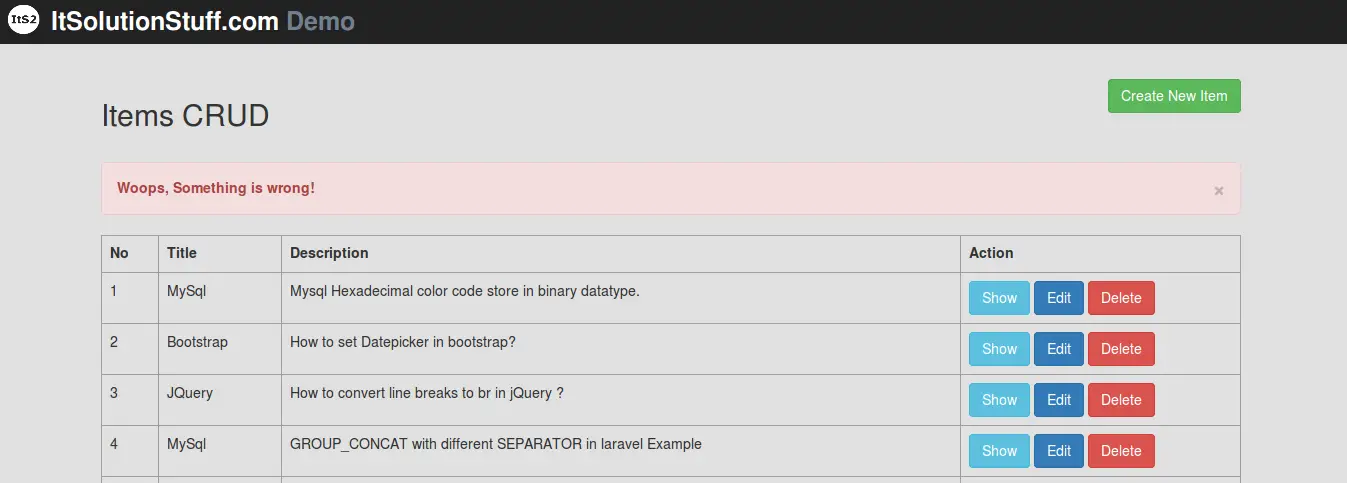
3. Redirect with warning message
We can simple redirect route or redirect url or redirect back with warning flash message, we can use in controller like this way:
public function create(Request $request)
{
return redirect()->route('home')
->with('warning','Don't Open this link);
}
You can get layout of warning flash message:
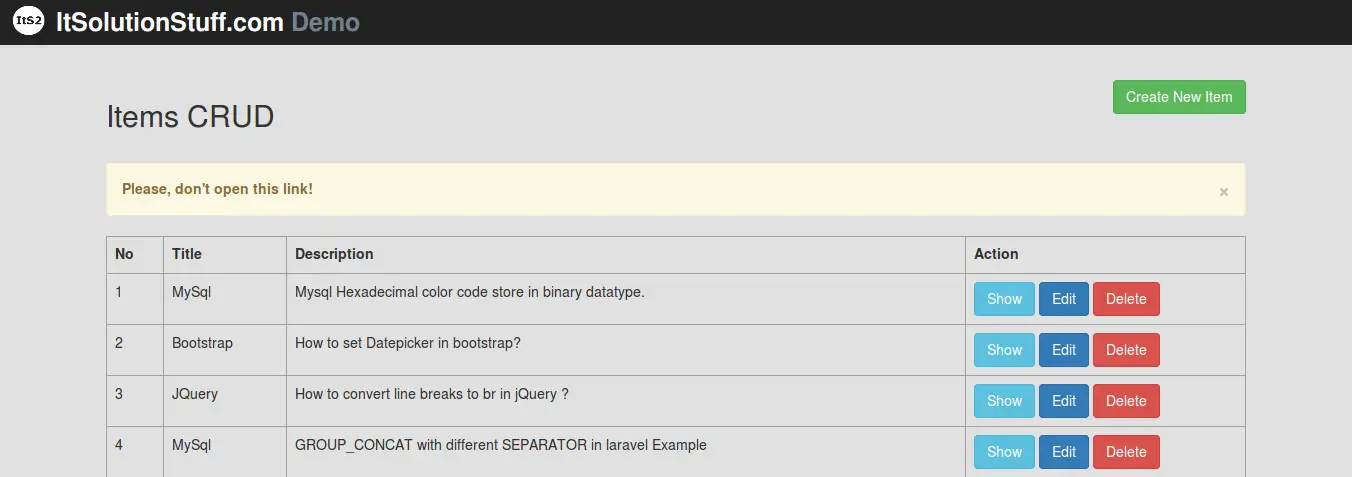
4. Redirect with info message
We can simple redirect route or redirect url or redirect back with info flash message, we can use in controller like this way:
public function create(Request $request)
{
$this->validate($request,[
'title' => 'required',
'details' => 'required'
]);
$items = Item::create($request->all());
return back()->with('info','You added new items, follow next step!');
}
You can get layout of info flash message:
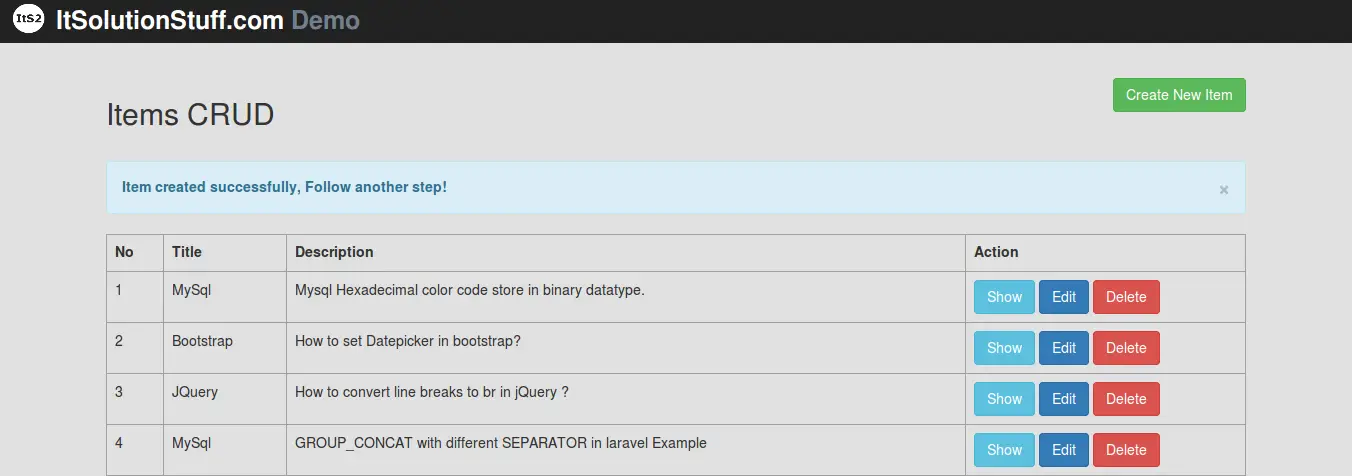
5. Validation Error
If you use laravel 5 validation then you will redirect back with errors automatically, At that time it will also generate error flash message.
public function create(Request $request)
{
$this->validate($request,[
'title' => 'required',
'details' => 'required'
]);
.....
}
You can get layout of error flash message:
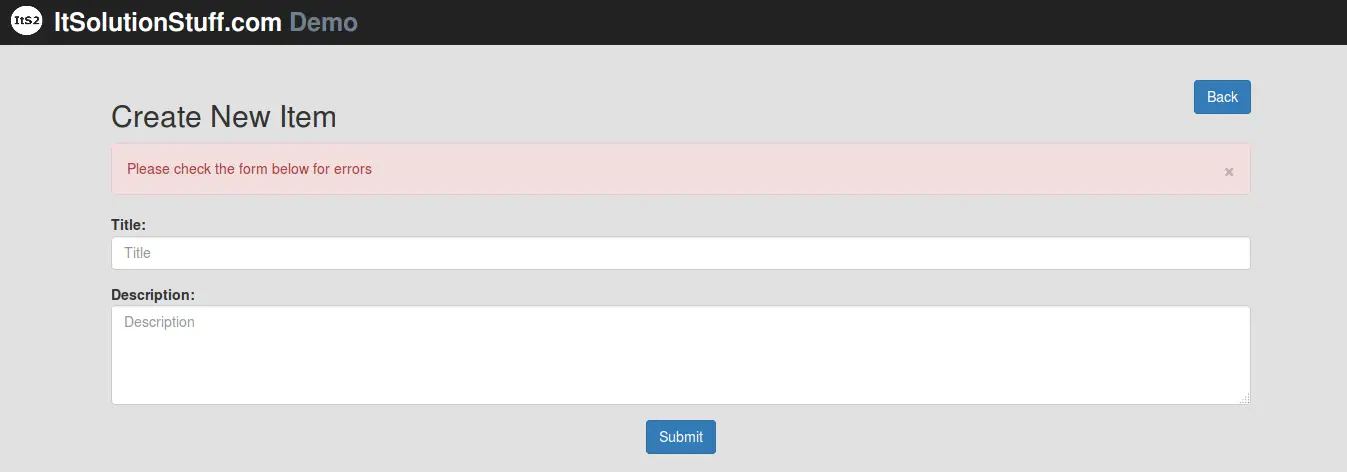
This way you can simple implement flash message in your laravel 5 application.
I hope it can help you....

