Laravel Shopping Add to Cart with Ajax Example
Hi Dev,
This post is focused on laravel add to cart with ajax example. i explained simply step by step laravel shopping cart ajax. let’s discuss about laravel add to cart session example. We will use laravel ecommerce add to cart. So, let's follow few step to create example of add to cart using session in laravel.
In this tutorial i will show you how to create add to cart functionality in laravel step by step. when we work with ecommerce project then we must need to create add to cart function. you can use this example with laravel 6, laravel 7, laravel 8, laravel 9, laravel 10 and laravel 11 version.
in this example, i will create products table and display in list. you can add to cart that product. also created cart page where you can change product quality and remove product from there, so let's see bellow image follow bellow step.
Preview:
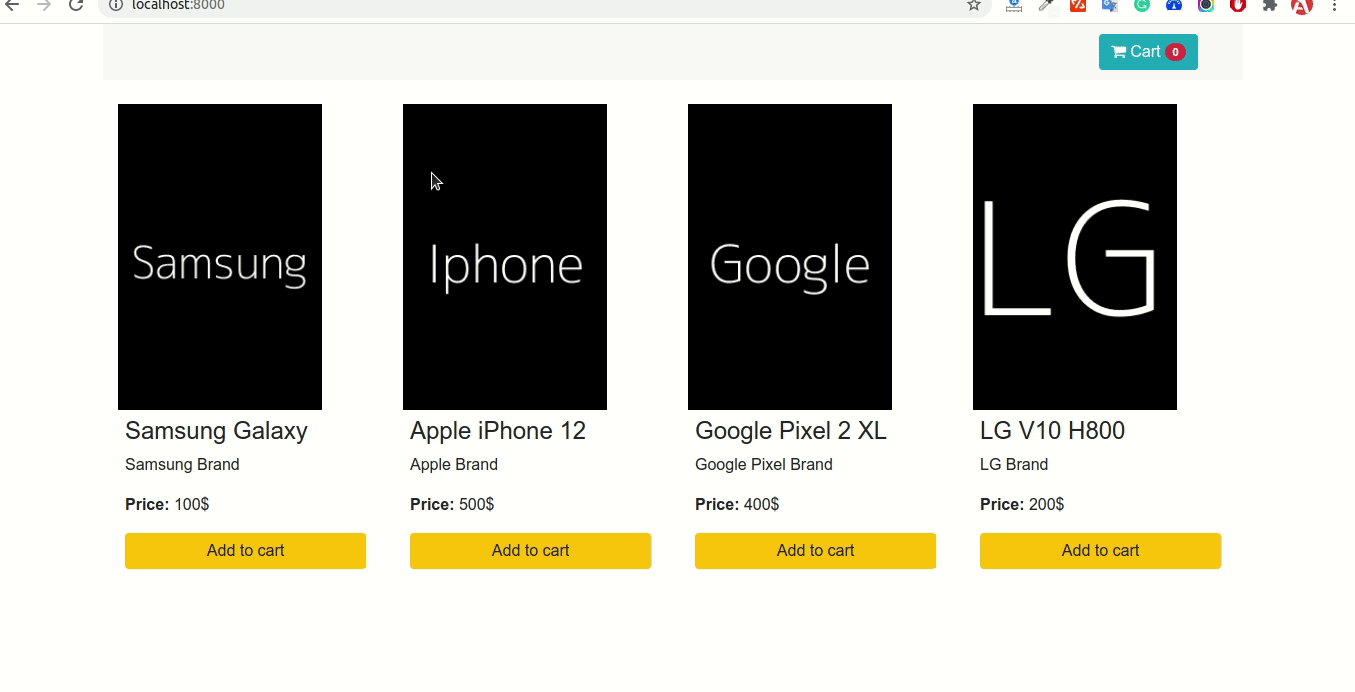
Step 1: Install Laravel
first of all we need to get fresh Laravel 8 version application using bellow command, So open your terminal OR command prompt and run bellow command:
composer create-project --prefer-dist laravel/laravel blog
Step 2: Create Table, Model and Seeder
In this step, we need to create products table, model and add some dummy records with seeder.
Create Migration
php artisan make:migration create_products_table
Migration
<?php
use Illuminate\Database\Migrations\Migration;
use Illuminate\Database\Schema\Blueprint;
use Illuminate\Support\Facades\Schema;
class CreateProductsTable extends Migration
{
/**
* Run the migrations.
*
* @return void
*/
public function up()
{
Schema::create('products', function (Blueprint $table) {
$table->id();
$table->string("name", 255)->nullable();
$table->text("description")->nullable();
$table->string("image", 255)->nullable();
$table->decimal("price", 6, 2);
$table->timestamps();
});
}
/**
* Reverse the migrations.
*
* @return void
*/
public function down()
{
Schema::dropIfExists('products');
}
}
Run migration now:
php artisan migrate
Create Model
run bellow command to create Product model:
php artisan make:model Product
app/Models/Products.php
<?php
namespace App\Models;
use Illuminate\Database\Eloquent\Factories\HasFactory;
use Illuminate\Database\Eloquent\Model;
class Product extends Model
{
use HasFactory;
protected $fillable = [
'name', 'price', 'description', 'image'
];
}
Create Seeder
run bellow command to create Product seeder:
php artisan make:seed ProductSeeder
database/seeders/ProductSeeder.php
<?php
namespace Database\Seeders;
use Illuminate\Database\Seeder;
use App\Models\Product;
class ProductSeeder extends Seeder
{
/**
* Run the database seeds.
*
* @return void
*/
public function run()
{
$products = [
[
'name' => 'Samsung Galaxy',
'description' => 'Samsung Brand',
'image' => 'https://dummyimage.com/200x300/000/fff&text=Samsung',
'price' => 100
],
[
'name' => 'Apple iPhone 12',
'description' => 'Apple Brand',
'image' => 'https://dummyimage.com/200x300/000/fff&text=Iphone',
'price' => 500
],
[
'name' => 'Google Pixel 2 XL',
'description' => 'Google Pixel Brand',
'image' => 'https://dummyimage.com/200x300/000/fff&text=Google',
'price' => 400
],
[
'name' => 'LG V10 H800',
'description' => 'LG Brand',
'image' => 'https://dummyimage.com/200x300/000/fff&text=LG',
'price' => 200
]
];
foreach ($products as $key => $value) {
Product::create($value);
}
}
}
Run seeder now:
php artisan db:seed --class=ProductSeeder
Step 3: Create Route
In this is step we need to create some routes for add to cart function.
routes/web.php
<?php
use Illuminate\Support\Facades\Route;
use App\Http\Controllers\ProductController;
/*
|--------------------------------------------------------------------------
| Web Routes
|--------------------------------------------------------------------------
|
| Here is where you can register web routes for your application. These
| routes are loaded by the RouteServiceProvider within a group which
| contains the "web" middleware group. Now create something great!
|
*/
Route::get('/', [ProductController::class, 'index']);
Route::get('cart', [ProductController::class, 'cart'])->name('cart');
Route::get('add-to-cart/{id}', [ProductController::class, 'addToCart'])->name('add.to.cart');
Route::patch('update-cart', [ProductController::class, 'update'])->name('update.cart');
Route::delete('remove-from-cart', [ProductController::class, 'remove'])->name('remove.from.cart');
Step 4: Create Controller
in this step, we need to create ProductController and add following code on that file:
app/Http/Controllers/ProductController.php
<?php
namespace App\Http\Controllers;
use Illuminate\Http\Request;
use App\Models\Product;
class ProductController extends Controller
{
/**
* Write code on Method
*
* @return response()
*/
public function index()
{
$products = Product::all();
return view('products', compact('products'));
}
/**
* Write code on Method
*
* @return response()
*/
public function cart()
{
return view('cart');
}
/**
* Write code on Method
*
* @return response()
*/
public function addToCart($id)
{
$product = Product::findOrFail($id);
$cart = session()->get('cart', []);
if(isset($cart[$id])) {
$cart[$id]['quantity']++;
} else {
$cart[$id] = [
"name" => $product->name,
"quantity" => 1,
"price" => $product->price,
"image" => $product->image
];
}
session()->put('cart', $cart);
return redirect()->back()->with('success', 'Product added to cart successfully!');
}
/**
* Write code on Method
*
* @return response()
*/
public function update(Request $request)
{
if($request->id && $request->quantity){
$cart = session()->get('cart');
$cart[$request->id]["quantity"] = $request->quantity;
session()->put('cart', $cart);
session()->flash('success', 'Cart updated successfully');
}
}
/**
* Write code on Method
*
* @return response()
*/
public function remove(Request $request)
{
if($request->id) {
$cart = session()->get('cart');
if(isset($cart[$request->id])) {
unset($cart[$request->id]);
session()->put('cart', $cart);
}
session()->flash('success', 'Product removed successfully');
}
}
}
Step 5: Create Blade Files
here, we need to create blade files for layout, products and cart page. so let's create one by one files:
resources/views/layout.blade.php
<!DOCTYPE html>
<html>
<head>
<title>Laravel Add To Cart Function - ItSolutionStuff.com</title>
<link rel="stylesheet" href="https://maxcdn.bootstrapcdn.com/bootstrap/4.0.0/css/bootstrap.min.css">
<link rel="stylesheet" href="https://maxcdn.bootstrapcdn.com/font-awesome/4.7.0/css/font-awesome.min.css">
<script src="https://ajax.googleapis.com/ajax/libs/jquery/3.3.1/jquery.min.js"></script>
<script src="https://cdnjs.cloudflare.com/ajax/libs/popper.js/1.12.9/umd/popper.min.js"></script>
<script src="https://maxcdn.bootstrapcdn.com/bootstrap/4.0.0/js/bootstrap.min.js"></script>
<link href="{{ asset('css/style.css') }}" rel="stylesheet">
</head>
<body>
<div class="container">
<div class="row">
<div class="col-lg-12 col-sm-12 col-12 main-section">
<div class="dropdown">
<button type="button" class="btn btn-info" data-toggle="dropdown">
<i class="fa fa-shopping-cart" aria-hidden="true"></i> Cart <span class="badge badge-pill badge-danger">{{ count((array) session('cart')) }}</span>
</button>
<div class="dropdown-menu">
<div class="row total-header-section">
<div class="col-lg-6 col-sm-6 col-6">
<i class="fa fa-shopping-cart" aria-hidden="true"></i> <span class="badge badge-pill badge-danger">{{ count((array) session('cart')) }}</span>
</div>
@php $total = 0 @endphp
@foreach((array) session('cart') as $id => $details)
@php $total += $details['price'] * $details['quantity'] @endphp
@endforeach
<div class="col-lg-6 col-sm-6 col-6 total-section text-right">
<p>Total: <span class="text-info">$ {{ $total }}</span></p>
</div>
</div>
@if(session('cart'))
@foreach(session('cart') as $id => $details)
<div class="row cart-detail">
<div class="col-lg-4 col-sm-4 col-4 cart-detail-img">
<img src="{{ $details['image'] }}" />
</div>
<div class="col-lg-8 col-sm-8 col-8 cart-detail-product">
<p>{{ $details['name'] }}</p>
<span class="price text-info"> ${{ $details['price'] }}</span> <span class="count"> Quantity:{{ $details['quantity'] }}</span>
</div>
</div>
@endforeach
@endif
<div class="row">
<div class="col-lg-12 col-sm-12 col-12 text-center checkout">
<a href="{{ route('cart') }}" class="btn btn-primary btn-block">View all</a>
</div>
</div>
</div>
</div>
</div>
</div>
</div>
<br/>
<div class="container">
@if(session('success'))
<div class="alert alert-success">
{{ session('success') }}
</div>
@endif
@yield('content')
</div>
@yield('scripts')
</body>
</html>
resources/views/products.blade.php
@extends('layout')
@section('content')
<div class="row">
@foreach($products as $product)
<div class="col-xs-18 col-sm-6 col-md-3">
<div class="thumbnail">
<img src="{{ $product->image }}" alt="">
<div class="caption">
<h4>{{ $product->name }}</h4>
<p>{{ $product->description }}</p>
<p><strong>Price: </strong> {{ $product->price }}$</p>
<p class="btn-holder"><a href="{{ route('add.to.cart', $product->id) }}" class="btn btn-warning btn-block text-center" role="button">Add to cart</a> </p>
</div>
</div>
</div>
@endforeach
</div>
@endsection
resources/views/cart.blade.php
@extends('layout')
@section('content')
<table id="cart" class="table table-hover table-condensed">
<thead>
<tr>
<th style="width:50%">Product</th>
<th style="width:10%">Price</th>
<th style="width:8%">Quantity</th>
<th style="width:22%" class="text-center">Subtotal</th>
<th style="width:10%"></th>
</tr>
</thead>
<tbody>
@php $total = 0 @endphp
@if(session('cart'))
@foreach(session('cart') as $id => $details)
@php $total += $details['price'] * $details['quantity'] @endphp
<tr data-id="{{ $id }}">
<td data-th="Product">
<div class="row">
<div class="col-sm-3 hidden-xs"><img src="{{ $details['image'] }}" width="100" height="100" class="img-responsive"/></div>
<div class="col-sm-9">
<h4 class="nomargin">{{ $details['name'] }}</h4>
</div>
</div>
</td>
<td data-th="Price">${{ $details['price'] }}</td>
<td data-th="Quantity">
<input type="number" value="{{ $details['quantity'] }}" class="form-control quantity update-cart" />
</td>
<td data-th="Subtotal" class="text-center">${{ $details['price'] * $details['quantity'] }}</td>
<td class="actions" data-th="">
<button class="btn btn-danger btn-sm remove-from-cart"><i class="fa fa-trash-o"></i></button>
</td>
</tr>
@endforeach
@endif
</tbody>
<tfoot>
<tr>
<td colspan="5" class="text-right"><h3><strong>Total ${{ $total }}</strong></h3></td>
</tr>
<tr>
<td colspan="5" class="text-right">
<a href="{{ url('/') }}" class="btn btn-warning"><i class="fa fa-angle-left"></i> Continue Shopping</a>
<button class="btn btn-success">Checkout</button>
</td>
</tr>
</tfoot>
</table>
@endsection
@section('scripts')
<script type="text/javascript">
$(".update-cart").change(function (e) {
e.preventDefault();
var ele = $(this);
$.ajax({
url: '{{ route('update.cart') }}',
method: "patch",
data: {
_token: '{{ csrf_token() }}',
id: ele.parents("tr").attr("data-id"),
quantity: ele.parents("tr").find(".quantity").val()
},
success: function (response) {
window.location.reload();
}
});
});
$(".remove-from-cart").click(function (e) {
e.preventDefault();
var ele = $(this);
if(confirm("Are you sure want to remove?")) {
$.ajax({
url: '{{ route('remove.from.cart') }}',
method: "DELETE",
data: {
_token: '{{ csrf_token() }}',
id: ele.parents("tr").attr("data-id")
},
success: function (response) {
window.location.reload();
}
});
}
});
</script>
@endsection
public/css/style.css
.thumbnail {
position: relative;
padding: 0px;
margin-bottom: 20px;
}
.thumbnail img {
width: 80%;
}
.thumbnail .caption{
margin: 7px;
}
.main-section{
background-color: #F8F8F8;
}
.dropdown{
float:right;
padding-right: 30px;
}
.btn{
border:0px;
margin:10px 0px;
box-shadow:none !important;
}
.dropdown .dropdown-menu{
padding:20px;
top:30px !important;
width:350px !important;
left:-110px !important;
box-shadow:0px 5px 30px black;
}
.total-header-section{
border-bottom:1px solid #d2d2d2;
}
.total-section p{
margin-bottom:20px;
}
.cart-detail{
padding:15px 0px;
}
.cart-detail-img img{
width:100%;
height:100%;
padding-left:15px;
}
.cart-detail-product p{
margin:0px;
color:#000;
font-weight:500;
}
.cart-detail .price{
font-size:12px;
margin-right:10px;
font-weight:500;
}
.cart-detail .count{
color:#C2C2DC;
}
.checkout{
border-top:1px solid #d2d2d2;
padding-top: 15px;
}
.checkout .btn-primary{
border-radius:50px;
height:50px;
}
.dropdown-menu:before{
content: " ";
position:absolute;
top:-20px;
right:50px;
border:10px solid transparent;
border-bottom-color:#fff;
}
Now we are ready to run our example so run bellow command so quick run:
php artisan serve
Now you can open bellow URL on your browser:
localhost:8000/
Products:
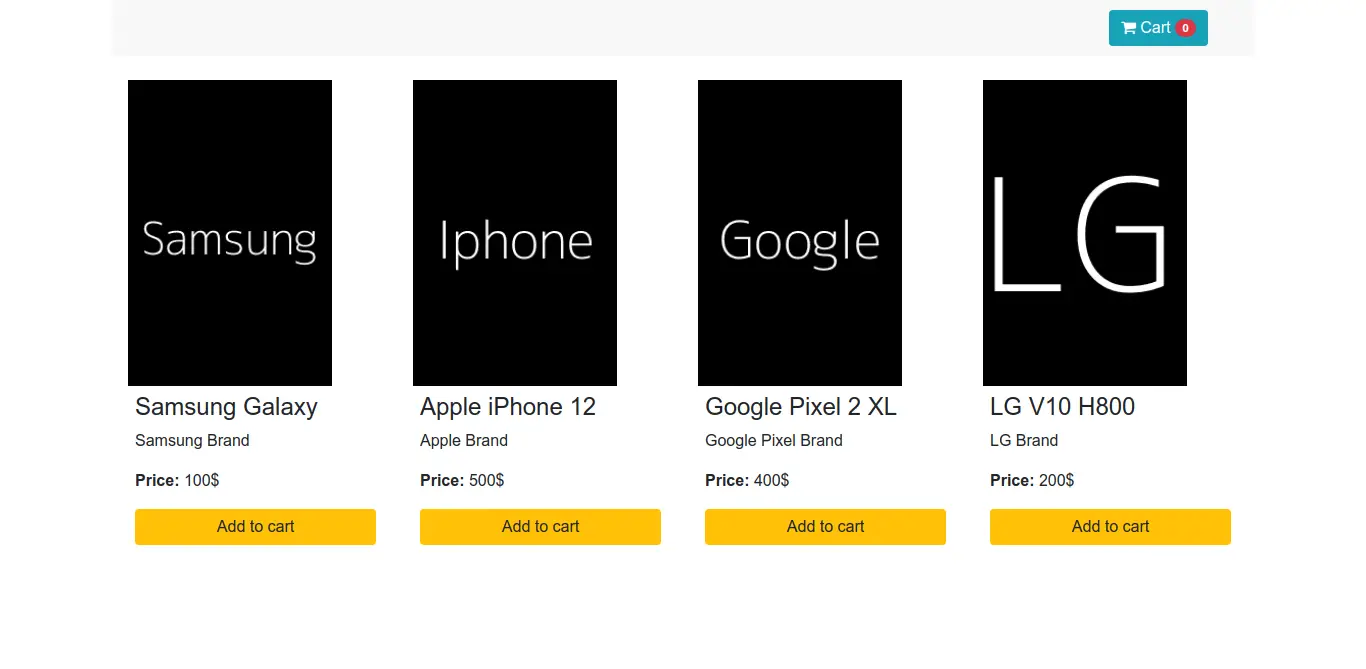
Cart:
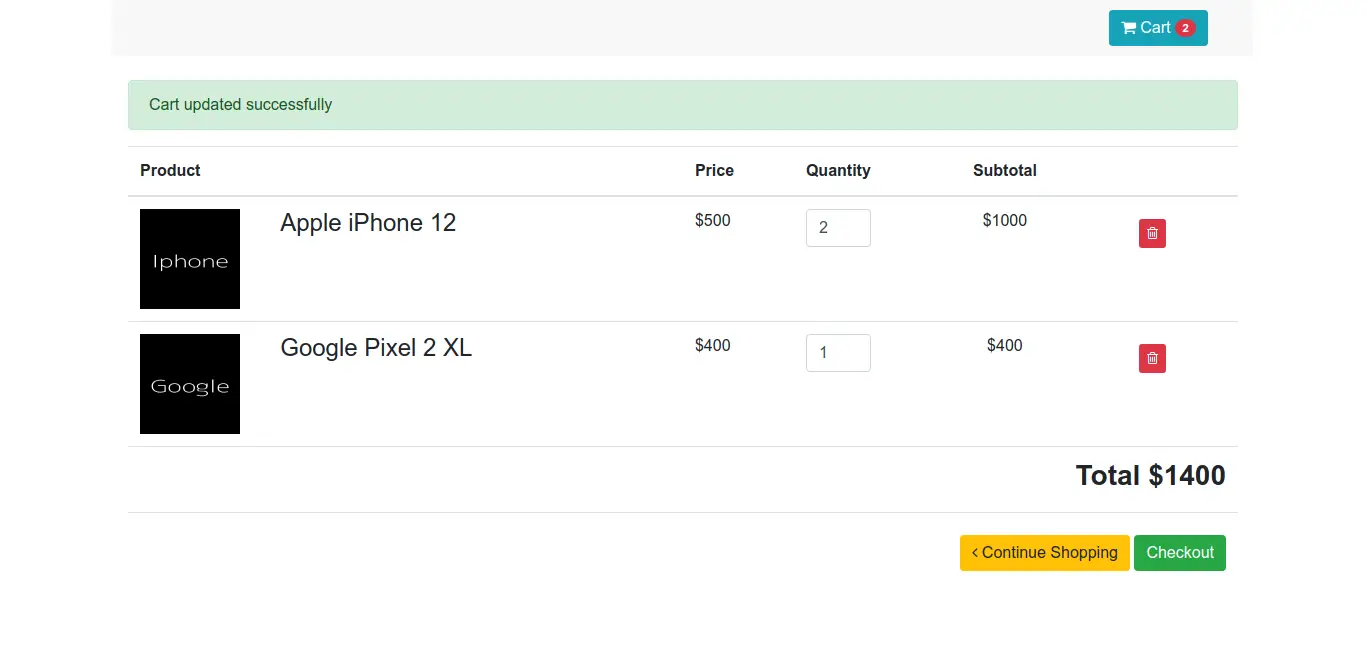
i hope it can help you...

