Laravel 11 JQuery Load More Data on Scroll Example
In this post, I will show you step by step how to load more data using ajax pagination on scroll in laravel 11 application.
In this example, we will create a posts table using migration. Then, we will create a data model for the posts and a factory class to create dummy post data. Finally, we will create a route to load posts and write the code for auto-loading more data on button click event using jQuery AJAX. Let's take a look at a simple step-by-step example.

Step for Laravel 11 Load More Data on Scroll Event Example
- Step 1: Install Laravel 11
- Step 2: MySQL Database Configuration
- Step 3: Create Migration
- Step 4: Create Model
- Step 5: Create Factory Class
- Step 6: Create Route
- Step 7: Create Controller
- Step 8: Create View Files
- Run Laravel App
Step 1: Install Laravel 11
This step is not required; however, if you have not created the Laravel app, then you may go ahead and execute the below command:
composer create-project laravel/laravel example-appStep 2: MySQL Database Configuration
In Laravel 11, there is a default database connection using SQLite, but if we want to use MySQL instead, we need to add a MySQL connection with the database name, username, and password to the `.env` file.
.env
DB_CONNECTION=mysql
DB_HOST=127.0.0.1
DB_PORT=3306
DB_DATABASE=here your database name(blog)
DB_USERNAME=here database username(root)
DB_PASSWORD=here database password(root)Step 3: Create Migration
Here, we will create a new migration for adding a new table posts in the users table. So let's run the following command:
php artisan make:migration create_posts_tableAfter this command, you will find one file in the following path "database/migrations," and you have to put the below code in your migration file to create the posts table.
<?php
use Illuminate\Database\Migrations\Migration;
use Illuminate\Database\Schema\Blueprint;
use Illuminate\Support\Facades\Schema;
return new class extends Migration
{
/**
* Run the migrations.
*
* @return void
*/
public function up()
{
Schema::create('posts', function (Blueprint $table) {
$table->id();
$table->string('title');
$table->string('slug');
$table->text('body');
$table->timestamps();
});
}
/**
* Reverse the migrations.
*
* @return void
*/
public function down()
{
Schema::dropIfExists('posts');
}
};
Now you have to run this migration with the following command:
php artisan migrateStep 4: Create Model
After creating the "posts" table, you should create the Post model for posts. First, create a file in this path app/Models/Post.php and put the following content in the Post.php file:
app/Models/Post.php
<?php
namespace App\Models;
use Illuminate\Database\Eloquent\Factories\HasFactory;
use Illuminate\Database\Eloquent\Model;
class Post extends Model
{
use HasFactory;
/**
* Write code on Method
*
* @return response()
*/
protected $fillable = [
'title', 'body', 'slug'
];
}
Step 5: Create Factory Class
This step explains how to generate dummy data using a factory; this data loads dynamically on page scroll:
php artisan make:factory PostFactory --model=PostFurther, put the below code in database\factories\PostFactory.php:
database\factories\PostFactory.php
<?php
namespace Database\Factories;
use Illuminate\Database\Eloquent\Factories\Factory;
use App\Models\Post;
use Illuminate\Support\Str;
/**
* @extends \Illuminate\Database\Eloquent\Factories\Factory<\App\Models\Post>
*/
class PostFactory extends Factory
{
/**
* The name of the factory's corresponding model.
*
* @var string
*/
protected $model = Post::class;
/**
* Define the model's default state.
*
* @return array
*/
public function definition(): array
{
return [
'title' => $this->faker->text(),
'slug' => Str::slug($this->faker->text()),
'body' => $this->faker->paragraph()
];
}
}
Open the terminal and execute the commands below to generate the test data:
php artisan tinkerPost::factory()->count(20)->create()Step 6: Create Route
In this step, we need to create routes for displaying posts and getting posts. So, open your "routes/web.php" file and add the following route.
routes/web.php
<?php
use Illuminate\Support\Facades\Route;
use App\Http\Controllers\PostController;
Route::get('posts',[PostController::class,'index'])->name('posts.index');
Step 7: Create Controller
Here, we need to create a new controller, PostController, with an index method to display the posts view and return data. So let's put the code below.
app/Http/Controllers/PostController.php
<?php
namespace App\Http\Controllers;
use Illuminate\Http\Request;
use App\Models\Post;
class PostController extends Controller
{
/**
* Write code on Method
*
* @return response()
*/
public function index(Request $request)
{
$posts = Post::paginate(10);
if ($request->ajax()) {
$view = view('data', compact('posts'))->render();
return response()->json(['html' => $view]);
}
return view('posts', compact('posts'));
}
}
Step 8: Create View Files
In the last step, let's create `posts.blade.php` and `data.blade.php` for displaying the posts list and put the following code:
resources/views/posts.blade.php
<!DOCTYPE html>
<html lang="{{ str_replace('_', '-', app()->getLocale()) }}">
<head>
<meta name="csrf-token" content="{{ csrf_token() }}">
<title>Load More Data on Button Click using JQuery Laravel - ItSolutionStuff.com</title>
<link rel="stylesheet" href="https://cdn.jsdelivr.net/npm/bootstrap@5.0.0-beta1/dist/css/bootstrap.min.css">
<link rel="stylesheet" href="https://cdnjs.cloudflare.com/ajax/libs/font-awesome/6.4.0/css/all.min.css" />
</head>
<body>
<div class="container mt-5" style="max-width: 750px">
<h1>Load More Data on Button Click using JQuery Laravel 11 - ItSolutionStuff.com</h1>
<div id="data-wrapper">
@include('data')
</div>
<div class="text-center">
<button class="btn btn-success load-more-data"><i class="fa fa-refresh"></i> Load More Data...</button>
</div>
<!-- Data Loader -->
<div class="auto-load text-center" style="display: none;">
<svg version="1.1" id="L9" xmlns="http://www.w3.org/2000/svg" xmlns:xlink="http://www.w3.org/1999/xlink"
x="0px" y="0px" height="60" viewBox="0 0 100 100" enable-background="new 0 0 0 0" xml:space="preserve">
<path fill="#000"
d="M73,50c0-12.7-10.3-23-23-23S27,37.3,27,50 M30.9,50c0-10.5,8.5-19.1,19.1-19.1S69.1,39.5,69.1,50">
<animateTransform attributeName="transform" attributeType="XML" type="rotate" dur="1s"
from="0 50 50" to="360 50 50" repeatCount="indefinite" />
</path>
</svg>
</div>
</div>
<script src="https://ajax.googleapis.com/ajax/libs/jquery/3.5.1/jquery.min.js"></script>
<script>
var ENDPOINT = "{{ route('posts.index') }}";
var page = 1;
$(".load-more-data").click(function(){
page++;
infinteLoadMore(page);
});
/*------------------------------------------
--------------------------------------------
call infinteLoadMore()
--------------------------------------------
--------------------------------------------*/
function infinteLoadMore(page) {
$.ajax({
url: ENDPOINT + "?page=" + page,
datatype: "html",
type: "get",
beforeSend: function () {
$('.auto-load').show();
}
})
.done(function (response) {
if (response.html == '') {
$('.auto-load').html("We don't have more data to display :(");
return;
}
$('.auto-load').hide();
$("#data-wrapper").append(response.html);
})
.fail(function (jqXHR, ajaxOptions, thrownError) {
console.log('Server error occured');
});
}
</script>
</body>
</html>
resources/views/data.blade.php
@foreach ($posts as $post)
<div class="card mb-2">
<div class="card-body">{{ $post->id }}
<h5 class="card-title">{{ $post->title }}</h5>
{!! $post->body !!}
</div>
</div>
@endforeach
Run Laravel App:
All the required steps have been done, now you have to type the given below command and hit enter to run the Laravel app:
php artisan serveNow, Go to your web browser, type the given URL and view the app output:
http://localhost:8000/postsOutput:
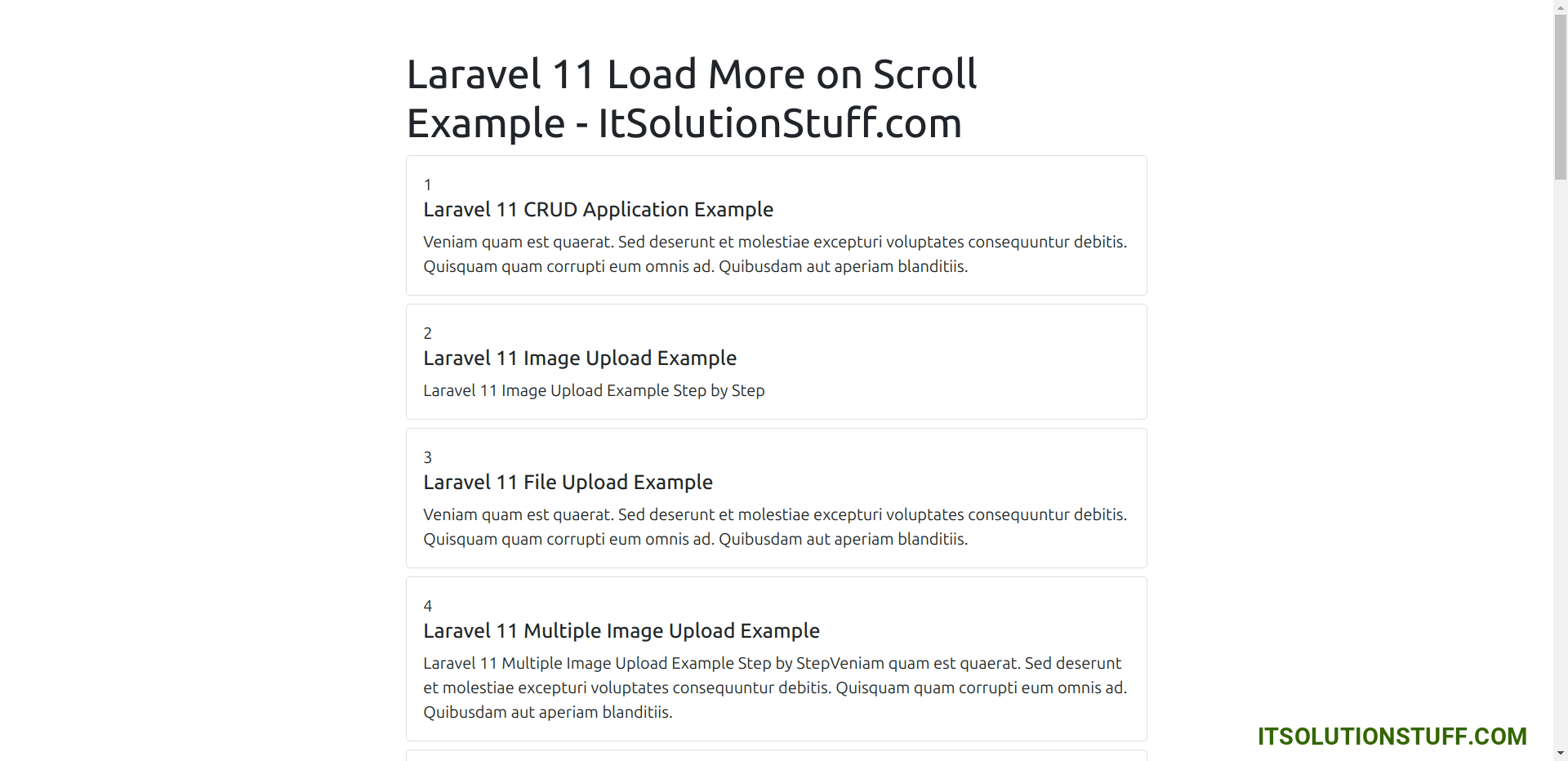
I hope it can help you...

