JQuery Animated Typing Effect using Typed JS Example
Hi Guys,
This definitive guide, we will show you animated typewriter effect for your text html jquery. Here you will learn Typing and erasing effects by jquery. I explained simply step by step typed.js samples. I’m going to show you about create a typing text effect using jquery. follow the below step for typewriter effect css.
Today we will learn How to make typing text effect using jquery plugin in our website. there are several plugins available for different task or effect etc. We may sometimes require to give animated typing effect like typewriter with string for good layout and best gui effect. So, you can also do it using code jquery, But if you use jquery plugin then you can make best and without time wast. So, You can create typing text effect using typed.js plugin of jquery.
Typed.js plugin give us several option to customize you typing effect like typing speed, loop etc. Using this plugin we make best animation effect for our website. In this post i give you full example and very simple that way you can understand.
If you want to use typed js plugin then we require two js as listed bellow:
1) jquery.min.js
2) typed.min.js
Ok then we can simply use typed plugin like as bellow given example code:
$(function(){
$(".write").typed({
strings: ["Welcome to ItSolutionStuff.com!"],
});
});
In above code i use simple typed function and give array as argument, in array argument i just pass "strings" parameter that way given string will be a typing effect.
You can also pass several other option key in array for customize you typing effect like as bellow listed:
strings
stringsElement
typeSpeed
startDelay
backSpeed
shuffle
backDelay
loop
loopCount
showCursor
cursorChar
attr
contentType
callback
preStringTyped
onStringTyped
resetCallback
Ok, I am going to give you basic example source code that way you can simple run, so let's use bellow full example of typed js code:
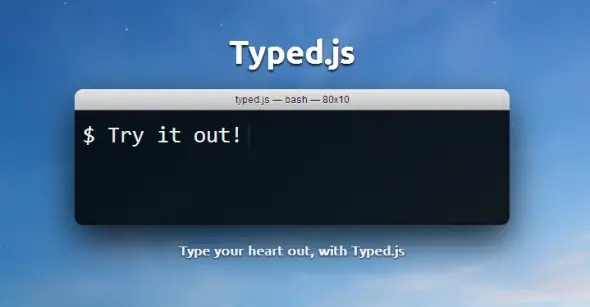
Example:
<!DOCTYPE html>
<html>
<head>
<title>Animated typing effect using typed js</title>
<script type="text/javascript" src="https://cdnjs.cloudflare.com/ajax/libs/jquery/3.1.1/jquery.min.js"></script>
<script type="text/javascript" src="https://cdn.bootcss.com/typed.js/1.1.4/typed.min.js"></script>
<style type="text/css">
.write{
font-size: 22px;
}
.container{
text-align: center;
}
</style>
</head>
<body>
<div class="container">
<span class="write"></span>
</div>
<script type="text/javascript">
$(function(){
$(".write").typed({
strings: ["Welcome to ItSolutionStuff.com!", "Thanks for visit"],
typeSpeed: 1,
});
});
</script>
</body>
</html>
You can also get more information of typed js plugin from here : Click Here.

