How to use HttpHeaders in Angular 13?
Hello Dev,
In this tute, we will discuss angular 13 httpheaders example. this example will help you httpheaders angular 13 example. you will learn httpheaders angular 13 authorization. I would like to show you angular 13 httpheaders set multiple headers. follow bellow step for angular 13 httpheaders cors.
HttpHeaders is a Represents the header configuration options for an HTTP request. You can set multiple headers in http client request in angular application. I will give you a simple example of how to use HttpHeaders with HttpClient. We will pass "Content-Type" and "Authorization" headers using HttpHeaders in http request. so let's see below steps:
Step 1: Create New App
You can easily create your angular app using the below command:
ng new my-new-app
Step 2: Import HttpClientModule
In this step, we need to import HttpClientModule to app.module.ts file. so let's import it as like bellow:
src/app/app.module.ts
import { BrowserModule } from '@angular/platform-browser';
import { NgModule } from '@angular/core';
import { AppComponent } from './app.component';
import { HttpClientModule } from '@angular/common/http';
@NgModule({
declarations: [
AppComponent
],
imports: [
BrowserModule,
HttpClientModule
],
providers: [],
bootstrap: [AppComponent]
})
export class AppModule { }
Step 3: Update TS File
Now we have to use this write code for HttpClient and HttpHeaders. So let's updated code as like bellow:
src/app/app.component.ts
import { Component } from '@angular/core';
import { HttpClient, HttpHeaders } from '@angular/common/http';
@Component({
selector: 'app-root',
templateUrl: './app.component.html',
styleUrls: ['./app.component.css']
})
export class AppComponent {
title = 'fullcal';
/*------------------------------------------
--------------------------------------------
Define constructor
--------------------------------------------
--------------------------------------------*/
constructor(private http: HttpClient) {}
/*------------------------------------------
--------------------------------------------
Define ngOnInit()
--------------------------------------------
--------------------------------------------*/
ngOnInit() {
let auth_token = "asasa21212....";
const headers = new HttpHeaders({
'Content-Type': 'application/json',
'Authorization': `Bearer ${auth_token}`
});
const requestOptions = { headers: headers };
this.http
.get('http://localhost:8001/events.php', requestOptions)
.subscribe((res: any) => {
console.log(res);
});
}
}
Step 4: Create API
Here, we will create simple php file call events.php and return two events as json. so let's create file and run php app.
events.php
<?php
header("Access-Control-Allow-Origin: *");
header("Access-Control-Allow-Methods: PUT, GET, POST");
header("Access-Control-Allow-Headers: Origin, X-Requested-With, Content-Type, Accept, Authorization");
$apache_headers= apache_request_headers();
echo json_encode($apache_headers);
Now, you have to run this file using bellow command:
php -S localhost:8001
Run Angular App:
All the required steps have been done, now you have to type the given below command and hit enter to run the Angular app:
ng serve
Now, Go to your web browser, type the given URL and view the app output:
http://localhost:4200
you will see layout as bellow:
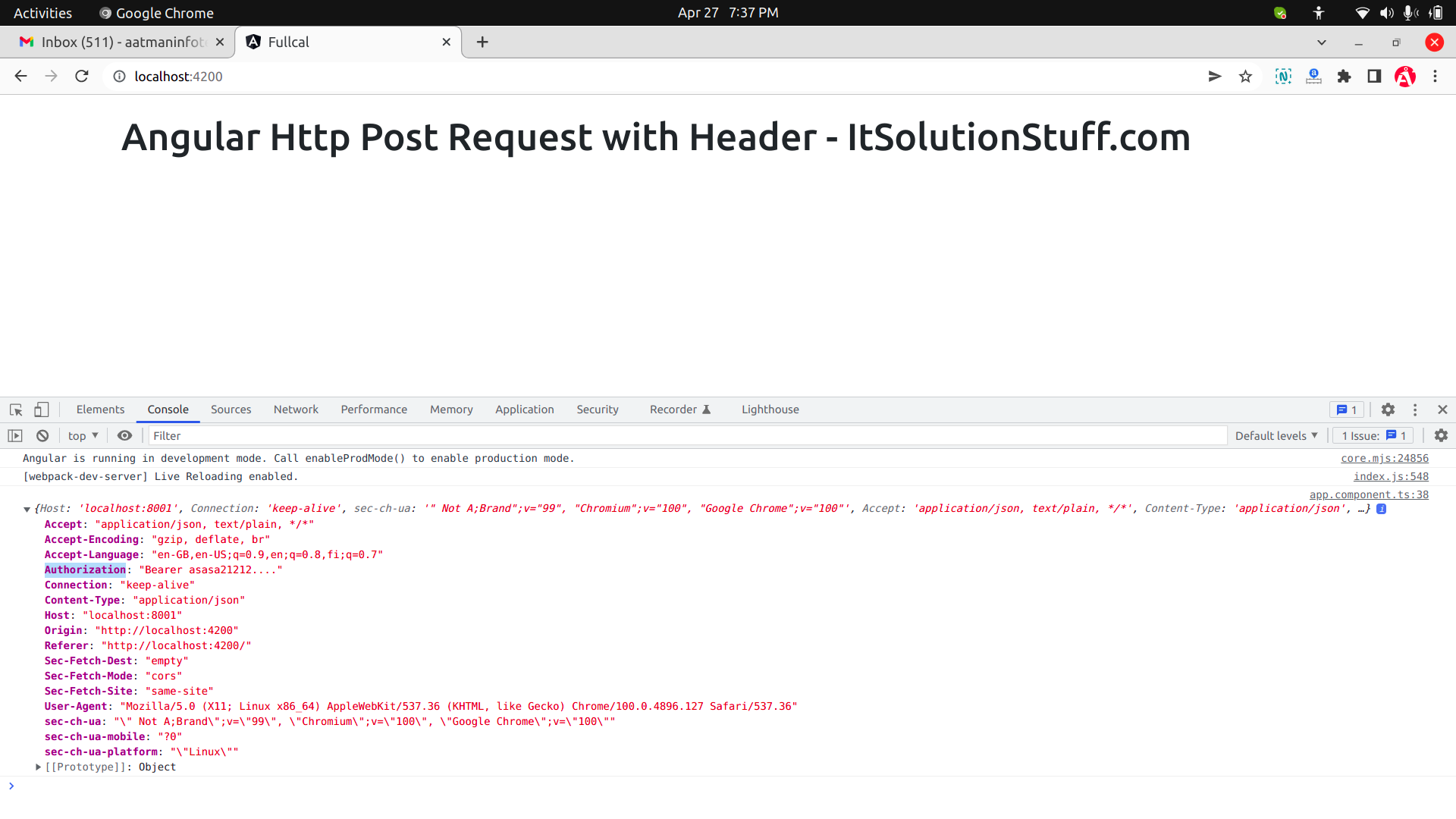
I hope it can help you...

