How to use Bootstrap Datepicker in Angular 11/10?
This is a short guide on angular 10 bootstrap datepicker. This tutorial will give you simple example of how to use bootstrap datepicker in angular 10. let’s discuss about angular 11/10 ng-bootstrap-datepicker. if you want to see example of bootstrap datepicker in angular 10 then you are a right place.
Ng Bootstrap is developed from bootstrap and they provide all bootstrap 3 and bootstrap 4 native Angular 10 directives like model, pagination, datepicker, buttons etc. Ng Bootstrap will help to easily use bootstrap ui.
In this example we will simply create one input field with datepicker, so you can use in your angular 10 application. we will use model step by step, so you can easily understand.
Preview:
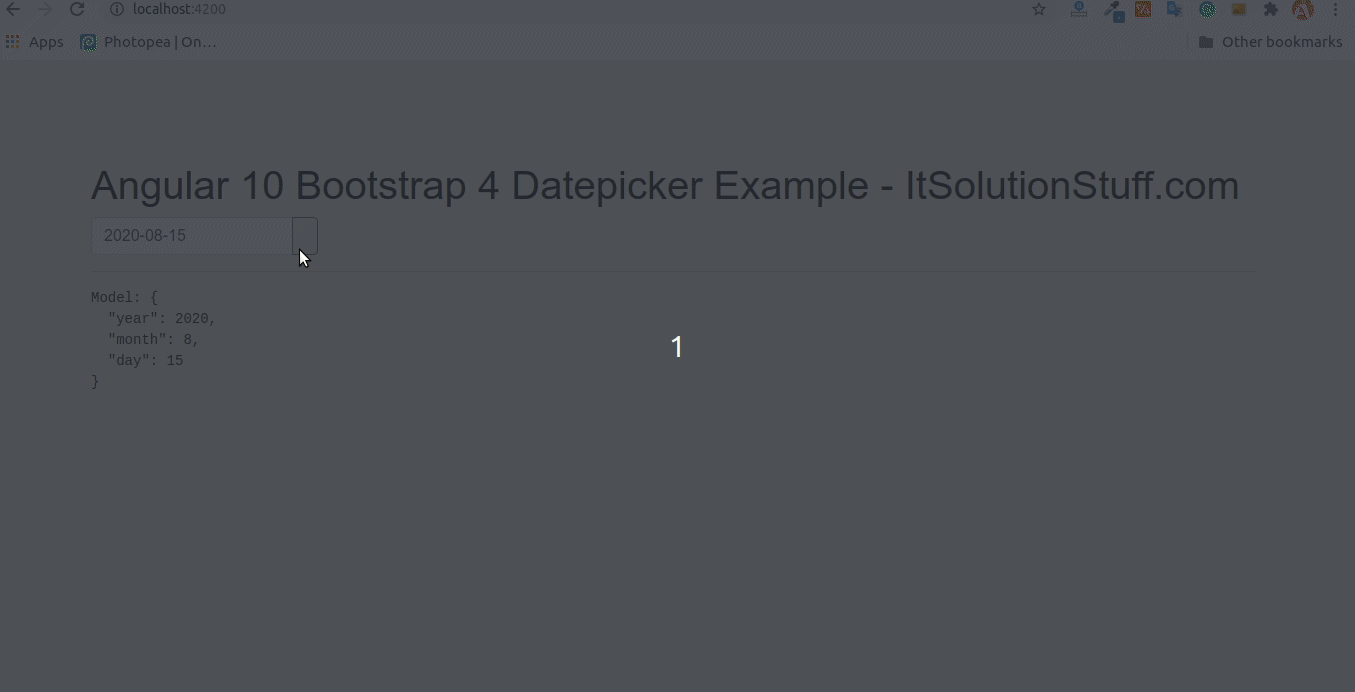
Step 1: Create New App
You can easily create your angular app using bellow command:
ng new my-new-app
Step 2: Install Bootstrap 4
In this step, we will install bootstrap core package. so we can use bootstrap css so let's install by following command:
npm install bootstrap --save
Now, we need to include bootstrap css like "node_modules/bootstrap/dist/css/bootstrap.min.css", so let's add it on angular.json file.
angular.json
.....
"styles": [
"node_modules/bootstrap/dist/css/bootstrap.min.css",
"src/styles.css"
],
.....
Step 3: Install Ng Bootstrap
In this step, we will install Ng Bootstrap package. so we can use bootstrap ui so let's install by following command:
npm install --save @ng-bootstrap/ng-bootstrap
Step 4: Import Module
In this step, we need to import NgbModule and FormsModule to app.module.ts file. so let's import it as like bellow:
src/app/app.module.ts
import { BrowserModule } from '@angular/platform-browser';
import { NgModule } from '@angular/core';
import { AppComponent } from './app.component';
import { NgbModule } from '@ng-bootstrap/ng-bootstrap';
import { FormsModule } from '@angular/forms';
@NgModule({
declarations: [
AppComponent
],
imports: [
BrowserModule,
NgbModule,
FormsModule
],
providers: [],
bootstrap: [AppComponent]
})
export class AppModule { }
Step 5: Updated View File
Now here, we will updated our html file. we will create simple bootstrap input fields for datepicker.
so let's put bellow code:
src/app/app.component.html
<h1>Angular 10 Bootstrap 4 Datepicker Example - ItSolutionStuff.com</h1>
<form class="form-inline">
<div class="form-group">
<div class="input-group">
<input class="form-control" placeholder="yyyy-mm-dd"
name="dp" [(ngModel)]="model" ngbDatepicker #d="ngbDatepicker">
<div class="input-group-append">
<button class="btn btn-outline-secondary calendar" (click)="d.toggle()" type="button"></button>
</div>
</div>
</div>
</form>
<hr/>
<pre>Model: {{ model | json }}</pre>
Step 4: Use Component ts File
Now we need to update our component.ts file here we will write code of bootstrap datepicker model, let's update as like bellow:
src/app/app.component.ts
import { Component } from '@angular/core';
@Component({
selector: 'app-root',
templateUrl: './app.component.html',
styleUrls: ['./app.component.css']
})
export class AppComponent {
title = 'appBootstrap';
model;
constructor() {}
}
Now we are ready to run both:
Run Angular App:
ng serve
If you found error "Angular 9 introduced a global `$localize()` function that needs to be loaded." then you can see solution here: Solution.
I hope it can help you...

