Angular 11/10 Copy to Clipboard using ngx-clipboard
Here, i will show you angular 10 copy to clipboard onclick. This article will give you simple example of angular 11/10 copy to clipboard example. i explained simply step by step angular 10 copy to clipboard directive. i explained simply about how to copy text on button click in angular 10. you will do the following things for angular 10 clipboard example.
In this post, i will give you simple example copy text to clipboard using ngx-clipboard npm package in angular app. you can easily use copy to clip in angular 6, angular 7, angular 8, angular 9, angular 10, angular 11, angular 12, angular 13, angular 14, angular 15, angular 16 and angular 17.
Here, i will give you two example one simple copy text using button click event with ngx-clipboard. basically you can click on button and it will copied and you can paste text. second one we will copy text using entered input text box value in button click event. so let' see both example one by one.
Step 1: Create New App
You can easily create your angular app using bellow command:
ng new myNewApp
Step 2: Install Npm Packages
In this step, we will install clipboard and ngx-clipboard npm package for creating chart using clipboard angular 10. so let's run both command:
npm install ngx-clipboard --save
Step 3: Import ClipboardModule
Now, here we will import ClipboardModule from ngx-clipboard and then we add on declarations part. so let's update app.module.ts file as like bellow:
src/app/app.module.ts
import { NgModule } from '@angular/core';
import { BrowserModule } from '@angular/platform-browser';
import { FormsModule } from '@angular/forms';
import { AppComponent } from './app.component';
import { ClipboardModule } from 'ngx-clipboard';
@NgModule({
imports: [ BrowserModule, FormsModule, ClipboardModule ],
declarations: [ AppComponent ],
bootstrap: [ AppComponent ]
})
export class AppModule { }
Example 1:
Here, we will update html file as like bellow, so update it as like bellow:
src/app/app.component.html
<h1>Angular Copy to lipboard Example - ItSolutionStuff.com</h1>
<button ngxClipboard [cbContent]="'This is itsolutionstuff.com example'">Copy!</button>
Output:
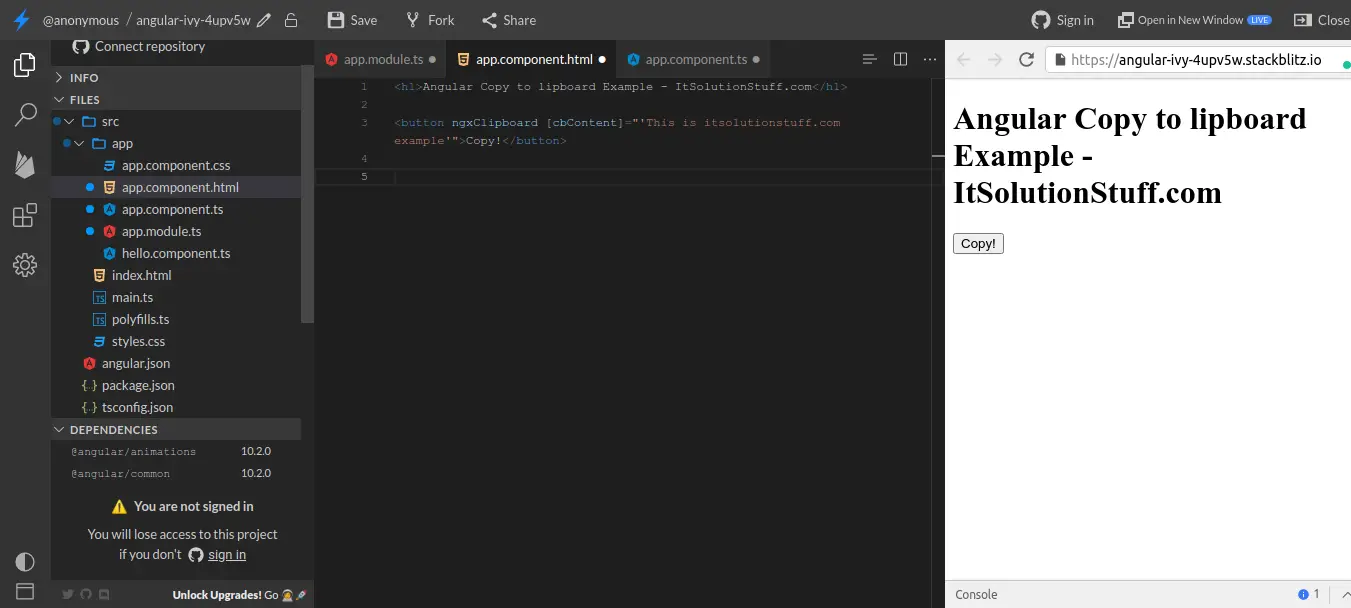
Example 2:
Here, we will update html file as like bellow, so update it as like bellow:
src/app/app.component.html
<h1>Angular Copy to lipboard Example - ItSolutionStuff.com</h1>
<input type="text" #inputTarget />
<button [ngxClipboard]="inputTarget">Copy!</button>
src/app/app.component.ts
import { Component, VERSION } from '@angular/core';
import { ClipboardService } from 'ngx-clipboard'
@Component({
selector: 'my-app',
templateUrl: './app.component.html',
styleUrls: [ './app.component.css' ]
})
export class AppComponent {
name = 'Angular ' + VERSION.major;
constructor(private _clipboardService: ClipboardService){
}
copy(text: string){
this._clipboardService.copy(text)
}
}
Output:
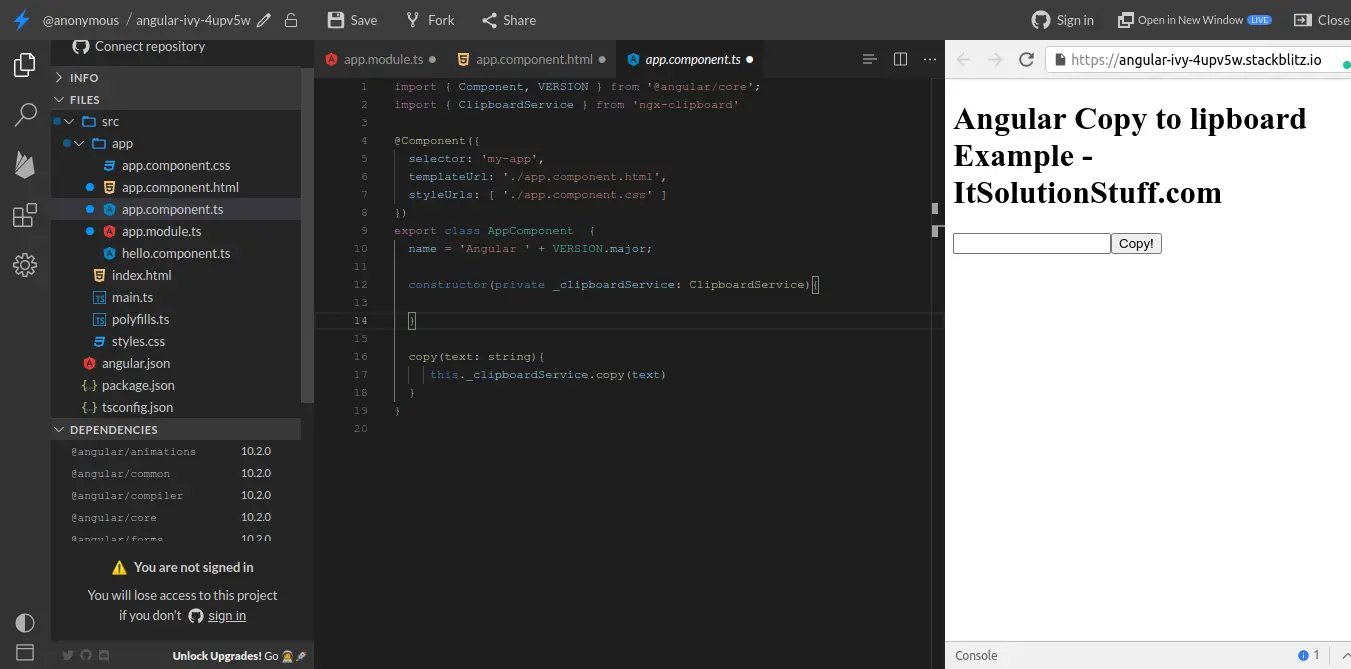
I hope it can help you...

