Vue Js Sweetalert Modal Notification Example
In this tutorial, i will give you simple example of vue js sweet alert notification using sweetalert2 vue npm plugin. you can use sweet alert component notification in php laravel vue too.
You need to just follow few step to add sweetalert notification. you can also use confirm modal box with vue.
vue-sweetalert2 npm package will provide method to generate of sweet alert notifications like show, success, info, error, and register. you can also set icon with text as you want.
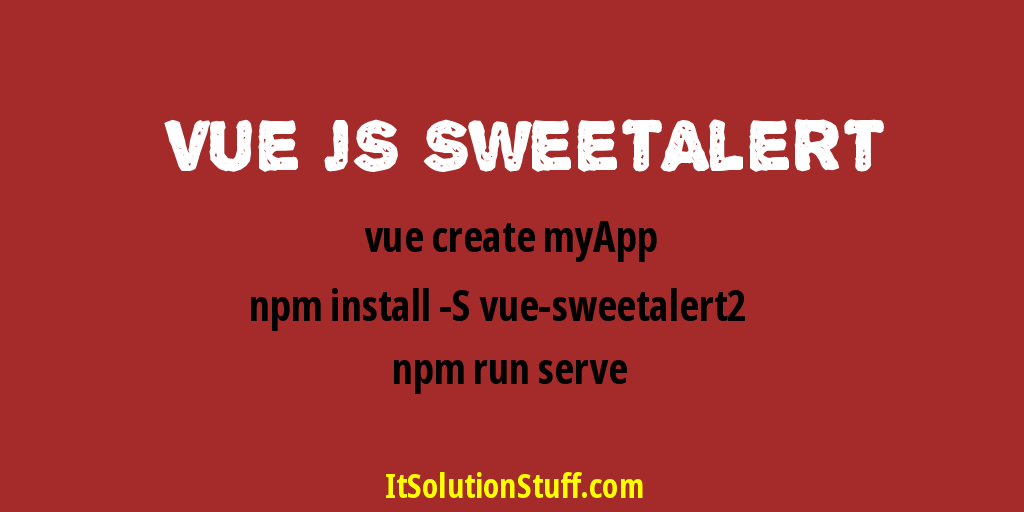
Step 1: Create Vue App
first we need to create vue cli app using bellow command:
vue create myApp
Step 2: Install vue-sweetalert2 Package
Here we need to install vue-sweetalert2 npm package that will allow to make http request.
npm install -S vue-sweetalert2
Step 3: Use vue-sweetalert2
We need to use vue-sweetalert2 package in main.js file of vue js app.
src/main.js
import Vue from 'vue'
import App from './App.vue'
import VueSweetalert2 from 'vue-sweetalert2';
Vue.config.productionTip = false
Vue.use(VueSweetalert2);
new Vue({
render: h => h(App),
}).$mount('#app')
Step 4: Updated HelloWorld Component
Here, we will create HelloWorld.vue component with following code.
src/components/HelloWorld.vue
<template>
<div class="container">
<div class="large-12 medium-12 small-12 cell">
<h1 style="font-family:ubuntu">Vue toastr notifications example - ItSolutionStuff.com</h1>
<button v-on:click="showAlert">Hello world</button>
<button v-on:click="showAlertConfirm">Confirm Me</button>
</div>
</div>
</template>
<script>
export default {
methods: {
showAlert(){
this.$swal('Hello Vue world!!!');
},
showAlertConfirm(){
this.$swal({
title: 'Are you sure?',
text: "You won't be able to revert this!",
type: 'warning',
showCancelButton: true,
confirmButtonColor: '#3085d6',
cancelButtonColor: '#d33',
confirmButtonText: 'Yes, delete it!'
}).then((result) => {
if (result.value) {
this.$swal(
'Deleted!',
'Your file has been deleted.',
'success'
)
}
});
}
}
}
</script>
Now you can run vue app by using following command:
npm run serve
I hope it can help you...

