Node js Express Multiple Image Upload using Multer Example
In this example, i will show you node js express multiple image upload example. if you have question about multiple image upload using multer in node js then i will give simple example with solution. if you have question about node js multer multiple image upload example then i will give simple example with solution. This post will give you simple example of node js multiple image upload using multer. follow bellow step for node js express multiple image upload example.
I will give you step by step simple example of multiple image upload using multer with node js and express js. let's follow bellow steps:
Preview:
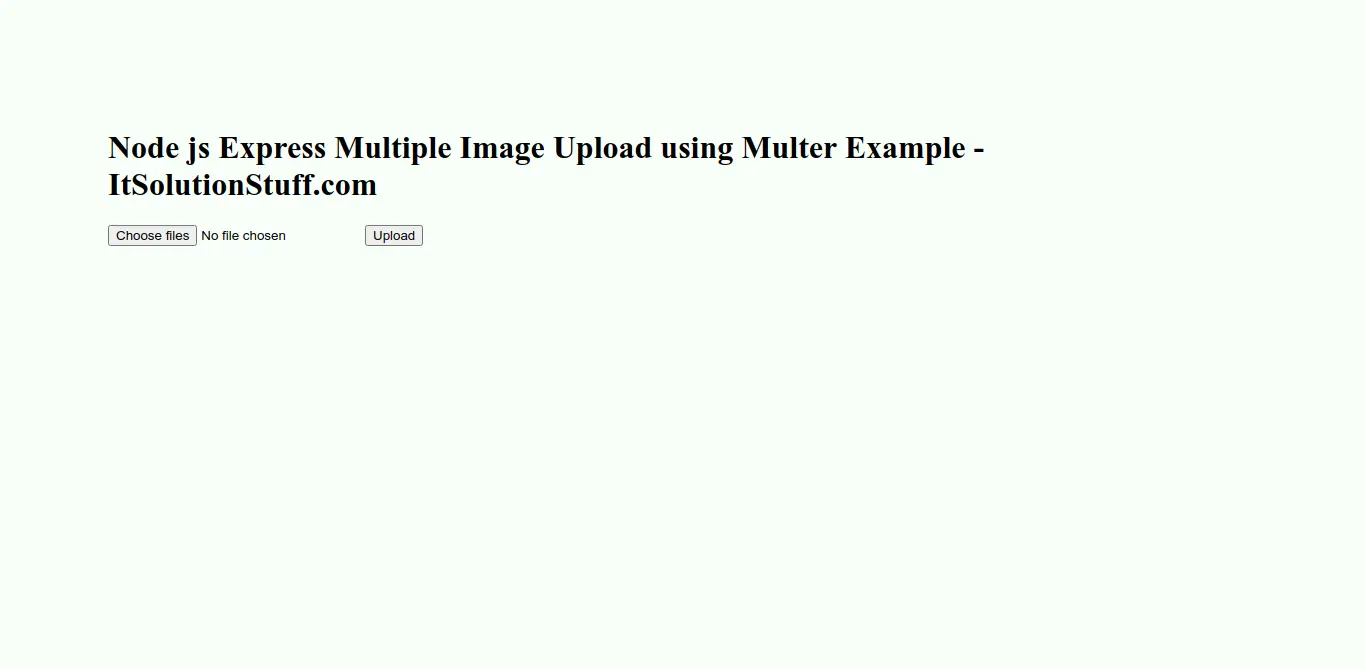
Step 1: Create Node App
run bellow command and create node app.
mkdir my-app
cd my-app
npm init
Step 2: Install express and multer
run bellow command and create node app.
npm install express multer --save
Step 3: Create app.js file
app.js
const express = require('express');
const multer = require('multer');
const path = require('path');
const app = express();
const storage = multer.diskStorage({
destination: function(req, file, cb) {
cb(null, 'uploads/');
},
filename: function(req, file, cb) {
cb(null, file.fieldname + '-' + Date.now() + path.extname(file.originalname));
}
});
var upload = multer({ storage: storage })
app.get('/', (req, res) => {
res.sendFile(__dirname + '/index.html');
});
app.post('/', upload.array('multi-files'), (req, res) => {
res.redirect('/');
});
app.listen(3000);
Step 4: Create index.html file
index.html
<!DOCTYPE html>
<html lang="en">
<head>
<title>Node js Express Multiple Image Upload using Multer Example - ItSolutionStuff.com</title>
<meta charset="UTF-8">
<meta name="viewport" content="width=device-width, initial-scale=1">
</head>
<body>
<h1>Node js Express Multiple Image Upload using Multer Example - ItSolutionStuff.com</h1>
<form action="/" enctype="multipart/form-data" method="post">
<input type="file" name="multi-files" accept='image/*' multiple>
<input type="submit" value="Upload">
</form>
</body>
</html>
now you can simply run by following command:
npm start
open following url:
localhost:3000
i hope it can help you...

