Multi Factor-Authentication Integration Tips: On-Premise vs Cloud Authentication Server
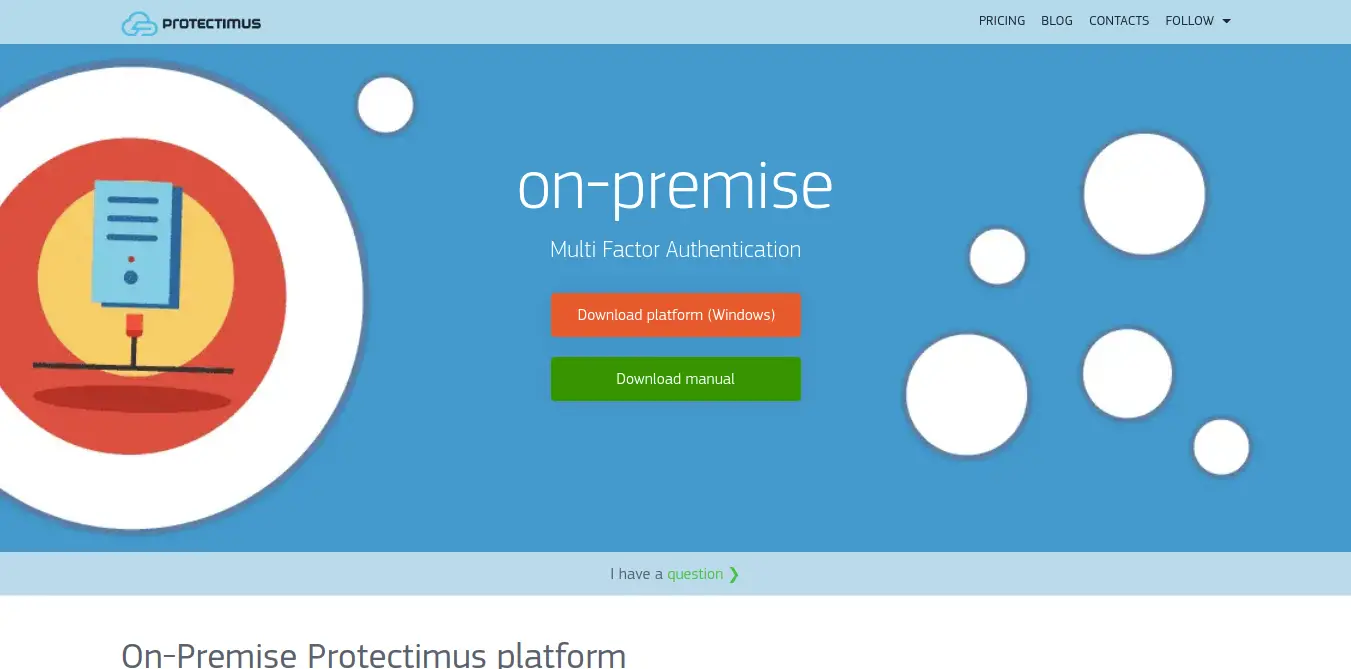
The core of any multi-factor authentication system is an auth server that verifies one-time codes entered by users from their OTP generation devices and then opens or forbids access to the accounts depending on the verification results. It is possible to either deploy an MFA server on the premises of the customer or use an already deployed cloud solution. Both options have some strong and weak points. In this article, we compare the pros and cons of using on-premise multi-factor authentication vs cloud 2FA systems. It should help you decide which approach is most suitable for your situation.
On-Premise Multi-Factor Authentication Server Advantages and Disadvantages
Locally-hosted multi-factor authentication software is designed for customers who are not ready to rely on cloud services and require total control over all their processes and software due to stringent security policies or special legal requirements. With on-premise multi factor authentication software, you can be sure that your multi-factor authentication server and all the sensitive data are highly secured. It's because only you determine the level of protection of a two-factor auth server from failure and external attacks. On-premise 2FA server will work without being connected to the internet or any other external networks; consequently, you are even free to install it on an isolated network.
Using the on-premise MFA, you get complete control over all the processes and confidential data as well as the equipment where the 2-factor authentication platform is deployed. Thus, you can be sure that the system is efficient, and you’ll be able to fix any problems quickly if anything unexpected happens.
The great part about the on-premise multi-factor authentication setup is that it includes all necessary functions for enhancing protection from unauthorized access just like a cloud 2-factor auth service. Such features may include managing users, collecting statistics, further access restrictions with the help of IP, geographic and time filters, user behavior analysis, etc. Furthermore, if you need any custom functions, some firms providing multi-factor authentication are ready to customize their on-premise platforms to the custom requirements. For instance, Protectimus declares such a possibility on its website.
Several multi-factor authentication providers offer on-premise two-factor authentication platforms, but since it’s impossible to review them all, we’ll try to explain the main principle of their work on an example of Protectimus on-premise MFA solution. The Protectimus 2FA platform operates on a variety of OS, including Windows, FreeBSD, Linux, etc. In addition to that, it upholds a diversity of the most popular search engines, like Microsoft Edge, Google Chrome, Mozilla Firefox, and others. This 2FA solution follows all the industry-wide standards supporting TOTP, OCRA, and HOTP temporary passcode generation algorithms.
Certainly, there are also a few small drawbacks in using on-premise MFA servers. You should remember that you’ll have to spend some time, money, and efforts of your sysadmins to establish the infrastructure for the on-premise multi-factor authentication solution. It is not a disaster, but be aware of this.
Cloud MFA Authentication Advantages and Disadvantages
Companies of a smaller size not bound with too strict security policies or government regulations should pay attention to the cloud-based two-factor authentication solutions. SAAS authentication helps to avoid any additional expenses for deploying the infrastructure for the authentication server. You won't need to purchase costly hardware to set up the environment for the auth server and hire a team of professionals to keep it running. The reason is that a cloud service can be used immediately.
SAAS two-factor auth solutions are up-to-date, swift, and easy. The process of integration with cloud MFA service will be quick and easy. You will be just required to get registered to start the process.
One more significant difference between cloud vs on-premise 2FA is that the first one costs less, as you do not pay for additional machines, firewalls, and backup programs, as well as the working hours of admins who will need more time to configure the system. Besides, you are free to deactivate the MFA cloud service when you want. It is also possible to alter the tariff plan of the cloud service if you believe that it is necessary.
Just like the on-premise 2FA solution, the SAAS MFA solution also comprises a set of essential functions used to manage and monitor the processes, and other features like time, IP, and geographical filters, adaptive authentication, data signing, etc.
Obviously, using any cloud service presupposes a few disadvantages. First of all, the provider of your choice must be a reliable one, so you must be careful when picking one. You should also remember that cloud may not be a good option if your company is required to comply with some state data protection rules. Another drawback is that you will not be allowed to control hardware, or any other unexpected problems.
However, if you choose a reliable company you will not face these kinds of issues because cloud solution providers typically build robust, fault-tolerant systems.
Final Word
Both cloud and on-premise multi-factor authentication systems are not hard to implement. Both support any kind of OTP generation devices and 2FA algorithms. Another great thing about both solutions is that they are safe and secure. That is why it may be hard to understand which type of multi-factor authentication server is suitable for you. Then, you should take your company's size into consideration. Also, you need to decide what kind of control you want and which customizations are required. When you make the mentioned things clear, it will be easy to realize which type of two-factor authentication is ideal for your purposes.

