PHP MongoDB CRUD Operation Example
Hi Developer.
in this tutorial. i would like to share with you full source code of insert update delete and view application using PHP Mongodb. we will use mongodb as database. we will create step by step add update delete module using PHP MongoDB. Using this example you can easily use mongodb query like find, select, insert, update, delete, search etc in php. also you can learn how to make connection between php and mongodb.
As we know mongodb is a very popular open source, document based NoSQL database. if you have large number of data or if it can become more data on database then you should use Mongodb as database. Mongodb is a document based NoSQL database that way it store data in less memory and you can fetch quick records.
Few days ago i posted tutorials about crud app with mongodb using Laravel 5.6, you can also read from here: Laravel 5.6 CRUD Operation using MongoDB.
So, you need to just follow bellow step and will get full example of crud application. you can also download full script in free. But make sure you need to install mongodb and composer in your system.
Preview:
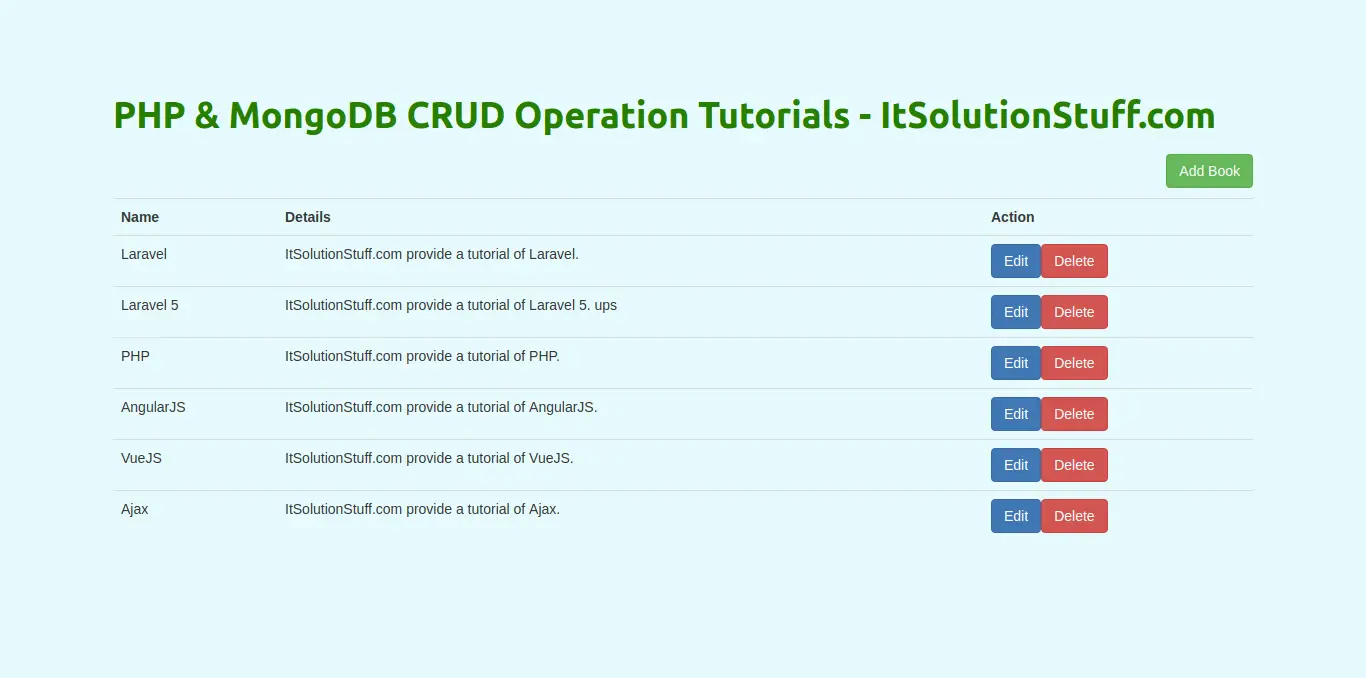
Step 1: Create MongoDB database
First thing is, we require to create mongodb database and books collection. So successful MongoDB installation open the terminal, connect to MongoDB, create a database and collection and insert a books like as bellow command.
mongo
> use hddatabase
> db.books.insert( { "name": "laravel", "detail": "test" } )
Step 2: Install mongodb/mongodb Library
In this step we need to install mongodb/mongodb library via the Composer package manager. so first we will create root folder for php and then run bellow command in your terminal:
composer require mongodb/mongodb
Step 3: Create Config File for CRUD App
here we will create configuration file for crud app. in this file we will write code for connection with mongodb. so let's create file and put bellow code. Make sure you need to set port, url, username and password.
Also database and collection name. our database is "hddatabase" and "books" is our collection.
config.php
<?php
require_once __DIR__ . "/vendor/autoload.php";
$collection = (new MongoDB\Client)->hddatabase->books;
?>
Step 4: Create index create edit delete files
At last step, we need to create index.php, created.php, edit.php and delete.php file. so let's create files at bellow:
index.php
<?php
session_start();
?>
<!DOCTYPE html>
<html>
<head>
<title>PHP & MongoDB - CRUD Operation Tutorials - ItSolutionStuff.com</title>
<link href="https://stackpath.bootstrapcdn.com/bootstrap/3.3.7/css/bootstrap.min.css" rel="stylesheet" crossorigin="anonymous">
</head>
<body>
<div class="container">
<h1>PHP & MongoDB - CRUD Operation Tutorials - ItSolutionStuff.com</h1>
<a href="create.php" class="btn btn-success">Add Book</a>
<?php
if(isset($_SESSION['success'])){
echo "<div class='alert alert-success'>".$_SESSION['success']."</div>";
}
?>
<table class="table table-borderd">
<tr>
<th>Name</th>
<th>Details</th>
<th>Action</th>
</tr>
<?php
require 'config.php';
$books = $collection->find([]);
foreach($books as $book) {
echo "<tr>";
echo "<td>".$book->name."</td>";
echo "<td>".$book->detail."</td>";
echo "<td>";
echo "<a href='edit.php?id=".$book->_id."' class='btn btn-primary'>Edit</a>";
echo "<a href='delete.php?id=".$book->_id."' class='btn btn-danger'>Delete</a>";
echo "</td>";
echo "</tr>";
};
?>
</table>
</div>
</body>
</html>
create.php
<?php
session_start();
if(isset($_POST['submit'])){
require 'config.php';
$insertOneResult = $collection->insertOne([
'name' => $_POST['name'],
'detail' => $_POST['detail'],
]);
$_SESSION['success'] = "Book created successfully";
header("Location: index.php");
}
?>
<!DOCTYPE html>
<html>
<head>
<title>PHP & MongoDB - CRUD Operation Tutorials - ItSolutionStuff.com</title>
<link href="https://stackpath.bootstrapcdn.com/bootstrap/3.3.7/css/bootstrap.min.css" rel="stylesheet" crossorigin="anonymous">
</head>
<body>
<div class="container">
<h1>Create Book</h1>
<a href="index.php" class="btn btn-primary">Back</a>
<form method="POST">
<div class="form-group">
<strong>Name:</strong>
<input type="text" name="name" required="" class="form-control" placeholder="Name">
</div>
<div class="form-group">
<strong>Detail:</strong>
<textarea class="form-control" name="detail" placeholder="Detail" placeholder="Detail"></textarea>
</div>
<div class="form-group">
<button type="submit" name="submit" class="btn btn-success">Submit</button>
</div>
</form>
</div>
</body>
</html>
edit.php
<?php
session_start();
require 'config.php';
if (isset($_GET['id'])) {
$book = $collection->findOne(['_id' => new MongoDB\BSON\ObjectID($_GET['id'])]);
}
if(isset($_POST['submit'])){
$collection->updateOne(
['_id' => new MongoDB\BSON\ObjectID($_GET['id'])],
['$set' => ['name' => $_POST['name'], 'detail' => $_POST['detail'],]]
);
$_SESSION['success'] = "Book updated successfully";
header("Location: index.php");
}
?>
<!DOCTYPE html>
<html>
<head>
<title>PHP & MongoDB - CRUD Operation Tutorials - ItSolutionStuff.com</title>
<link href="https://stackpath.bootstrapcdn.com/bootstrap/3.3.7/css/bootstrap.min.css" rel="stylesheet" crossorigin="anonymous">
</head>
<body>
<div class="container">
<h1>Create Book</h1>
<a href="index.php" class="btn btn-primary">Back</a>
<form method="POST">
<div class="form-group">
<strong>Name:</strong>
<input type="text" name="name" value="<?php echo $book->name; ?>" required="" class="form-control" placeholder="Name">
</div>
<div class="form-group">
<strong>Detail:</strong>
<textarea class="form-control" name="detail" placeholder="Detail" placeholder="Detail"><?php echo $book->detail; ?></textarea>
</div>
<div class="form-group">
<button type="submit" name="submit" class="btn btn-success">Submit</button>
</div>
</form>
</div>
</body>
</html>
delete.php
<?php
session_start();
require 'config.php';
$collection->deleteOne(['_id' => new MongoDB\BSON\ObjectID($_GET['id'])]);
$_SESSION['success'] = "Book deleted successfully";
header("Location: index.php");
?>
Now, you can run at your local.
You can also download from bellow link.
I hope it can help you....

