PHP Laravel - Do not run Composer as root/super user! - Solved
This post is focused on Do not run Composer as root/super user! See https://getcomposer.org/root for details. you will learn do not run composer as root/super user laravel. if you want to see example of do not run composer as root/super user then you are a right place. you can understand a concept of do not run composer as root/super user ubuntu.
Few days ago i bought new digitalocean server and installed php, mysql, composer everything, but when i run composer command it says "Do not run Composer as root/super user! See https://getcomposer.org/root for details". you can see as bellow screenshot. this is warning but i want to remove it. i simply found solution to give permission to composer and it works.
So, let' see bellow solution and it will works:
Issue:
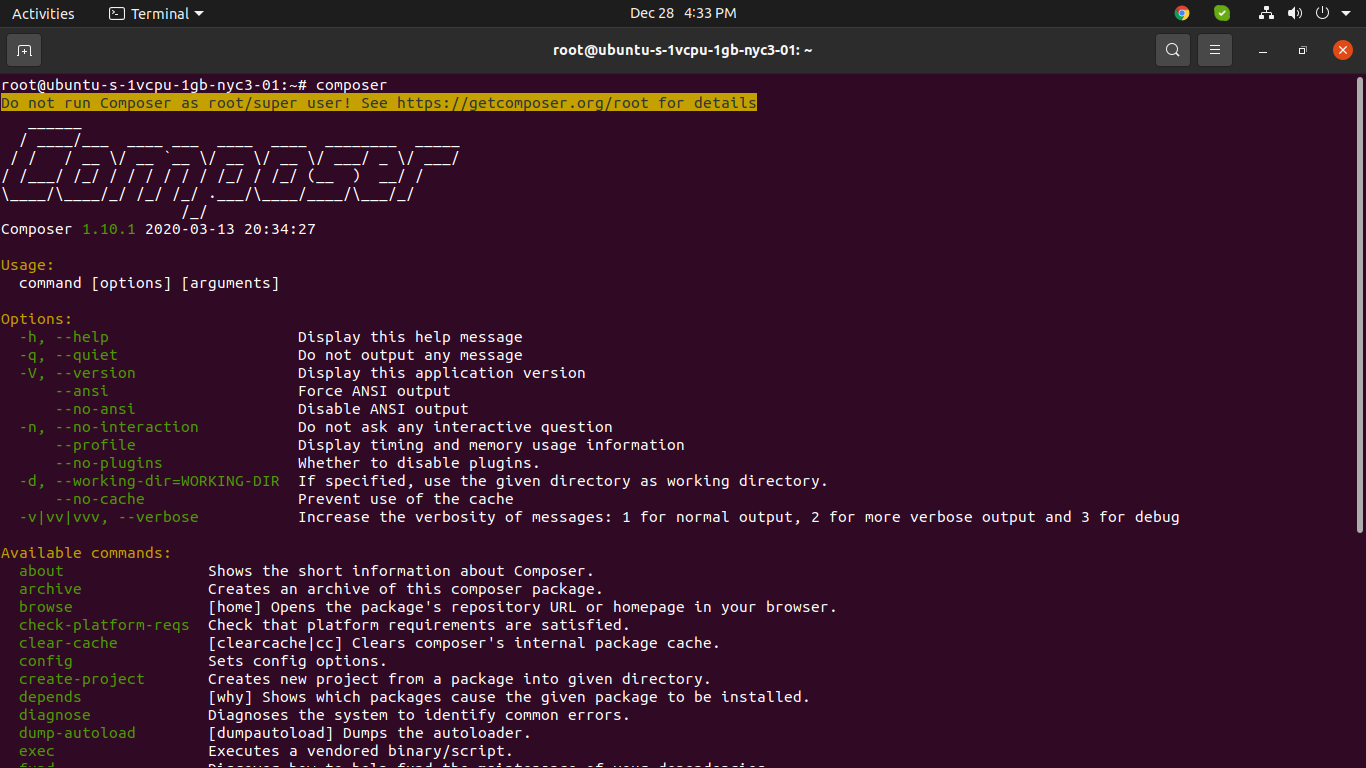
Solution:
you need to simply allow permission to super user for composer command.
export COMPOSER_ALLOW_SUPERUSER=1; composer show;
Then you can run composer and it works:
composer
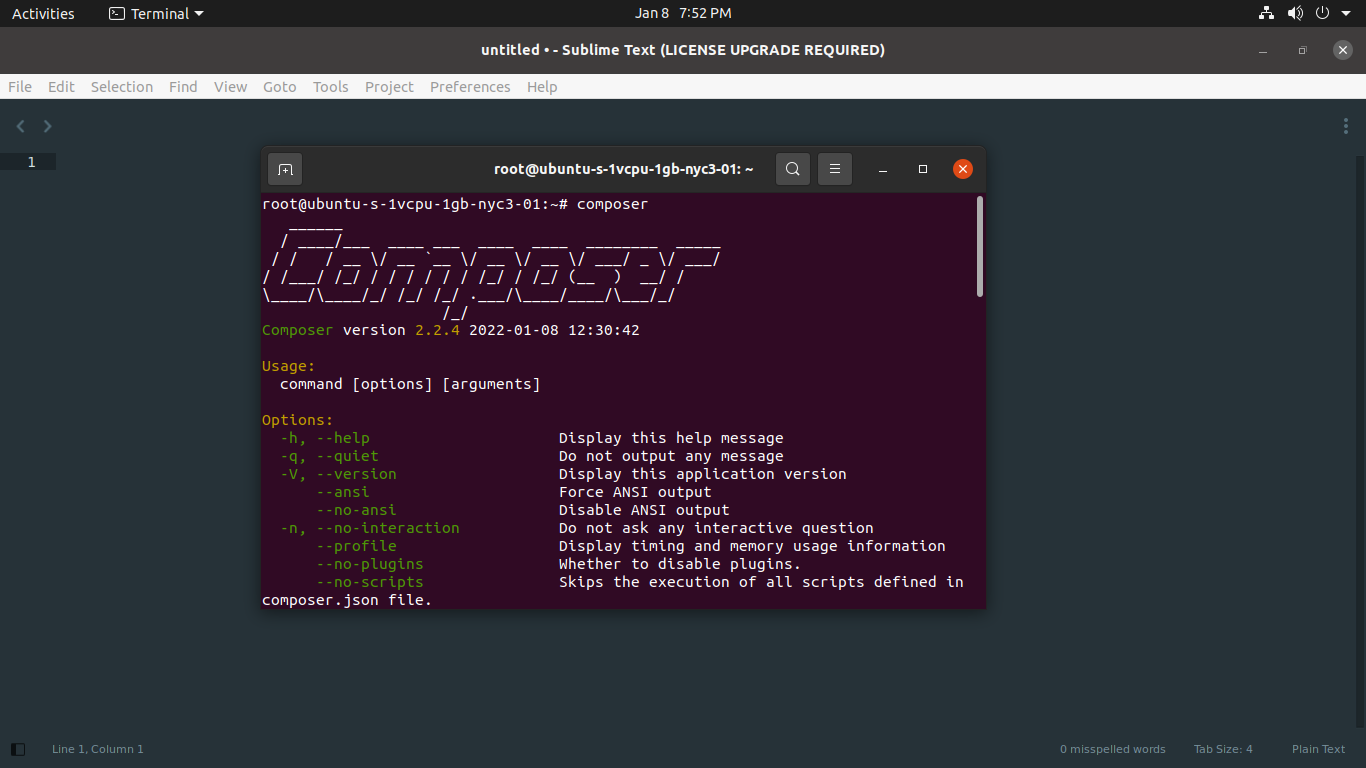
i hope it can help you...

