Laravel 7 Image Upload Example
This article will provide example of image upload in laravel 7. In this article, we will implement a laravel 7 image upload. you can see laravel 7 upload image to database. it's simple example of how to upload and display image in laravel 7. you will do the following things for image upload laravel 7.
In this example, we will create two routes one for get method and another for post method. we created simple form with file input. So you have to simple select image and then it will upload in "images" directory of public folder. So you have to simple follow bellow step and get image upload in laravel 7 application.
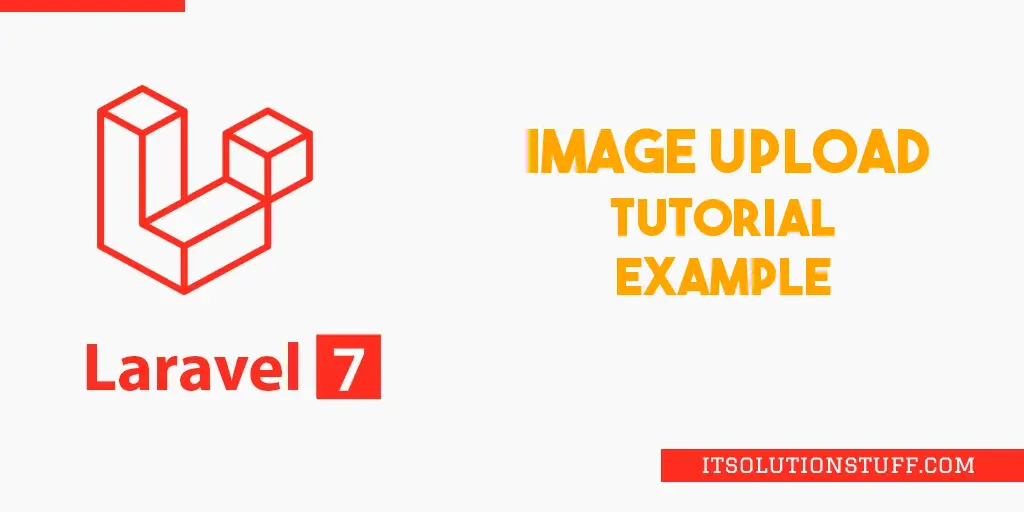
Step 1 : Install Laravel 7
First of all, we need to get fresh laravel 7 version application using bellow command because we are going from scratch, So open your terminal OR command prompt and run bellow command:
composer create-project --prefer-dist laravel/laravel blog
Step 2: Create Routes
In next step, we will add new two routes in web.php file. One route for generate form and another for post method So let's simply create both route as bellow listed:
routes/web.php
Route::get('image-upload', 'ImageUploadController@imageUpload')->name('image.upload');
Route::post('image-upload', 'ImageUploadController@imageUploadPost')->name('image.upload.post');
Step 3: Create ImageUploadController
In third step we will have to create new ImageUploadController and here we have to write two method imageUpload() and imageUploadPost(). So one method will handle get method another one for post. So let's add code.
app/Http/Controllers/ImageUploadController.php
<?php
namespace App\Http\Controllers;
use Illuminate\Http\Request;
class ImageUploadController extends Controller
{
/**
* Display a listing of the resource.
*
* @return \Illuminate\Http\Response
*/
public function imageUpload()
{
return view('imageUpload');
}
/**
* Display a listing of the resource.
*
* @return \Illuminate\Http\Response
*/
public function imageUploadPost(Request $request)
{
$request->validate([
'image' => 'required|image|mimes:jpeg,png,jpg,gif,svg|max:2048',
]);
$imageName = time().'.'.$request->image->extension();
$request->image->move(public_path('images'), $imageName);
return back()
->with('success','You have successfully upload image.')
->with('image',$imageName);
}
}
Step 3: Create Blade File
At last step we need to create imageUpload.blade.php file and in this file we will create form with file input button. So copy bellow and put on that file.
resources/views/imageUpload.blade.php
<!DOCTYPE html>
<html>
<head>
<title>laravel 7 image upload example - ItSolutionStuff.com.com</title>
<link rel="stylesheet" href="http://getbootstrap.com/dist/css/bootstrap.css">
</head>
<body>
<div class="container">
<div class="panel panel-primary">
<div class="panel-heading"><h2>laravel 7 image upload example - ItSolutionStuff.com.com</h2></div>
<div class="panel-body">
@if ($message = Session::get('success'))
<div class="alert alert-success alert-block">
<button type="button" class="close" data-dismiss="alert">×</button>
<strong>{{ $message }}</strong>
</div>
<img src="images/{{ Session::get('image') }}">
@endif
@if (count($errors) > 0)
<div class="alert alert-danger">
<strong>Whoops!</strong> There were some problems with your input.
<ul>
@foreach ($errors->all() as $error)
<li>{{ $error }}</li>
@endforeach
</ul>
</div>
@endif
<form action="{{ route('image.upload.post') }}" method="POST" enctype="multipart/form-data">
@csrf
<div class="row">
<div class="col-md-6">
<input type="file" name="image" class="form-control">
</div>
<div class="col-md-6">
<button type="submit" class="btn btn-success">Upload</button>
</div>
</div>
</form>
</div>
</div>
</div>
</body>
</html>
Step 4: Create "images" Directory
in last step, we need to create new directory "images" with full permission, So let's create new folder on public folder.
After that you can check it.
I hope it can help you...

