How to use Multiple Database in Laravel 12?
In this post, I will show you how to setup multiple database connection in laravel 12 application.
In Laravel 12, you can define and use multiple database connections in your application. This feature is useful when you need to connect to multiple databases or data sources within the same application.
To set up multiple databases, you just add them to the `config/database.php` file. Each database needs a unique name and details like what type it is (like MySQL, MongDB, SQLLite etc), where it's located, and login info.
After you've set up the databases, you can use them anywhere in your app by saying which one to use when you make a database request. You can easily switch between databases while your app is running, so you can work with different data sources without any trouble.
You can see how to use multiple databases with migration, model, retrieve data, etc.
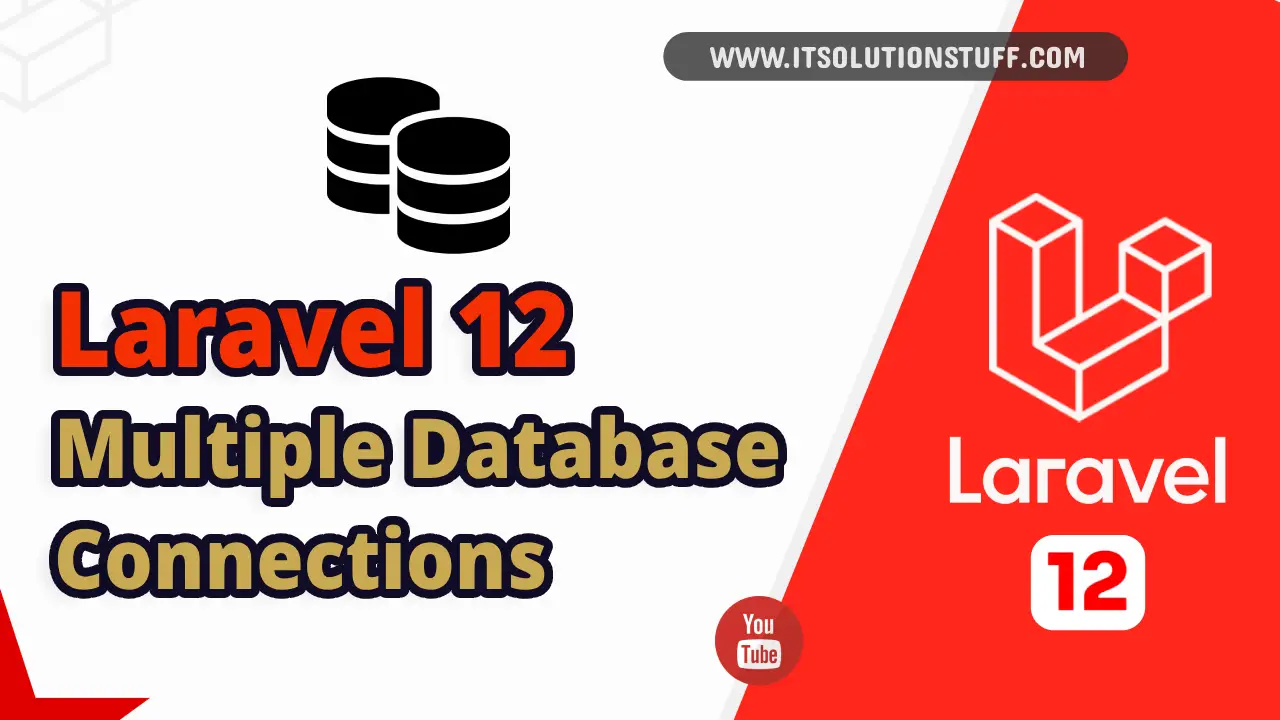
As we know, sometimes we need to use multiple database connections like MySQL, MongoDB, etc. I can say that when you work with a large number of projects, then you will need them maybe. So let's follow the below steps.
Set ENV Variable:
Here, you need to set configuration variables in the .env file. Let's create them as below:
.env
DB_CONNECTION=mysql
DB_HOST=127.0.0.1
DB_PORT=3306
DB_DATABASE=mydatabase
DB_USERNAME=root
DB_PASSWORD=root
DB_CONNECTION_SECOND=mysql
DB_HOST_SECOND=127.0.0.1
DB_PORT_SECOND=3306
DB_DATABASE_SECOND=mydatabase2
DB_USERNAME_SECOND=root
DB_PASSWORD_SECOND=root
Database Configuration:
Now, as we created a variable in the env file, we need to use that variable in the config file. So, let's open the database.php file and add a new connections key as shown below:
config/database.php
<?php
use Illuminate\Support\Str;
return [
'default' => env('DB_CONNECTION', 'mysql'),
'connections' => [
.....
'mysql' => [
'driver' => 'mysql',
'url' => env('DATABASE_URL'),
'host' => env('DB_HOST', '127.0.0.1'),
'port' => env('DB_PORT', '3306'),
'database' => env('DB_DATABASE', 'forge'),
'username' => env('DB_USERNAME', 'forge'),
'password' => env('DB_PASSWORD', ''),
'unix_socket' => env('DB_SOCKET', ''),
'charset' => 'utf8mb4',
'collation' => 'utf8mb4_unicode_ci',
'prefix' => '',
'prefix_indexes' => true,
'strict' => true,
'engine' => null,
'options' => extension_loaded('pdo_mysql') ? array_filter([
PDO::MYSQL_ATTR_SSL_CA => env('MYSQL_ATTR_SSL_CA'),
]) : [],
],
'mysql_second' => [
'driver' => 'mysql',
'url' => env('DATABASE_URL_SECOND'),
'host' => env('DB_HOST_SECOND', '127.0.0.1'),
'port' => env('DB_PORT_SECOND', '3306'),
'database' => env('DB_DATABASE_SECOND', 'forge'),
'username' => env('DB_USERNAME_SECOND', 'forge'),
'password' => env('DB_PASSWORD_SECOND', ''),
'unix_socket' => env('DB_SOCKET_SECOND', ''),
'charset' => 'utf8mb4',
'collation' => 'utf8mb4_unicode_ci',
'prefix' => '',
'prefix_indexes' => true,
'strict' => true,
'engine' => null,
'options' => extension_loaded('pdo_mysql') ? array_filter([
PDO::MYSQL_ATTR_SSL_CA => env('MYSQL_ATTR_SSL_CA'),
]) : [],
],
.....
Getting Data from Multiple Database using DB:
I will write two routes for getting products from different database connections. You can see a simple example with a DB.
Let's add two routes to your file:
routes/web.php
<?php
use Illuminate\Support\Facades\Route;
/*------------------------------------------
--------------------------------------------
Getting Records of Mysql Database Connections
--------------------------------------------
--------------------------------------------*/
Route::get('/get-mysql-products', function () {
$products = \DB::table("products")->get();
dd($products);
});
/*------------------------------------------
--------------------------------------------
Getting Records of Mysql Second Database Connections
--------------------------------------------
--------------------------------------------*/
Route::get('/get-mysql-second-products', function () {
$products = \DB::connection('mysql_second')->table("products")->get();
dd($products);
});
Multiple Database Connections with Migration:
You can create separate migrations for multiple database connections.
Default:
<?php
.....
public function up(): void
{
Schema::create('blog', function (Blueprint $table) {
$table->increments('id');
$table->string('title');
$table->string('body')->nullable();
$table->timestamps();
});
}
.....
Second Database:
<?php
.....
public function up(): void
{
Schema::connection('mysql_second')->create('blog', function (Blueprint $table) {
$table->increments('id');
$table->string('title');
$table->string('body')->nullable();
$table->timestamps();
});
}
.....
Multiple Database Connections with Model:
Default:
<?php
namespace App\Models;
use Illuminate\Database\Eloquent\Factories\HasFactory;
use Illuminate\Database\Eloquent\Model;
class Product extends Model
{
use HasFactory;
protected $fillable = [
'name', 'detail'
];
}
Second Database:
<?php
namespace App\Models;
use Illuminate\Database\Eloquent\Factories\HasFactory;
use Illuminate\Database\Eloquent\Model;
class Product extends Model
{
use HasFactory;
protected $connection = 'mysql_second';
protected $fillable = [
'name', 'detail'
];
}
Multiple Database Connections in Controller:
Default:
<?php
use App\Models\Product;
class ProductController extends BaseController
{
/**
* Write code on Method
*
* @return response()
*/
public function getRecord()
{
$products = Product::get();
return $products;
}
}
Second Database:
<?php
use App\Models\Product;
class ProductController extends BaseController
{
/**
* Write code on Method
*
* @return response()
*/
public function getRecord()
{
$product = new Product;
$product->setConnection('mysql_second');
$something = $product->find(1);
return $something;
}
}
I hope it can help you...

