How to Rename File in Folder using Node JS?
Hi,
In this short tutorial we will cover an how to rename file in node js. let’s discuss about node js rename file if exists. you can understand a concept of node js rename files in folder. if you have question about node js rename file sync then i will give simple example with solution. Follow bellow tutorial step of node js fs rename file example.
We will use fs npm package for rename file in folder using node.js. fs package provide rename() for renaming file. let's see simple example
Step 1: Create Node App
run bellow command and create node app.
mkdir my-app
cd my-app
npm init
Step 2: Create server.js file
Make sure, you have add file on "uploads/laravel-doesnothave-users.png" path.
server.js
const fs = require('fs');
const filePath = './uploads/laravel-doesnothave-users.png';
const filePathRename = './uploads/laravel-doesnothave-users-RENAME.png';
fs.rename(filePath, filePathRename, function(err) {
if ( err ) console.log('ERROR: ' + err);
console.log('File Rename Successfully.');
});
now you can simply run by following command:
node server.js
Output:
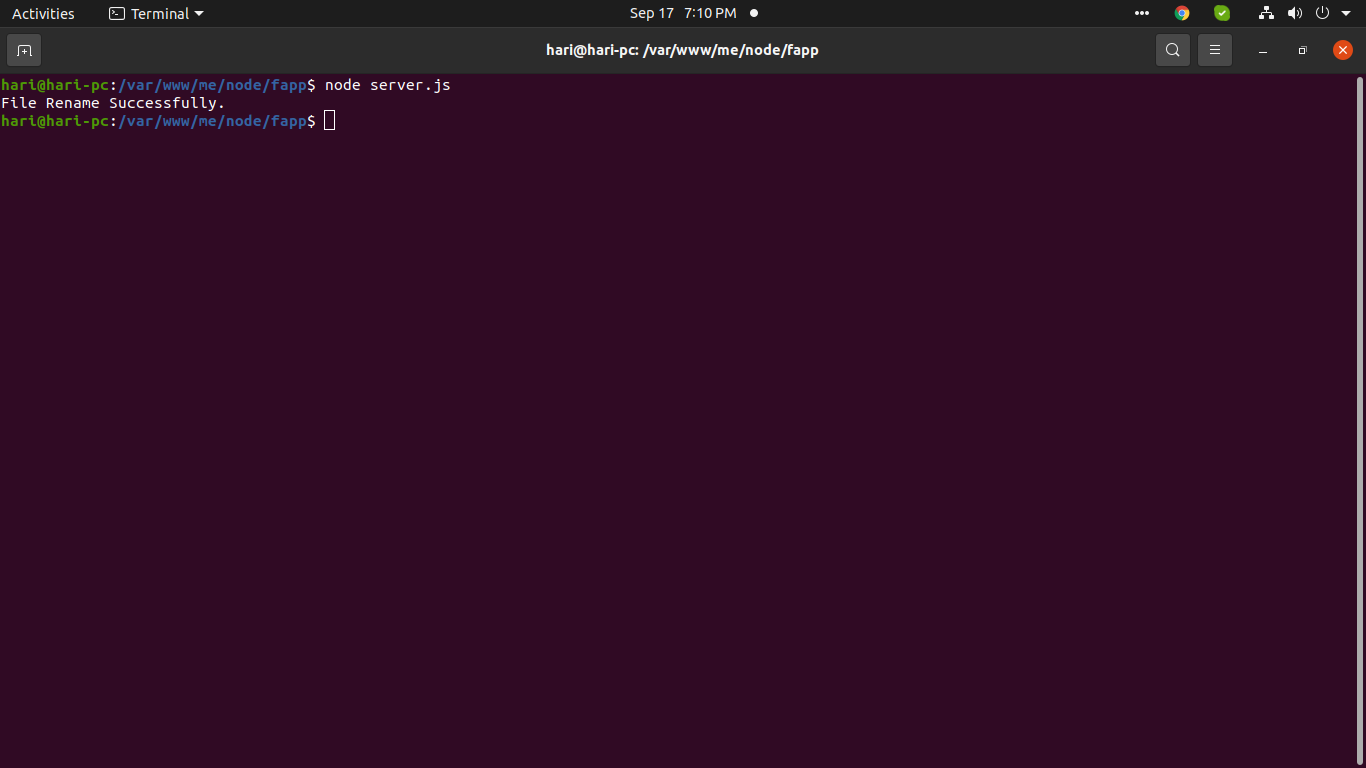
i hope it can help you...

