How To Improve PS Performance By Cooling It?
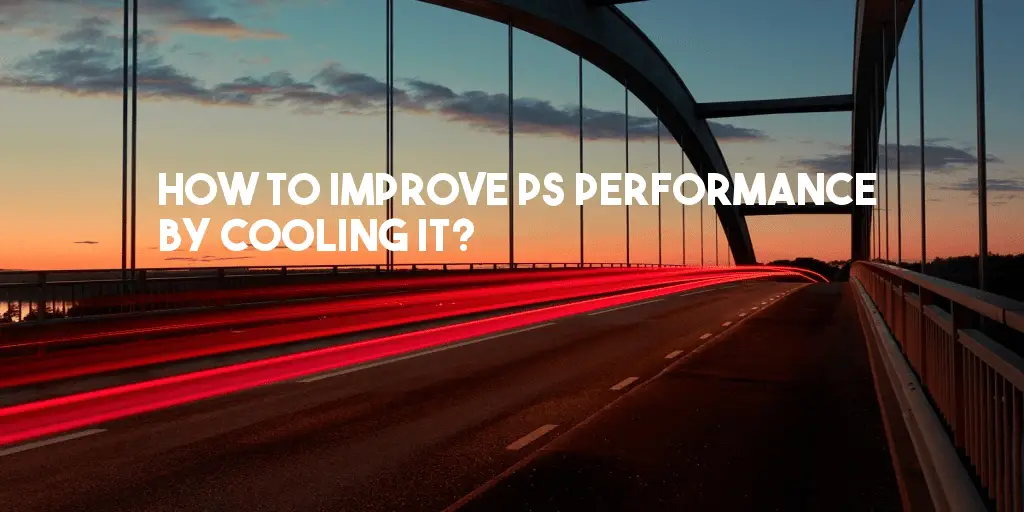
One of the things that nobody likes experiencing with their PlayStation 4 is the issue of overheating. With overheating, it is not just a regular hassle for your machine. Rather, it can end up damaging your console in the long run. If the overheating goes for a long time, it can end up ruining your circuit boards. Luckily, the overheating of your console comes from an external cause.
At IT Solution Stuff, we are passionate about giving your tips and tricks for handling multiple devices and gadgets out there. That is why we will be exploring the tips on how to handle the overheating issues of your PlayStation. By the way, it is important to know that there are different reasons for your PS4 overheating.
But, we will be discussing some of the ways you can cool your console while enjoying the most of it.
Solution One: Check Room Temperature/Could Be A Random Fluke
It is important to know that the console might be overheating temporarily, and it is just a one-time issue. In this case, you will need to check some things and apply some tricks to cool down the PS.
First off, turn off the PS4 Pro as needed with the controller. Do not force shut down from the power button or the mains. Doing so can make you lose important information or damaging the PS from the inside.
Once the PS is off, allow it to cool down to the room temperature for around 30 minutes or one hour.
After that, turn back on the console
It could also be as a result of using it for a long time continuously. Naturally, a PS4 is designed to work for some time, but using it heavily for many hours can cause it to overheat. For instance, if you are playing with your friends for over 12 straight hours, the machine can start to heat overheat. You need to give it some time to breathe and refresh.
When allowing the PS to adjust to the room temperature, you will also have to be keen enough on the actual room temp. Ideally, the best room temperature that won’t expose your machine to danger should be between 50 and 80 degrees Fahrenheit. If it is too hot or too cold, the system might not perform as needed.
Solution Two: Find a Cooling Stand for Your PS4
Suppose the PS overheats too often, mostly because of the natural room temperature that you cannot control, it is important to invest in a good PS4 cooling stand. This stand will not only hold the console but also cools it as needed.
A good PS4 pro cooling fan should help to keep your console cool regardless of the room temperature. This way, you can easily use the PS4 pro to charge your devices as you enjoy your games. Above all, the cooling stand will help to keep the console well placed, which then enhances the look. Just make sure that the cooling fan you invest in is designed to be strong enough so as to prevent your PS from overheating.
Solution Three: Conduct Daily cleaning Routines
It is normal to have dust build up in the console. This is common among most devices out there. But that doesn’t mean that you should sit back and let the dust build up even if it is something common. Instead, you need to conduct the proper cleanliness of your console. To pull this off, here are some of the things you need to do;
Start by turning off the console and unplugging it from the outlet. Once the console is unplugged, you should place it on a flat surface for you to start cleaning it appropriately.
After that, take a can of compressed air and navigate it slowly through the PS4 fan openings. Proceed to the USB ports and ensure that they are perfectly cleaned as well. Turn the console around and blow the plug ports a well.
Once you feel all the openings and ports are well blown, you can then proceed to wipe down the PS4 Pro. Use a microfiber cloth to do this. Still, with the microfiber cloth, use it to clean out the USB ports and other tiny crevices on the console.
When you are done with the cleaning, plug back the console and get it running. Observe if the overheating issue is still on.
Solution Four: Ensure there is proper airflow to the PS
If you have tried cleaning and blowing off the dust buildup but the PS is still overheating, you might want to check if there is enough airflow going in and out of the machine. Airflow is an important aspect that will help to prevent the PS from overheating. Here, you will have to place the machine in the right spot for air to flow freely. If it is placed in a squeezed spot or too close to the wall, you might want to move it slightly away or place it in an open space without anything to close to it.
Generally, avoid placing the PS in a crowded space.
Solution Five: Take It to a PS Doctor
So, maybe you have tried all these solutions, but the PS won’t stop overheating. Suppose you have cleaned it to the best of your ability and it still overheats, it could be time to take it to a qualified repair technician. The technician should know the exact problem when you take the console to them. Besides that, you will be sure of having the machine handled for professional hands.
But before you take the machine to any technician, you should check the warranty and if it is still active. If it starts overheating in the warranty period, you will need to take it to an authorized Sony store or where you bought to have it repaired or replaced, if need be. All in all, never attempt to open up the console on your own.
Generally, it is important to understand how the cooling system of the PS works in general for you to handle it accordingly at all times. Don’t forget that you have to control your playing time on the PS. Besides, playing games is not the only thing you should be doing, unless you are making a living out of it.

