Angular Slick Carousel/Slider Example
Hi,
In this tutorial, i will show you angular carousel slider example. if you want to see example of angular slick slider example then you are a right place. In this article, we will implement a angular slick carousel example. Here you will learn slick carousel in angular.
ngx-slick-carousel package provide to adding slider to your angular project. here we will see slick carousel simple example with preview, you can also create slick carousel with angular 6, angular 7, angular 8, angular 9, angular 10, angular 11, angular 12, angular 13, angular 14, angular 15, angular 16 and angular 17 version.
Preview:
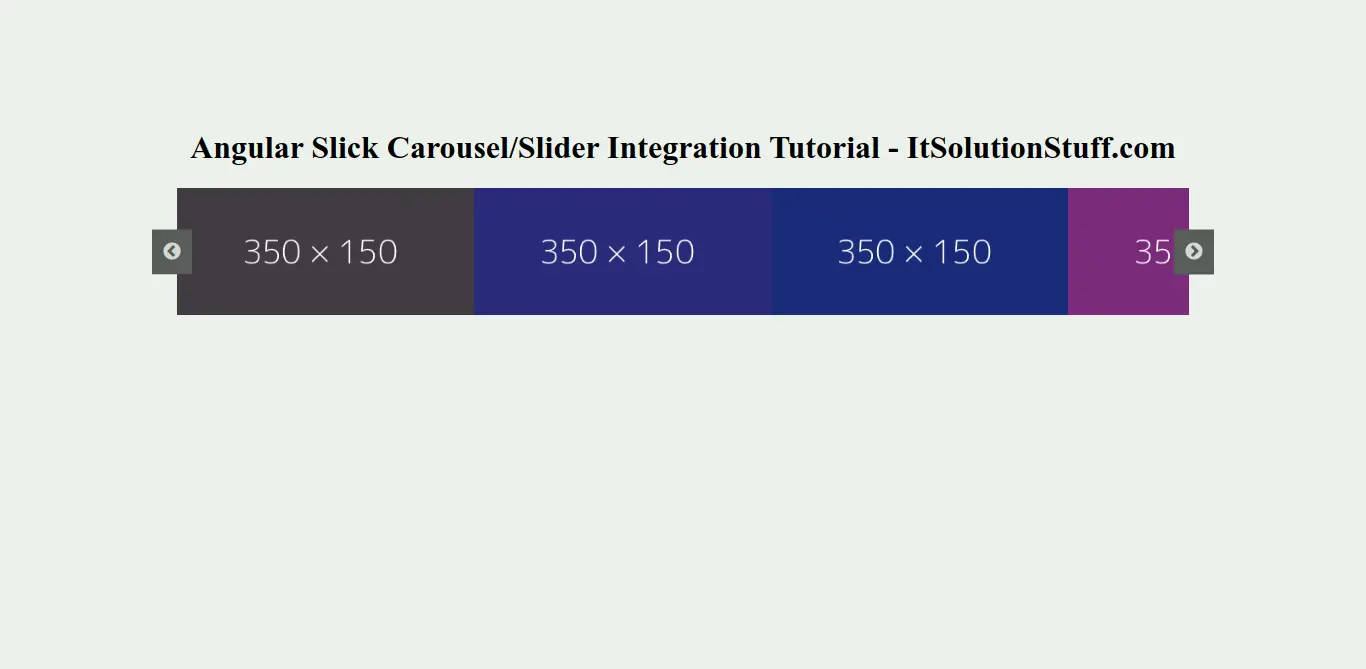
Step 1: Create New App
You can easily create your angular app using bellow command:
ng new myNewApp
Step 2: Install npm Package
Now in this step, we need to just install jquery, slick-carousel and ngx-slick-carousel in our angular application. so let's add as like bellow:
npm install jquery --save
npm install slick-carousel --save
npm install ngx-slick-carousel --save
Step 3: Import SlickCarouselModule
we will import SlickCarouselModule module as like bellow code:
src/app/app.module.ts
import { BrowserModule } from '@angular/platform-browser';
import { NgModule } from '@angular/core';
import { AppComponent } from './app.component';
import { SlickCarouselModule } from 'ngx-slick-carousel';
@NgModule({
declarations: [
AppComponent
],
imports: [
BrowserModule,
SlickCarouselModule
],
providers: [],
bootstrap: [AppComponent]
})
export class AppModule { }
now we also need to import js and css into our angular.json file. do it as like bellow:
angular.json
...
"styles": [
"node_modules/slick-carousel/slick/slick.scss",
"node_modules/slick-carousel/slick/slick-theme.scss"
],
"scripts": [
"node_modules/jquery/dist/jquery.min.js",
"node_modules/slick-carousel/slick/slick.min.js"
]
....
Step 4: Update Ts File
here, we need to update ts file as like bellow:
src/app/app.component.ts
import { Component } from '@angular/core';
@Component({
selector: 'app-root',
templateUrl: './app.component.html',
styleUrls: ['./app.component.css']
})
export class AppComponent {
title = 'ng-carousel-demo';
slides = [
{img: "https://dummyimage.com/350x150/423b42/fff"},
{img: "https://dummyimage.com/350x150/2a2b7a/fff"},
{img: "https://dummyimage.com/350x150/1a2b7a/fff"},
{img: "https://dummyimage.com/350x150/7a2b7a/fff"},
{img: "https://dummyimage.com/350x150/9a2b7a/fff"},
{img: "https://dummyimage.com/350x150/5a2b7a/fff"},
{img: "https://dummyimage.com/350x150/4a2b7a/fff"}
];
slideConfig = {"slidesToShow": 4, "slidesToScroll": 4};
slickInit(e) {
console.log('slick initialized');
}
breakpoint(e) {
console.log('breakpoint');
}
afterChange(e) {
console.log('afterChange');
}
beforeChange(e) {
console.log('beforeChange');
}
}
Step 5: Update HTML File
here, we need to update html file as like bellow code:
src/app/app.component.html
<h1>Angular Slick Carousel/Slider Integration Tutorial - ItSolutionStuff.com</h1>
<ngx-slick-carousel class="carousel"
#slickModal="slick-carousel"
[config]="slideConfig"
(init)="slickInit($event)"
(breakpoint)="breakpoint($event)"
(afterChange)="afterChange($event)"
(beforeChange)="beforeChange($event)">
<div ngxSlickItem *ngFor="let slide of slides" class="slide">
<img src="{{ slide.img }}" alt="" width="100%">
</div>
</ngx-slick-carousel>
Step 6: Update CSS File
now you can update css file as like bellow:
src/style.css
.slick-slider {
width: 88%;
margin: auto;
background: rgb(14, 13, 13);
}
body .slick-prev,
body .slick-next {
height: 45px;
width: 40px;
background: #575d59 !important;
z-index: 100;
}
Now you can run by bellow command:
ng serve
now you can check it.
I hope it can help you...

