Angular 13 Google Maps Integration Example
Hi Dev,
I am going to explain to you an example of angular 13 google maps example. This article goes into detail on how to add google map in angular 13. you can understand the concept of angular 13 google map example. it's a simple example of angular 13 agm core google maps example.
Agm npm package provides google map API where you can easily use google maps. here I will give you step by step very simple example of how to integrate google maps in angular. we will install agm/core npm package and set latitude and longitude with a marker. so you have to just follow bellow step to create a very basic example, you can also see bellow preview:
Preview:
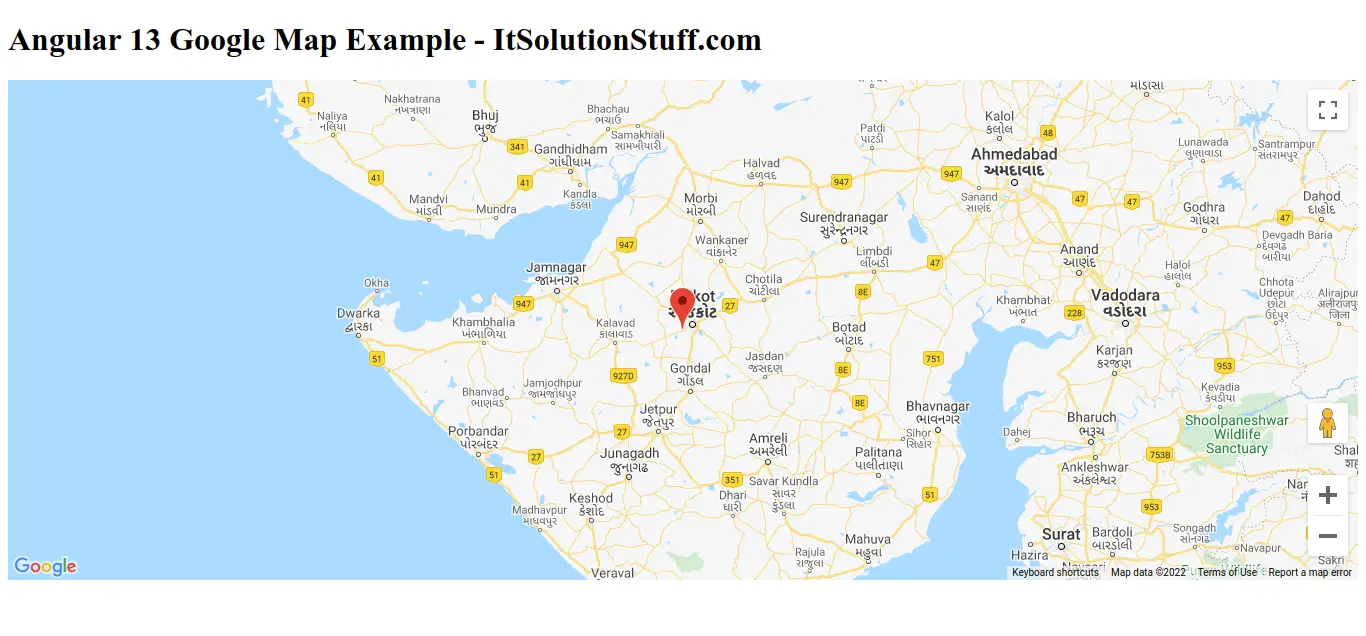
Step 1: Create New App
You can easily create your angular app using bellow command:
ng new myNewApp
Step 2: Install agm/core npm Package
Now in this step, we need to just install agm/core in our angular application. so let's add as like bellow:
npm install @agm/core --save
we also need to install "@types/googlemaps" for google maps library. so let's run bellow command to install googlemaps npm.
npm install @types/googlemaps --save-dev
next, we need to open "tsconfig.app.json" from root folder and you need to add "googlemaps" in types array as like bellow i added:
tsconfig.app.json
{
"extends": "./tsconfig.base.json",
"compilerOptions": {
"outDir": "./out-tsc/app",
"types": [
"googlemaps"
]
},
"files": [
"src/main.ts",
"src/polyfills.ts"
],
"include": [
"src/**/*.d.ts"
]
}
Step 3: Import Material AgmCoreModule
Now, here we will import AgmCoreModule from @agm/core and then we add on declarations part. in this file we also need to add Google API Key need to add. you can generate google api key from here: Google Console. so let's update app.module.ts file as like bellow:
src/app/app.module.ts
import { BrowserModule } from '@angular/platform-browser';
import { NgModule } from '@angular/core';
import { AppComponent } from './app.component';
import { BrowserAnimationsModule } from '@angular/platform-browser/animations';
import { FormsModule } from '@angular/forms';
import { AgmCoreModule } from '@agm/core';
@NgModule({
declarations: [
AppComponent
],
imports: [
BrowserModule,
BrowserAnimationsModule,
FormsModule,
AgmCoreModule.forRoot({
apiKey: 'GOOGLE API KEY',
libraries: ['places']
})
],
providers: [],
bootstrap: [AppComponent]
})
export class AppModule { }
Step 4: Update Ts File
here, we need to update ts file as like bellow with lat and long variable:
src/app/app.component.ts
import { Component } from '@angular/core';
@Component({
selector: 'app-root',
templateUrl: './app.component.html',
styleUrls: ['./app.component.css']
})
export class AppComponent {
title = 'firstApp';
lat = 22.2736308;
long = 70.7512555;
}
Step 5: Update HTML File
here, we need to update html file as like bellow code:
src/app/app.component.html
<h1>Angular 13 Google Map Example - ItSolutionStuff.com</h1>
<agm-map
[latitude]='lat'
[longitude]='long'
>
<agm-marker
[latitude]="lat"
[longitude]="long">
</agm-marker>
</agm-map>
Run Angular App:
All the required steps have been done, now you have to type the given below command and hit enter to run the Angular app:
ng serve
Now, Go to your web browser, type the given URL and view the app output:
http://localhost:4200
now you can check it.
I hope it can help you...

