Pipiads Review 2025 Ultimate Dropshipping Product Research Tool for TikTok Success
In the fast-evolving world of e-commerce and dropshipping, staying ahead of trends and competitors is vital. For entrepreneurs and marketers leveraging TikTok’s explosive growth, Pipiads has emerged as a leading solution for ad intelligence and product research. This review explores what makes Pipiads the preferred dropshipping product research tool, its standout features, real-world user experiences, and how you can maximize its potential for your business.
What is Pipiads?
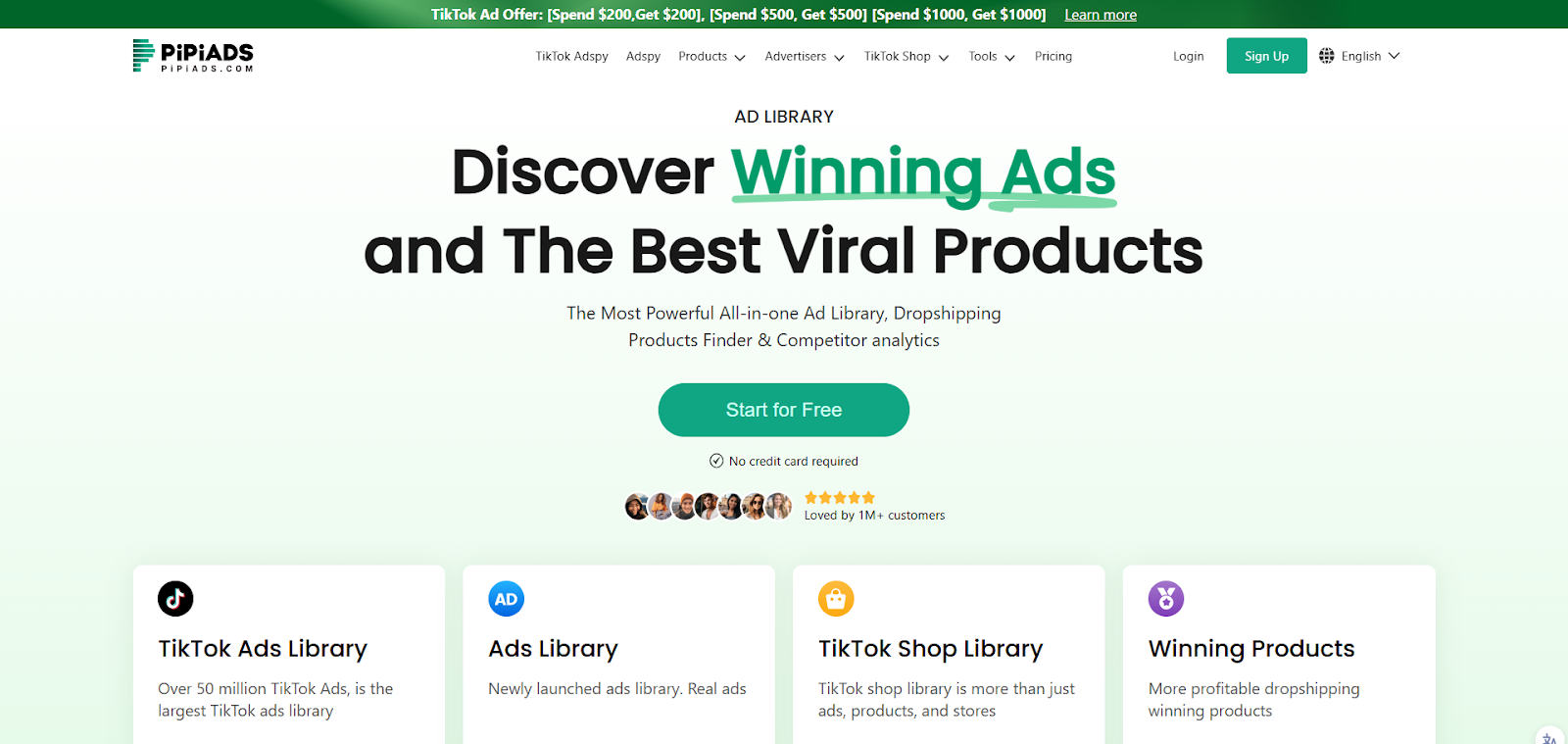
Pipiads is a comprehensive ad spy and product research platform, specifically designed for TikTok but also supporting data from Facebook and other major channels. It serves as the largest TikTok ads library, giving users access to millions of real ad creatives, detailed performance metrics, and robust competitor analysis tools. Whether you’re an established dropshipper or just starting out, Pipiads helps you discover winning products, analyze top-performing ads, and optimize your own campaigns for better results.
Key Features of Pipiads
1. Massive TikTok Ads Library
Pipiads boasts the world’s largest TikTok ad database, updated daily with fresh creatives. This gives users the ability to explore a wide variety of ad styles, formats, and strategies, providing endless inspiration and actionable insights for campaign planning.
2. Dropshipping Product Research Tool
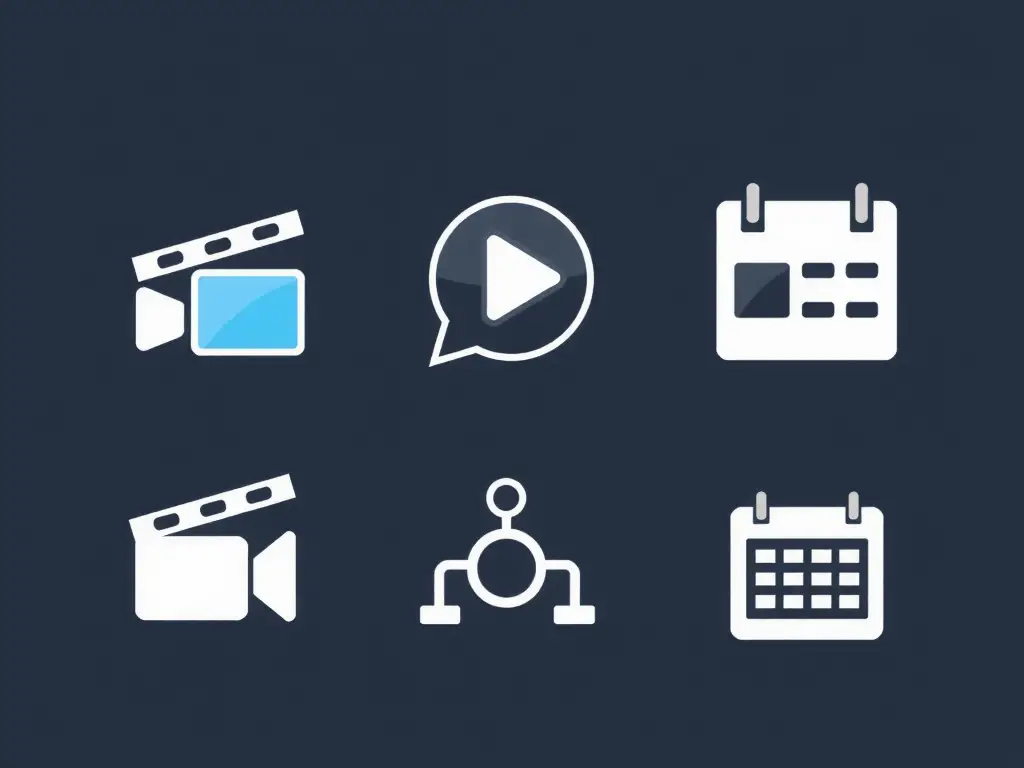
At the heart of Pipiads is its dropshipping product research tool—a powerful feature designed to help users:
- Find trending and winning products by analyzing real ad performance, engagement, and conversion data.
- Access a database of over 5 million products and ads, sourced from TikTok, Meta, and other e-commerce platforms like Shopify and WooCommerce.
- Filter results by country, platform, category, ad impressions, price, and more, so you can zero in on products that fit your niche and audience.
3. Competitor and Advertiser Analysis
Pipiads enables you to spy on competitors’ ads, uncovering which creatives, products, and strategies are driving results. You can analyze ad spend, conversion rates, order volumes, and even track which landing pages are being used in successful campaigns.
4. Multi-Platform Integration
Beyond TikTok, Pipiads aggregates data from Facebook, Instagram, and other platforms. This multi-channel approach ensures you’re not missing out on trends or winning products that might be thriving elsewhere.
5. Advanced Filtering and Search
With extensive filter options, you can tailor your research to target specific regions, product categories, ad types, and more. This level of customization is invaluable for dropshippers looking to stay agile and responsive to market shifts.
6. Performance Insights and Trend Tracking
Pipiads provides detailed analytics, including impressions, likes, shares, comments, and estimated sales. Visual charts and graphs help you spot trends and identify when products are peaking in popularity—crucial data for timing your campaigns effectively.
Pros and Cons

| Pros | Cons |
|---|---|
| Largest TikTok ad library, updated daily | Premium features require subscription |
| Powerful dropshipping product research tool with real ad data | Limited search results on free plan |
| Multi-platform data integration (TikTok, Facebook, Shopify, etc.) | Full features need browser extension |
| Advanced competitor and advertiser analysis | Focused mainly on TikTok |
| Extensive filters for granular research | Pricier than some alternatives |
| Beginner-friendly and intuitive interface | |
| Free plan available for new users |
How to Use Pipiads for Dropshipping Product Research
Step 1: Sign Up and Get Started
Create a free account on the Pipiads website. The platform offers a free plan so you can explore its core features before upgrading.
Step 2: Navigate the Dashboard
Familiarize yourself with the intuitive interface. Head to the “Product Search” or “Ad Library” sections to begin your research.
Step 3: Conduct Product and Ad Searches
Use the search bar and filters to look for products or ads relevant to your niche. You can filter by country, platform, product category, ad duration, and more to refine your results.
Step 4: Analyze Product and Ad Performance
Click on any product or ad to view detailed metrics—impressions, engagement rates, estimated sales, and more. This helps you assess the viability of products before investing in inventory or ad spend.
Step 5: Spy on Competitors
Explore the competitor analysis tools to see which ads are working for others in your niche. This insight can inspire your own creatives and help you avoid costly trial and error.
Step 6: Save and Organize Winning Products
Bookmark or save your favorite products and ads for future reference, making it easy to build a shortlist of potential winners.
Pricing
Pipiads offers a flexible pricing structure:
- Free Forever Plan: Access basic features and a limited number of searches.
- Starter: $77/month
- VIP: $155/month
- PRO: $263/month
- Enterprise: Custom pricing for large teams and agencies
While the premium plans are an investment, many users find the time savings and increased campaign success more than justify the cost.
Final Thoughts
Pipiads stands out as the ultimate dropshipping product research tool for TikTok and beyond. Its vast ad library, advanced analytics, and powerful competitor insights make it indispensable for anyone serious about e-commerce success. Whether you’re searching for the next viral product, refining your ad creatives, or scaling your dropshipping business, Pipiads gives you the data and tools you need to make smarter decisions—faster.
For those looking to streamline their product research and ad strategy, Pipiads is a platform worth considering. Its blend of comprehensive data, user-friendly design, and actionable insights sets it apart in a crowded market.

