Laravel Maatwebsite Excel Set Font Weight Bold Example
Today, laravel maatwebsite excel set font weight bold is our main topic. you can understand a concept of laravel excel font weight bold. this example will help you laravel maatwebsite setBold(). This article goes in detailed on how to add font weight bold in laravel excel maatwebsite. Alright, let’s dive into the steps.
We will use setBold() for set font weight bold in laravel maatwesite composer package. you can use this example with laravel 6, laravel 7, laravel 8, laravel 9, laravel 10 and laravel 11 version.
You can follow bellow url for checking full example of Import and Export Excel File with laravel. Here i will give you solution with export class:
Laravel Import Export Excel and CSV File Tutorial
Solution:
app/Exports/UsersExport.php
<?php
namespace App\Exports;
use App\Models\User;
use Maatwebsite\Excel\Concerns\FromCollection;
use Maatwebsite\Excel\Concerns\WithHeadings;
use Maatwebsite\Excel\Concerns\WithEvents;
use Maatwebsite\Excel\Events\AfterSheet;
class UsersExport implements FromCollection, WithHeadings, WithEvents
{
/**
* Write code on Method
*
* @return response()
*/
public function collection()
{
return User::select("id", "name", "email")->get();
}
/**
* Write code on Method
*
* @return response()
*/
public function headings() :array
{
return [
'ID',
'Name',
'Email',
];
}
/**
* Write code on Method
*
* @return response()
*/
public function registerEvents(): array
{
return [
AfterSheet::class => function(AfterSheet $event) {
$event->sheet->getDelegate()->getStyle('A1:C1')
->getFont()
->setBold(true);
},
];
}
}
Output:
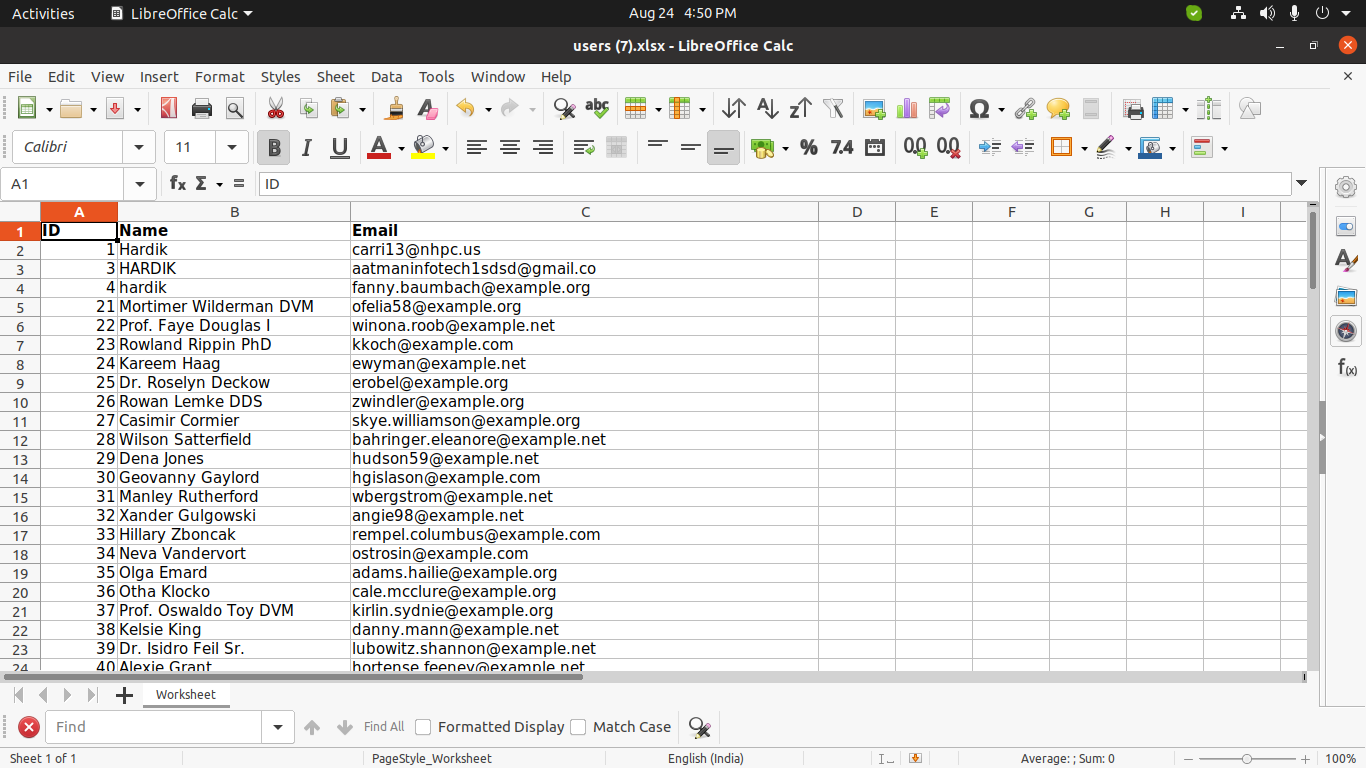
I hope it can help you...

