How to Download File using JQuery?
Hi Friends,
In this tute, we will discuss how to download file in jquery. This post will give you a simple example of jquery download file from url. I explained simply about jquery download file response. I explained simply about jquery download csv file. So, let us dive into the details.
I will give you a very simple and short example of how to download file in jquery. we will use window.location.href to download response. so, let's run the below html file.
Example:
index.html
<!DOCTYPE html>
<html>
<head>
<script src="https://ajax.googleapis.com/ajax/libs/jquery/1.9.1/jquery.min.js"></script>
</head>
<body>
<h1>How to Download File using JQuery? - ItSolutionStuff.com</h1>
<a id="download" href="#">Click Here!</a>
</body>
<script type="text/javascript">
$(document).ready(function () {
$("#download").click(function (e) {
e.preventDefault();
window.location.href = "/docs/demo.csv";
});
});
</script>
</html>
Output:
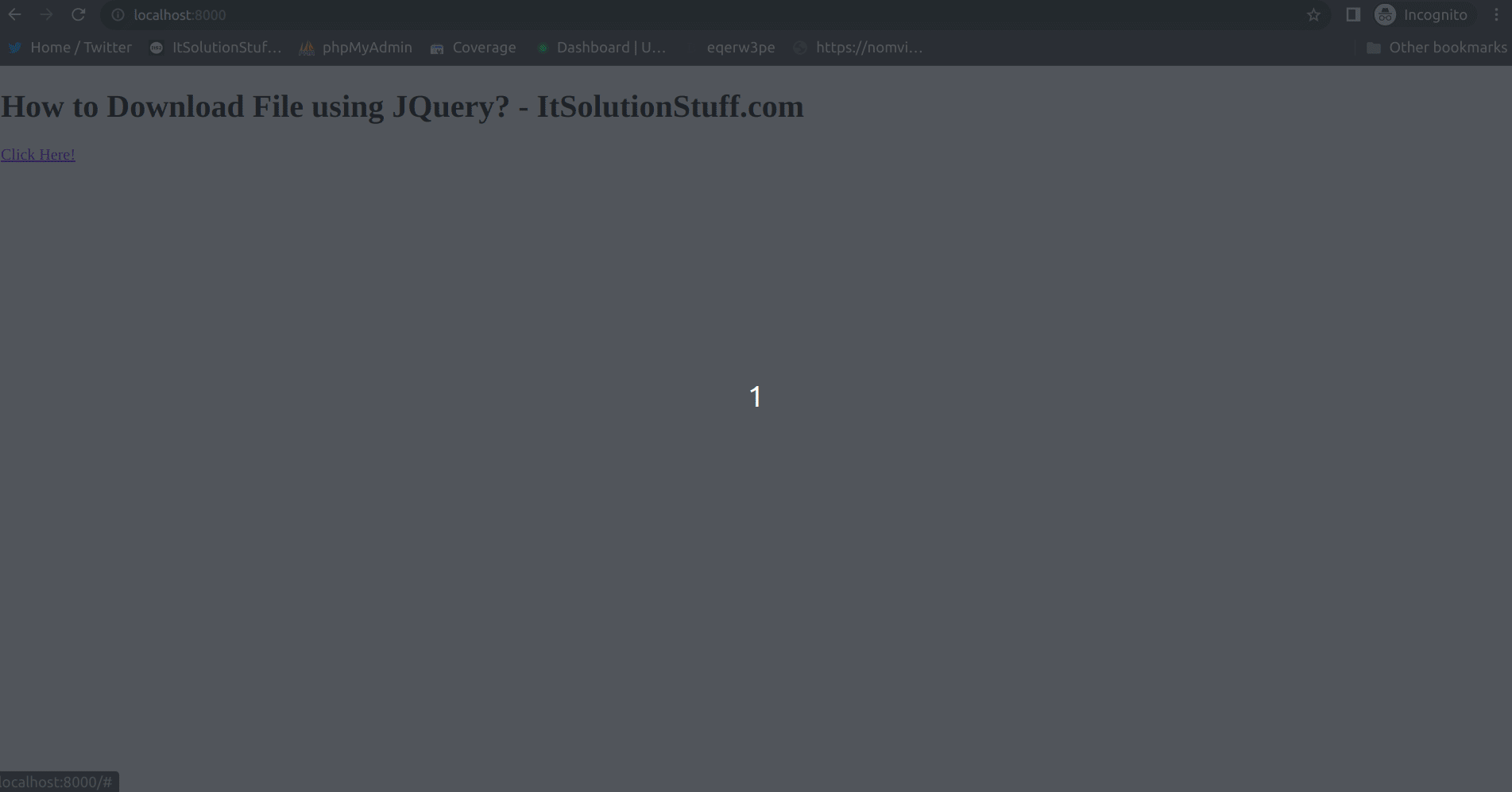
I hope it can help you...

