Laravel Migration Custom Foreign Key Name Example
Hi All,
In this example, i will show you laravel migration custom foreign key name. it's simple example of laravel custom foreign key name. This post will give you simple example of migration custom foreign key name laravel. let’s discuss about how to add custom foreign key name in laravel.
I will give you very simple example of how to add custom foreign key name in laravel 6, laravel 7, laravel 8, laravel 9, laravel 10 and laravel 11 version.
few days ago, i added one post, how to add foreign key using laravel migration. in this post i will help you how to add custom foreign key using migration. let's see bellow example.
Create Migration Command:
php artisan make:migration create_comments_table
database/migrations/2021_04_07_125911_create_comments_table.php
<?php
use Illuminate\Database\Migrations\Migration;
use Illuminate\Database\Schema\Blueprint;
use Illuminate\Support\Facades\Schema;
class CreateCommentsTable extends Migration
{
/**
* Run the migrations.
*
* @return void
*/
public function up()
{
Schema::create('comments', function (Blueprint $table) {
$table->id();
$table->bigInteger('user_id')->unsigned();
$table->bigInteger('post_id')->unsigned();
$table->text('comment');
$table->timestamps();
$table->foreign('user_id', 'cm2_user_id_foreign')->references('id')->on('users');
$table->foreign('post_id', 'cm2_post_id_foreign')->references('id')->on('posts');
});
}
/**
* Reverse the migrations.
*
* @return void
*/
public function down()
{
Schema::dropIfExists('comments');
}
}
by default it will take "comments_user_id_foreign" and "comments_post_id_foreign" foreign key name, but if you want to change your own then foreign function take another argument for custom name so i just rename it like "cm2_user_id_foreign" and "cm2_post_id_foreign". let's run seeder and see mysql layout.
run migration
php artisan migrate
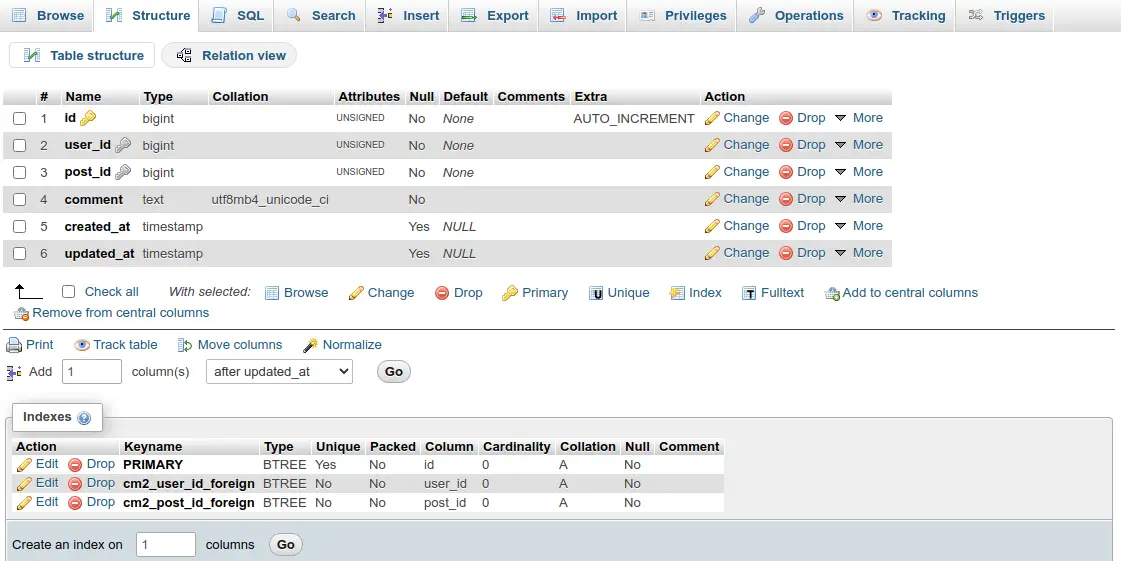
I hope it can help you...

