Laravel Migration Change Datatype Integer to Decimal Example
Hello,
In this profound tutorial, we will learn laravel migration change integer to decimal. In this article, we will implement a how to change int to decimal in laravel migration. you can see laravel migration change datatype integer to decimal. If you have a question about laravel migration update data type integer to decimal then I will give a simple example with a solution.
Laravel migration provides way to add column name and datatype. But if you need to change column datatype then you have to install doctrine/dbal package to change datatype. In this example i will show you two ways to change datatype integer to decimal in laravel migration.
In this example, i will change viewer column datatype integer to decimal.
So, let's see the simple example of laravel migration change integer to decimal.
Install doctrine/dbal: optional
First of all we need to install "doctrine/dbal" composer package. This package allow to use change() method to update datatype using laravel migration.
composer require doctrine/dbal
Default Created Table
Here, you will see the default created table screenshot.
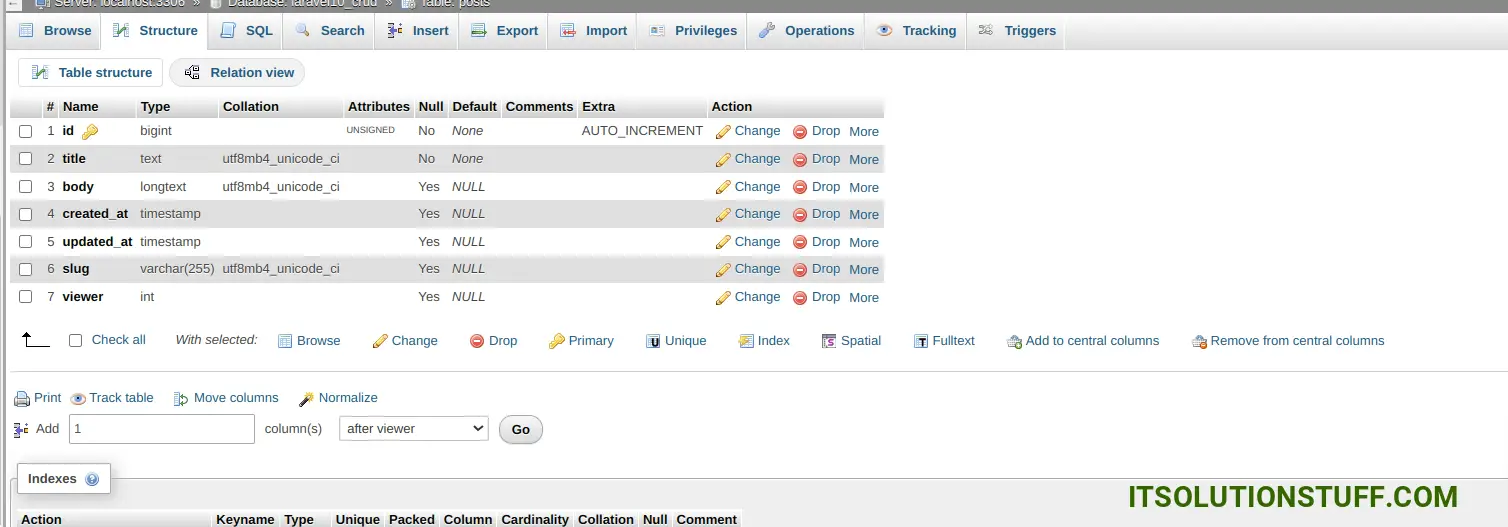
Way 1: Create Migration
Create new migration using following command:
php artisan make:migration change_datatype_column
Now, You can update it as like the bellow:
database/migrations/migration_name.php
<?php
use Illuminate\Database\Migrations\Migration;
use Illuminate\Database\Schema\Blueprint;
use Illuminate\Support\Facades\Schema;
return new class extends Migration
{
/**
* Run the migrations.
*/
public function up(): void
{
Schema::table('posts', function (Blueprint $table) {
$table->decimal('viewer')->change();
});
}
/**
* Reverse the migrations.
*/
public function down(): void
{
Schema::table('posts', function (Blueprint $table) {
});
}
};
Now, you are ready to run migration command:
php artisan migrate
You will see the layout as like the below:
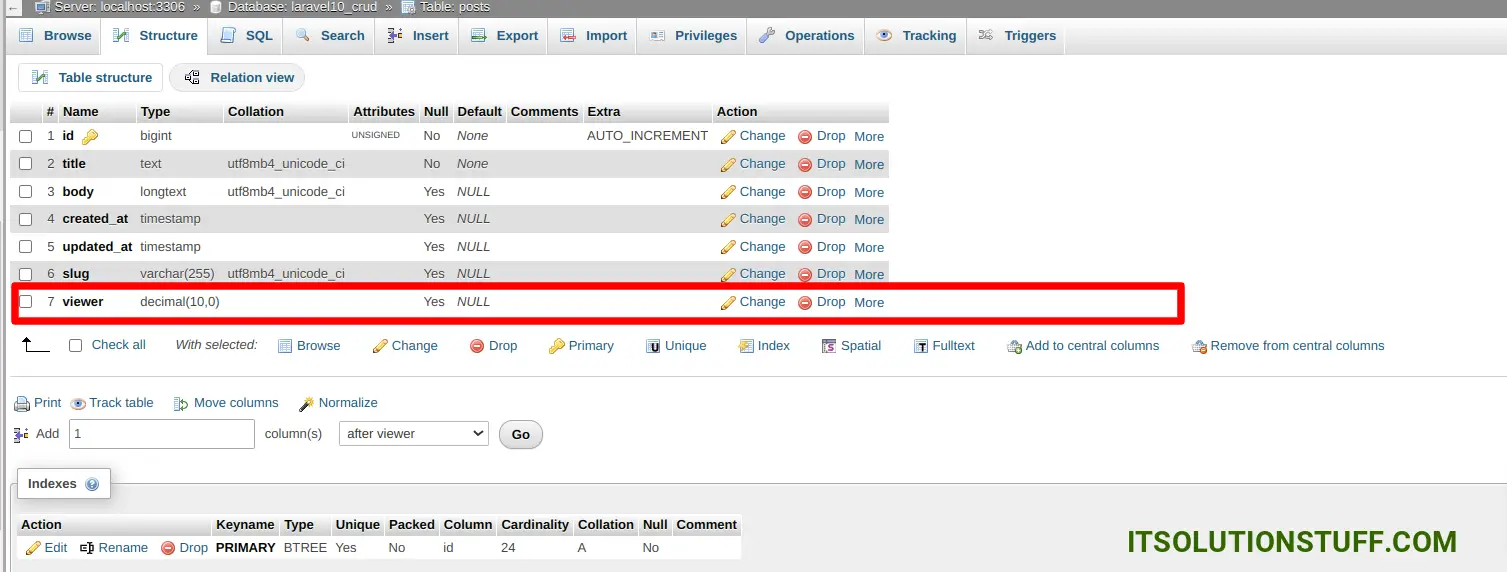
Way 2: Create Migration
Create new migration using following command:
php artisan make:migration change_datatype_column
Now, You can update it as like the bellow:
database/migrations/migration_name.php
<?php
use Illuminate\Database\Migrations\Migration;
use Illuminate\Database\Schema\Blueprint;
use Illuminate\Support\Facades\Schema;
return new class extends Migration
{
/**
* Run the migrations.
*/
public function up(): void
{
\DB::statement('ALTER TABLE `posts` CHANGE `viewer` `viewer` DECIMAL NULL DEFAULT NULL;');
}
/**
* Reverse the migrations.
*/
public function down(): void
{
Schema::table('posts', function (Blueprint $table) {
});
}
};
Now, you are ready to run migration command:
php artisan migrate
I hope it can help you...

