Laravel Migration Change Datatype Date to Datetime Example
Hello Friends,
I am going to show you an example of laravel migration change date to datetime. This article goes in detailed on how to change date to datetime in laravel migration. Here you will learn laravel migration change datatype date to datetime. let’s discuss about laravel migration update data type date to datetime. So, let us see in detail an example.
Laravel migration provides way to add column name and datatype. But if you need to change column datatype then you have to install doctrine/dbal package to change datatype. In this example i will show you two ways to change datatype date to datetime in laravel migration.
In this example, i will change publish_date column datatype date to datetime.
So, let's see the simple example of laravel migration change date to datetime.
Install doctrine/dbal: optional
First of all we need to install "doctrine/dbal" composer package. This package allow to use change() method to update datatype using laravel migration.
composer require doctrine/dbal
Default Created Table
Here, you will see the default created table screenshot.
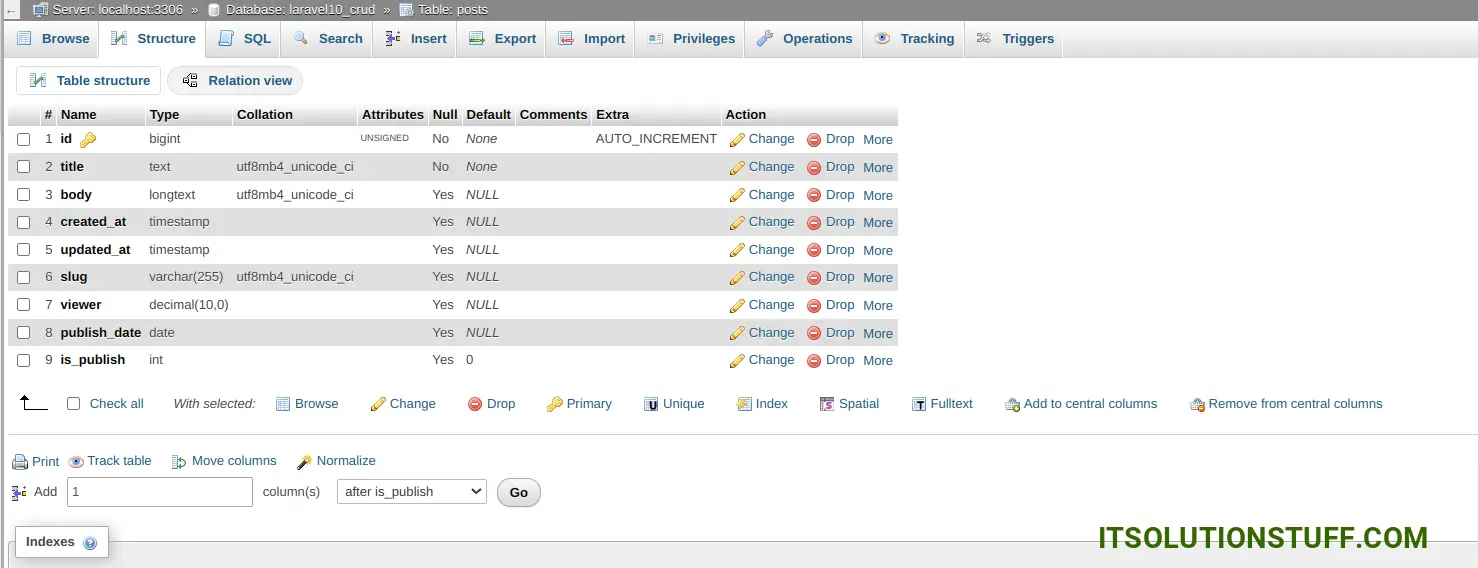
Way 1: Create Migration
Create new migration using following command:
php artisan make:migration change_datatype_column
Now, You can update it as like the bellow:
database/migrations/migration_name.php
<?php
use Illuminate\Database\Migrations\Migration;
use Illuminate\Database\Schema\Blueprint;
use Illuminate\Support\Facades\Schema;
return new class extends Migration
{
/**
* Run the migrations.
*/
public function up(): void
{
Schema::table('posts', function (Blueprint $table) {
$table->dateTime('publish_date')->change();
});
}
/**
* Reverse the migrations.
*/
public function down(): void
{
Schema::table('posts', function (Blueprint $table) {
});
}
};
Now, you are ready to run migration command:
php artisan migrate
You will see the layout as like the below:
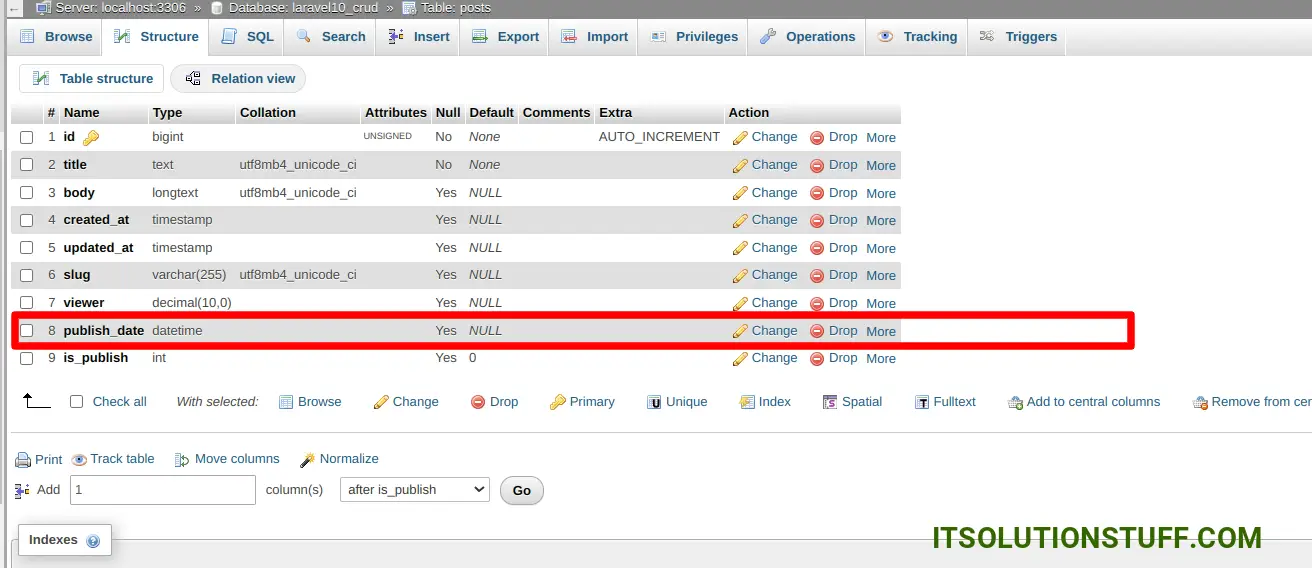
Way 2: Create Migration
Create new migration using following command:
php artisan make:migration change_datatype_column
Now, You can update it as like the bellow:
database/migrations/migration_name.php
<?php
use Illuminate\Database\Migrations\Migration;
use Illuminate\Database\Schema\Blueprint;
use Illuminate\Support\Facades\Schema;
return new class extends Migration
{
/**
* Run the migrations.
*/
public function up(): void
{
\DB::statement('ALTER TABLE `posts` CHANGE `publish_date` `publish_date` DATETIME NULL DEFAULT NULL;');
}
/**
* Reverse the migrations.
*/
public function down(): void
{
Schema::table('posts', function (Blueprint $table) {
});
}
};
Now, you are ready to run migration command:
php artisan migrate
I hope it can help you...

